 Adobe Community
Adobe Community
- Home
- Flash Player (read-only)
- Discussions
- Re: FP 28.0.0.161 displays a large Play button bef...
- Re: FP 28.0.0.161 displays a large Play button bef...
Copy link to clipboard
Copied
We had the latest version of Flash Player installed and it is causing an issue with our Flash based Production applications. We have a few Flash
based applications (Internal Applications) that when you hit the main application url the user is now presented with a big Play button on the screen. After the user clicks the play button the application page loads in some applications, in others the main page never loads properly after clicking play.
Not all users are getting the same behavior yet everyone is one same version of Windows 7 and IE 11. I can reproduce the issue using my local instance of the
browser but when I hit the same URL through Citrix the main application page loads properly (same IE 11 browser version)
Here is an example of what the user sees when hitting the application using IE 11 and FP 28.0.0.161. The page loads after the user clicks the Play
button.
We could really use some help debugging this issue as it is impacting our Production environment.
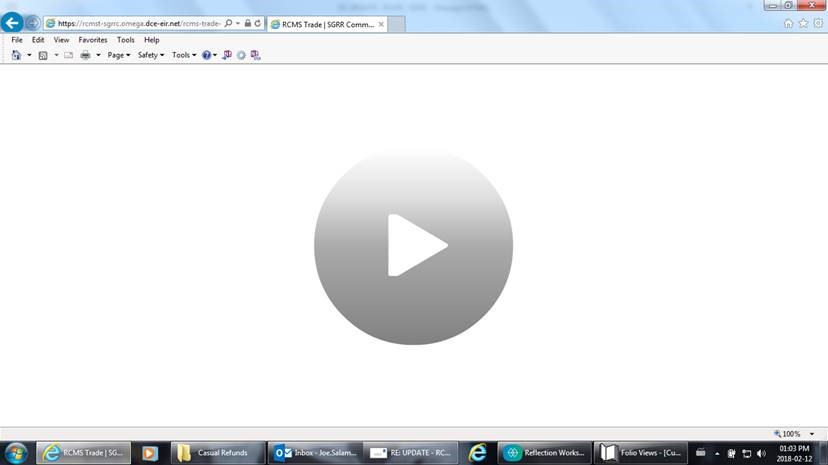
 1 Correct answer
1 Correct answer
In order to bring Internet Explorer on Win7 and below to parity with other browsers, we added a click-to-play feature to Flash Player for Internet Explorer beginning in Flash Player 27; however, it's off by default.
It sounds like you guys have pushed out an mms.cfg that enables this functionality to a subset of your organization.
Details are in the admin guide for Flash Player 27 (see the last three options on pp. 32):
Copy link to clipboard
Copied
In order to bring Internet Explorer on Win7 and below to parity with other browsers, we added a click-to-play feature to Flash Player for Internet Explorer beginning in Flash Player 27; however, it's off by default.
It sounds like you guys have pushed out an mms.cfg that enables this functionality to a subset of your organization.
Details are in the admin guide for Flash Player 27 (see the last three options on pp. 32):
Copy link to clipboard
Copied
Thank you ! jeromiec83223024
The mms.cfg did contain the EnableIEClickToPlay=1 parameter. After removing it and restarting IE I no longer got the Play button Icon.
The machines that did not have this issue did not have this parameter in the cfg file.
Cheers