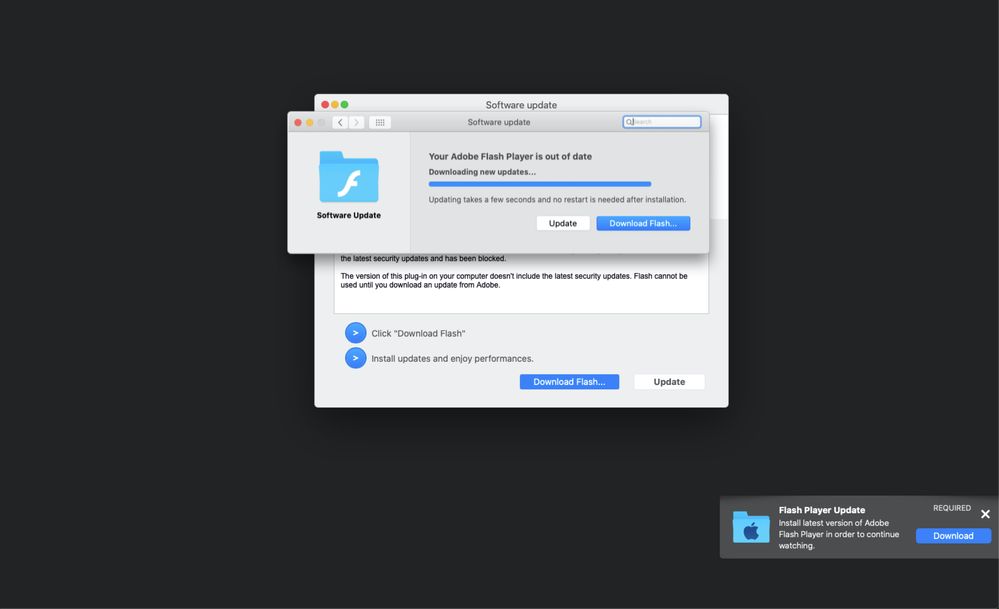Adobe Community
Adobe Community
- Home
- Flash Player (read-only)
- Discussions
- Re: fraudulent flash player update
- Re: fraudulent flash player update
fraudulent flash player update
Copy link to clipboard
Copied
While on Word Connect game on FaceBook on my Mac desj=ktop computer, I am continuing to get a request to update F.P. It is already updated as I did it directly from the website. The popup address either says updateoriginalmostapplication.best or updaterenewedmostapplication.best. How do I stop this from popping up each time I play Word Connect?
Copy link to clipboard
Copied
I am having the exact same problem, only while playing magic jigsaw puzzles. Have you had any helpful answers yet ?
Copy link to clipboard
Copied
+1 have encoutered the updateoriginalmostapplication.best on several websites - it act as a pop-over even when pop-over blocker is on.
Got a pop-over on BBC.com and also on JP.com (danish news website) both fairly proper websites.
Only way to avoid seems to be close tab and reload.. a couple times it have popped again, but mostly don't when you just start a new tab
Copy link to clipboard
Copied
I am also getting this as well. I see it on various trusted websites like Nature and legitimate news sites like CNN. I have attached a screenshot of what I am seeing. It reloads the whole page and replaces the article I was reading. It asks me to update my flash. I did not click anything on the page. Simply closed the tab and reopened the article I was reading. It will often return after a minute or so. I installed an adblocker and the problem seems to have gone away.
Copy link to clipboard
Copied
These are all fake Flash Player update notifications and download URLs. Please do not download Flash Player from any of these notifications/sites.
Unforatuntely, due to the very large user-base, Flash Player is an attack vector and there are a lot of malicious actors out there trying to trick people into downloading fake/malicious Flash Player installers. The ONLY legitimate place to download Flash Player from is on adobe.com, no where else.
Please report all malicious/fake URLs to adobe at phishing@adobe.com.
Copy link to clipboard
Copied
After downloading (and paying for) the "highest rated" anti-viral program, running it and STILL having the problem, I downloaded a free ad blocker (also highly rated) called Magic Lasso. I got it free from the App Store and it was the only one I saw with ratings from users. It seems to have worked! So YAY for that. An aside to Maria, the Adobe Employee, thanks for your response, but it didn't answer my question. I didn't download anything from it, as I said, I updated FP through the Adobe website. I wanted to stop the popup from continually popping up and for that your response wasn't helpful. Thanks anyway...
Copy link to clipboard
Copied
To build off of this, I started seening this pop-up shortly after I visited the official Adobe Flash page to update my Flash. I think it's probably some new targeted ad that some malicious actors have paid some advertising agency to put forth. 1Blocker worked well for me and I am no longer seeing this ad.
Copy link to clipboard
Copied
My response was a general response to all four posts, not just yours. Fake Flash Player notifications can be generated from many sources, mainly fake (hidden) ads. I suspect this is what happened to you. If you haven't done so yet, please do report the fake download URLs to phishing@adobe.com. Adobe security team does follow-up on these issues.
Copy link to clipboard
Copied
Maria, I guess my point was that I was trying to get help with my problem and your response was not helpful. I was hoping and expecting if people at Adobe are aware of these problems, they would have an answer for me, not just a generic caution. I'm not trying to be rude, I'm just trying to say I wish the response from Adobe would have been more helpful. BTW, I did just send an email to your phishing address, hope it helps!
Copy link to clipboard
Copied
I think her point is that the people at Adobe do not have any control over when people post these fake, malicious ads. All they can really do is educate us that these pop-ups are illegitimate, and suggest that we should not click on anything that these ads prompt us to click. Unfortunately, that is the most-helpful answer that she could give us. There is no solution outside of downloading a popup blocker that prevents any ads from coming across. I imagine that it is against their policy to tell us to download any 3rd party, non-Adobe products though.