 Adobe Community
Adobe Community
Turn on suggestions
Auto-suggest helps you quickly narrow down your search results by suggesting possible matches as you type.
Exit
- Home
- Flash Player (read-only)
- Discussions
- Re: game save was unsucesful or is pendin
- Re: game save was unsucesful or is pendin
Locked

 4
Replies
4
4
Replies
4





0
game save was unsucesful or is pendin
New Here
,
/t5/flash-player-discussions/game-save-was-unsucesful-or-is-pendin/td-p/10295411
Dec 13, 2018
Dec 13, 2018
Copy link to clipboard
Copied
i can't save ![]() .
.
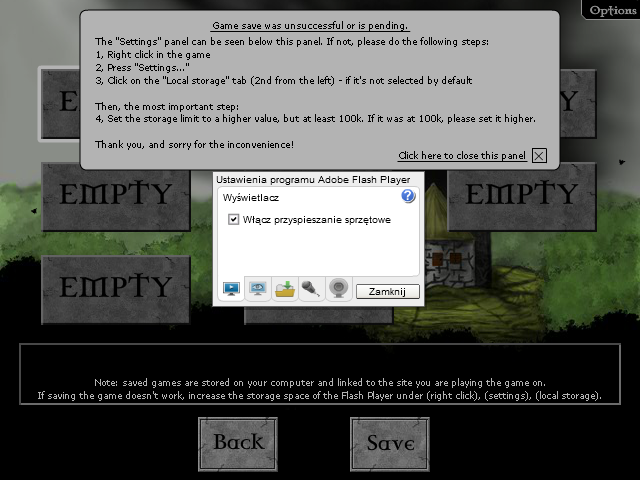
Community guidelines
Be kind and respectful, give credit to the original source of content, and search for duplicates before posting.
Learn more
Adobe Employee
,
/t5/flash-player-discussions/game-save-was-unsucesful-or-is-pendin/m-p/10295412#M202569
Dec 17, 2018
Dec 17, 2018
Copy link to clipboard
Copied
To give you any useful advice, I'm going to need to know more about your computer and browser:
Community guidelines
Be kind and respectful, give credit to the original source of content, and search for duplicates before posting.
Learn more
lukaszc34835613
AUTHOR
New Here
,
/t5/flash-player-discussions/game-save-was-unsucesful-or-is-pendin/m-p/10295413#M202570
Dec 18, 2018
Dec 18, 2018
Copy link to clipboard
Copied
1. Windows 10 Pro, ver. 1809
2. Firefox 64.0 (64 bit)
3. Flash Player 32.0.0.101
Community guidelines
Be kind and respectful, give credit to the original source of content, and search for duplicates before posting.
Learn more
Adobe Employee
,
/t5/flash-player-discussions/game-save-was-unsucesful-or-is-pendin/m-p/10295414#M202571
Dec 18, 2018
Dec 18, 2018
Copy link to clipboard
Copied
It's a bug in Firefox:
1514889 - Flash Player cannot write Local Shared Objects on Windows (x64 sandbox)
Your easiest workaround is to either use the latest ESR version of Firefox or use another browser.
Community guidelines
Be kind and respectful, give credit to the original source of content, and search for duplicates before posting.
Learn more
lukaszc34835613
AUTHOR
New Here
,
LATEST
/t5/flash-player-discussions/game-save-was-unsucesful-or-is-pendin/m-p/10295415#M202572
Dec 18, 2018
Dec 18, 2018
Copy link to clipboard
Copied
I have a newest version Firefox - still same error.
Using Edge - it's work.
Thanks.
Community guidelines
Be kind and respectful, give credit to the original source of content, and search for duplicates before posting.
Learn more
Copyright © 2024 Adobe. All rights reserved.