 Adobe Community
Adobe Community
- Home
- Flash Player (read-only)
- Discussions
- Re: Global Settings won't come up
- Re: Global Settings won't come up
Global Settings won't come up
Copy link to clipboard
Copied
I use Flash Player 13 and whenever I try to change the global settings, it won't come up. I have tried deleting it and redownloading it as well as restarting my computer but it still won't work.
Copy link to clipboard
Copied
Try the forum for Flash Player.
Copy link to clipboard
Copied
I did but I didn't see many people with problems similar to mine. I can check again.
Copy link to clipboard
Copied
Moving this to Using Flash Player
Copy link to clipboard
Copied
Yeah, I haven't seen anyone complaining about this either.
First things first, the only valid and supported version of Flash Player is the latest one. In addition, there are many interdependencies between Flash Player and the browser, and they move in lock-step.
Please upgrade to the latest version of Flash Player, and one of the supported browsers listed here:
Tech specs | Adobe Flash Player
At that point, if the problem persists, details about your configuration will be helpful:
Copy link to clipboard
Copied
I use Windows 10 and version 1703
Google Chrome: Version 60.0.3112.90 (Official Build) (64-bit)
I tried using flash player 13 but I tried flash player 18. It's pretty straight forward. No error messages or anything, it seems like it's loading for a second but then the global setting options wouldn't appear.
Copy link to clipboard
Copied
The current version of Flash Player is Flash Player 26.0.0.151. Chrome ships a built-in version of Flash Player and manages the updates, so it would be strange if you were using something that wasn't current.
I'm a little confused about what you're doing when you say you've tried Flash Player 13 and Flash Player 18.
Anyway, Chrome has recently started making it more difficult to run Flash content, and since the hosted Flash Player control panel used in Chrome is itself Flash based, I'm guessing that it's not allowed to run by the current default Chrome settings. Since you're on Windows 10, it's not lack of modern cryptography support, like I might suspect if you were running Vista or WinXP.
My guess is that setting Flash-based content to run by default may get this working for you.
Enable Flash Player for Google Chrome
You may also need to set the following setting to Enabled:
chrome://flags/#run-all-flash-in-allow-mode
Copy link to clipboard
Copied
OK, I haven't asked this in a long time because I ignore it but this problem still exists. Still need help, please.
The problem is similar to Easy Q- Global Settings option won't open
Like how this user also can't access global settings when right-clicking in Adobe Flash Player and selecting global settings.
.png)
It's like this except when I click on global settings, it seems to be loading but nothing pops up. I tried doing control windows tab to see if I can find it but apparently, I can't. I don't think I have done anything that caused this to happen, because one day, I tried to access global settings, nothing pops up. I tried resetting some stuff and disabling popups but it still won't pop up. Sorry the question wasn't clear. Hope experts can help me this time. Thanks.
Copy link to clipboard
Copied
You're trying to use a version of Flash Player from a point in time before Windows 10 existed.
First things first, go grab the latest version of the projector, and see if it fixes your problem:
Copy link to clipboard
Copied
I don't know if I am doing this right so I am just going to attach these pictures.
Saids I download it, but I can't see the software.
.png)
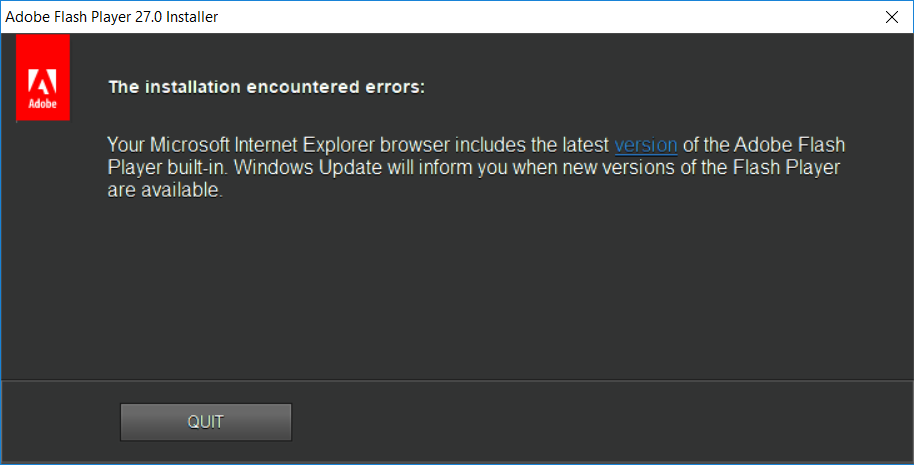
Global settings still doesn't work. Nothing popping up. Not even error message. Just loads for a brief moment of about 1 second or 2, then after there are no signs of it doing anything.
Copy link to clipboard
Copied
Also I have been using Adobe Flash Player 18.0 r0 and Adobe Flash Player 13.0 r0,
Neither of them work. Everything else works. I tried debugging but all it says is that I have the latest version of the Adobe Flash Player.
Copy link to clipboard
Copied
The screenshot you provided indicates that you're using the standalone player. I gave you a link to the download page that offers the standalone player, but the screenshots of the installer you provided indicate that you downloaded the browser plug-in.
Here's a direct link to the download you need:
https://fpdownload.macromedia.com/pub/flashplayer/updaters/28/flashplayer_28_sa.exe
At that point, you should just be able to run that file and then load the appropriate content like you were doing previously.