 Adobe Community
Adobe Community
- Home
- Flash Player (read-only)
- Discussions
- having wierd issues with flash player
- having wierd issues with flash player
having wierd issues with flash player
Copy link to clipboard
Copied
ok well,
when ever i go on websites or livejournal, and they post youtube links (or other links), i cant see the box, its just clear with a little picture on the top left corner.
ive tried, re-installing it, ive googled everything, and im stuck.
i used to have this thing that use to pop up when i was it use to work just fine (after i downloaded the new flash player). it was this little box, and it had these codes, and it have me two options (i forgot what the first one was but i think it was disattach or something like that, and than 'continue'), i can watch videos if im on the official site (eg: www.youtube.com), but otherwise they just dont work
the picture is just an example of what it looks like:(
thank you!, i hope someone can help!
Copy link to clipboard
Copied
I have the exact same problem. Maybe now this will attract more attention
Copy link to clipboard
Copied
i just hope that its figured out soon! i hope its not a virus or bug?
Copy link to clipboard
Copied
Nobody can help you unless you provide some information (see http://forums.adobe.com/thread/657743).
Copy link to clipboard
Copied
- im using the recent adobe flash player
- windows XP, internet explorer, 10.045.2, 32bit
im not sure how this works, but im sure all that is correct:)
if you need additional infomation, just let me know
Copy link to clipboard
Copied
and also, we have multiple accounts, and everything works on everyone elses but mine
Copy link to clipboard
Copied
Check Internet Explorer if Flash Player (Shockwave Flash object) is enabled.
Try to disable hardware acceleration (Flash Player Settings, Display panel).
Copy link to clipboard
Copied
im sorry for being annoying but how do you check Internet Explorer if Flash Player is enabled.
ETA: i just figured out how to check if its enabled, and it is, so im not sure what to do (plus ive tried the second option aswell and nothing has changed)
Copy link to clipboard
Copied
I have also tried those things on my Vista 32-bit, but the Shockwave already was enabled, and I disabled hardware acceleration a while ago.
Copy link to clipboard
Copied
emiliexoxx wrote:
and also, we have multiple accounts, and everything works on everyone elses but mine
Are the other accounts Administrator accounts, and yours is not? If so, this is a known problem with FP 10.1 and the latest Windows updates, and so far I have not heard of anything how to fix this.
Copy link to clipboard
Copied
no we're all Administrators, even myself.
thanks for the help anyway:)