 Adobe Community
Adobe Community
Copy link to clipboard
Copied
I have extremely high CPU usage in all browsers I use (FF, Opera, Opera Beta and Chrome). Every page with Flash Player and every images-heavy page causes my CPU to go wild. Until my upgrade to Win 10 at least my PC didn't block from that. Now after the upgrade I suffer from this too. I have PC blocking 3-4 times in a week when the high CPU usage happens. I wonder why Adobe is so silent about this very serious issue. Probably if there was an alternative to Flash Player they would be more willing to solve it so people not to choose the other one.
PS. Changing Always Activate to Ask to Activate in FF didn't help.
 1 Correct answer
1 Correct answer
You need to try a new profile without any addons. I suspect that one of those addons or several are competing with other things. Add you addons back one by one until you narrow the problem down. On top of that you mentioned in you OP that you have a celeron processor. I have dealt with those processors and they are a budget/low end processor, and this could be a huge part of your issue after seeing other things.
I use ABP and suffer no issues, I see that it shows has high at times, but does not r
...Copy link to clipboard
Copied
I've branched your thread into a new post so that we can offer you personalized advice. My guess is that we're unable to leverage hardware acceleration on your system. There are a number of reasons for why this could happen.
In order to investigate, I need some specifics:
- Can you provide links to one or more pages where you consistently see very high CPU usage?
- In order to effectively debug it, we need to be able to examine the problem.
- In order to effectively debug it, we need to be able to examine the problem.
- In general, high CPU usage comes down one of a couple things:
- Misbehaving or inefficient content (a poorly written Flash ad) that you're seeing a lot, or content that doesn't enable hardware acceleration. (This is a choice that the content provider has to make, and comes down to performance vs. compatibility.)
- Hardware/Driver Issues. It's possible that we need to do something to take advantage of the hardware if it's really new, but more commonly, some Win10 drivers for older hardware are problematic. An inventory of the hardware and drivers will let me find a comparable machine in our labs.
The output of chrome://gpu would be informative in this regard, and will show us if Chrome is explicitly disabling the hardware on their end. (If they're seeing instability in their aggregate telemetry for a particular driver, they'll note that and the workaround they've employed in the Problems section). Alternatively, the output of dxdiag would be useful
The video troubleshooting guide is here:
https://helpx.adobe.com/flash-player/kb/video-playback-issues.html
Thanks!
Copy link to clipboard
Copied
Thank you for the reply!
I can't recall when exactly the issue started but it was probably after my upgrade from Win 8 to Win 8.1 and now persists in Win 10. Not sure if the event is connected thought.
My drivers are up-to-date, checked manually in Device Manager. But my manufacturer Lenovo probably customized the graphic driver as the driver Intel suggests as the newest is not the one I have but my system tells me mine is the newest I need.
My CPU is Intel Celeron 2.5 GHz
I though AVG Free Watchdog service is the problem but when removed AVG and installed Avira the problem remained.
Here are 3 of the sites that reach almost 100% CPU, my fan goes wild and after the upgrade to Win 10 I suffer PC blocks which at least didn't happen in Win 8.1.
Silk – Interactive Generative Art
Ninja Kiwi - Free Online Games, Mobile Games & Tower Defense Games (all games here)
An article says I should change a setting in Time Broker in Registry after upgrading from 8.1 to 10.
I had hardware acceleration enabled in Flash Player until I forbade it yesterday but no success with CPU usage.
I use Chrome very rarely, my default browser is Mozilla and Opera/Opera beta the next choice.
I also have problems with high CPU when download with fast speed and when open images heavy sites (even Facebook albums). But I dunno if this is Flash Player related.
What to do to provide detailed information (inventory) about hardware and drivers? Is DxDaignose I should do?
I have AdBlock+ on all browsers and NoScript in Mozilla.
PS. I just found that CPU is extremely high when watching FB videos too. Not sure about YT but the local video portal VBox7 also causes high CPU.
Copy link to clipboard
Copied
There is a couple of basic things to try to see if:
1) If is browser related
2) If it is a Mozilla Firefox Profile related
First off does this happen within Google Chrome, this will determine if it is browser or machine related.
Second, IF it DOES NOT happen in Chrome it is browser related. There are a couple things to try.
First, go here to my guide and go down to the part about 64 bit browsers, download the 64 bit version of Firefox, then go to your control panel and uninstall the 32 bit version ( 99% chance it is 32 unless you are one of the people that had to dig for that ). You will keep all your browsing data. Then go and install that 64 bit version of Firefox. Hopefully it is that simple.
Second I would create a second Mozilla Firefox profile to test if any of your Browsing data is causing the issue. I made a video and part of the video shows how to use the Firefox Profile manager to make a new one. Don't worry you can always go back to your old one. See if that new profile solves the issue. If it does you can use the Utility I mentioned in that video and back and restore bookmarks, history, and passwords only would be preferable or you risk re-creating the problem in the new profile backing up more things.
If it is machine related, try using that guide and some of the suggestions for manually installing flash player and some of the other suggestions in there.
Best Regards
Please be sure to mark my post here helpful or answered if I assisted you
Thanks
Copy link to clipboard
Copied
Thank you for the reply!
I have ever though it is machine related but now tested a same online video in the three browsers and I got surprising result. Chrome, which I use least, seems to act normally till FF and Opera went with above 85% CPU usage. I attach 3 screenshots:

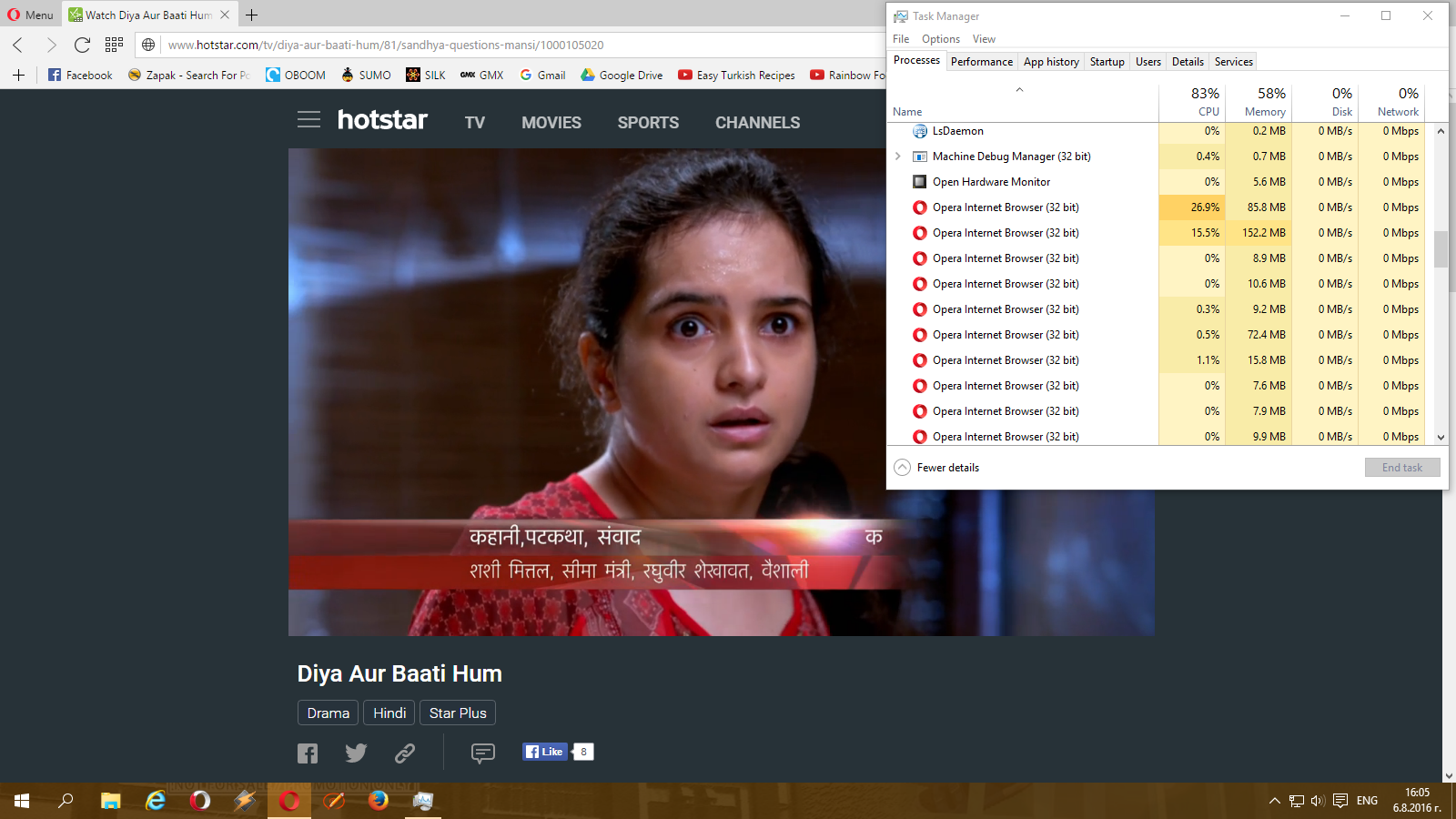
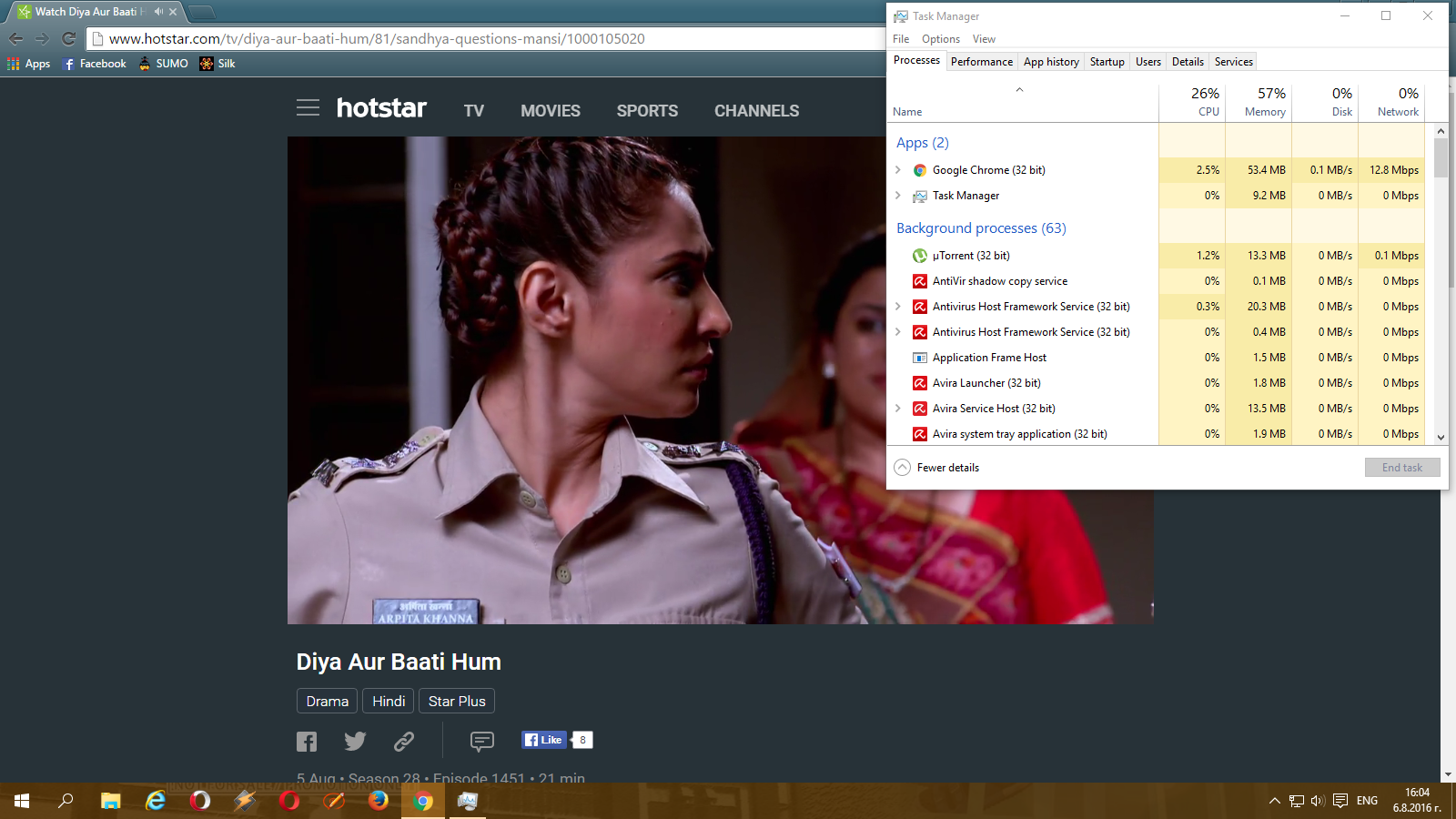
But for the other issues with online drawing tools like SilkWave and Sumo (from my post above) there Chrome has high CPU usage too.
Time Broker went wild when I tested and I wonder if I should follow the tip for ones who upgrade from Win 8.1 to Win 10 and to set another value for it in the Registry.
I forgot to say that even when I set an interactive theme in Opera Beta (like from Star Wars) the CPU usage goes very high.
I'd rather consider trying new FF x86 profile as many of my add-ons won't work in FF x64.
I don't have so much knowledge but overall I think it is machine related issue. I always install FP from Adobe site and it always suggests me x64 version of it. But as my browsers are all x86 should I then manually install x86 version of FP too and this to solve the problem?
I'll read the guide now, thank you!
Copy link to clipboard
Copied
You might want to check out this regarding Firefox 64 bit as i mentioned above:
Re: Flashplayer crashes using firefox with Windows 10
This will answer your questions regarding 32 or 64 bit flash players, as you get both on a 64 bit system automatically.
There are also articles related to certain sites not allowing or using video hardware acceleration thus causing the cpu to do all the work. being you have a celeron, its going to amplify that issue.
I use a 64 bit of Firefox and i never see that flash process anymore since I switched some time ago. It is handled within the plugin container, so hopefully you should see that disappear in the 64 bit version.
Best Regards
Please be sure to mark my post here helpful or answered if I assisted you
Thanks
Copy link to clipboard
Copied
Just a quick reply. I'd be more than happy to solve this installing FF x64. But according to their site (Question section) many of the FF add-ons doesn't work on x64 version. I have around 60 active add-ons which I use every day. I must think how to check which one I could lose and to install x64 version separately if there's any danger.
Before the issue I could watch online TV (from national TVs sites) in both Opera and FF.
Should I install Opera x64 too (if available)?
I'd rather try your other guide first, to uninstall Flash Player and to install again from offline installer.
PS. Is Driver Booster Free ok when the manufacturer made own change in the drivers? I already had conflict when tried to update driver directly from Intel, the writing became slow. The driver was rejected from the system and the writing went ok after the PC restart.
Copy link to clipboard
Copied
I use driver booster on my work and home machine and any machine I personally image and deploy into production. A few of my colleagues used it and solved some video issues on a few surfaces as well. I am pleased with how it functions honestly. It usually finds things I do not think to look for, and have had no issue updating video drivers with it. My co-worker actually used it to update a surface that had a video driver issue; and he got that from the manufacture, so it could update components that help the system board talk better to other components.
As far as your '60' addons , I cannot say yes or no to any of that. It seems like way too many for my taste, and another thing is you can try starting Firefox with those addons disabled to see what happens ( same as making a new Firefox profile )
Best Regards
Please be sure to mark my post here helpful or answered if I assisted you
Thanks
Copy link to clipboard
Copied
I found something strange when cleaned files with CCleaner. Seems my PC has some obsolete files and/or folders of previous FP/Macromedia installs. As originally everything as ok and issues started after the first upgrade now I much sure I should perform full uninstall and reinstall after every upgrade. Now I'll read again your guide about how to to this and will write again with the results.
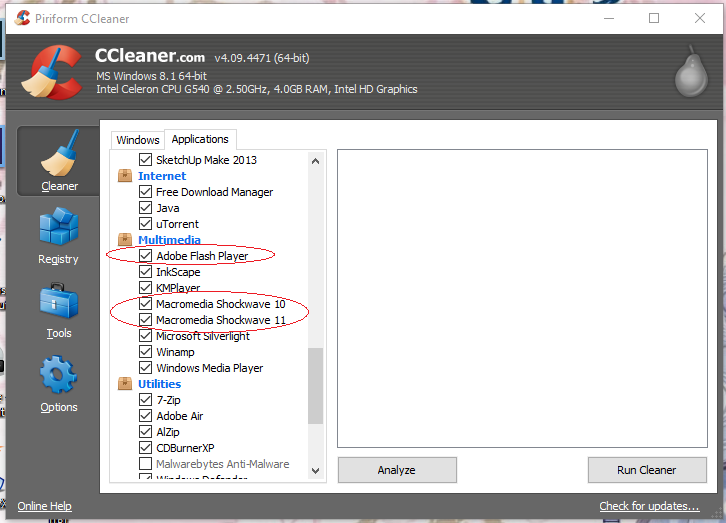
Copy link to clipboard
Copied
Update: I followed every step in the Guide but unfortunately now I have even over 95% usage in both FF and Opera in same pages I tested before.
In step 3 from the Uninstalling Guide I couldn't delete 4 files in these folders:
C:\Windows\system32\Macromed\Flash
C:\Windows\SysWOW64\Macromed\Flash
After I run the Uninstaller system opened 2 huge Rundll processes. I stopped them to restart but after the restart they opened again and I waited they to finish.
Now having the issue even worse I'm desperate. Could it be my graphic card having old driver? Or AdBlock+ which I have in all my browsers? Or NoScript or DownThemAll which are known as heavy extensions?
I tested Driver Booster in VirusTotal, it is marked as malicious from one of the scanners. Dunno if this is false positive but the few time I neglected VT warnings I had problems.
Copy link to clipboard
Copied
1) 60 extensions is very intensive and like i said earlier way too many
2) Go to the menu and look at about performance to see what is hogging it.
3) My guide explicitly says it will not effect windows 8 to 10 as they are OS managed now, and without permission modification and damage to your system you cannot remove those folders period!
4) I suggested making a new Firefox x64 profile and test, and completely uninstall the x86 version as 32 bit application.
Best Regards
Please be sure to mark my post here helpful or answered if I assisted you
Thanks
Copy link to clipboard
Copied
As far as driverbooster goes, i just ran it through VT and it was only 2/56 hits by some AVs that I never heard of before. So you need to really consider that only 2 of 56 vendors thought it was suspicious. This is where you need to think about things and not take it literally.
below is a capture of my system performance:

I really have zero issues and as you can see zero flashplayer processes running b/c i am on 64 bit Firefox
Best Regards
Please be sure to mark my post here helpful or answered if I assisted you
Thanks
Copy link to clipboard
Copied
Just a quick post before reading carefully your replies (I'm not excellent in English;)). I just tested IE11 too, wonder why didn't that before. The result is 99% usage in SumoPaint. For seconds while rendering but yet IE acts like the other browsers.
Probably my 4000+ bookmarks in FF (not in other browsers though) also take a part in the issue.
I known heuristic analysis sometimes mislead but yet I'm too careful when something is not 0/57 in VT.
Sorry, I missed you remark about Win 8 and above. At least I tried and now have fresh installs of FP.
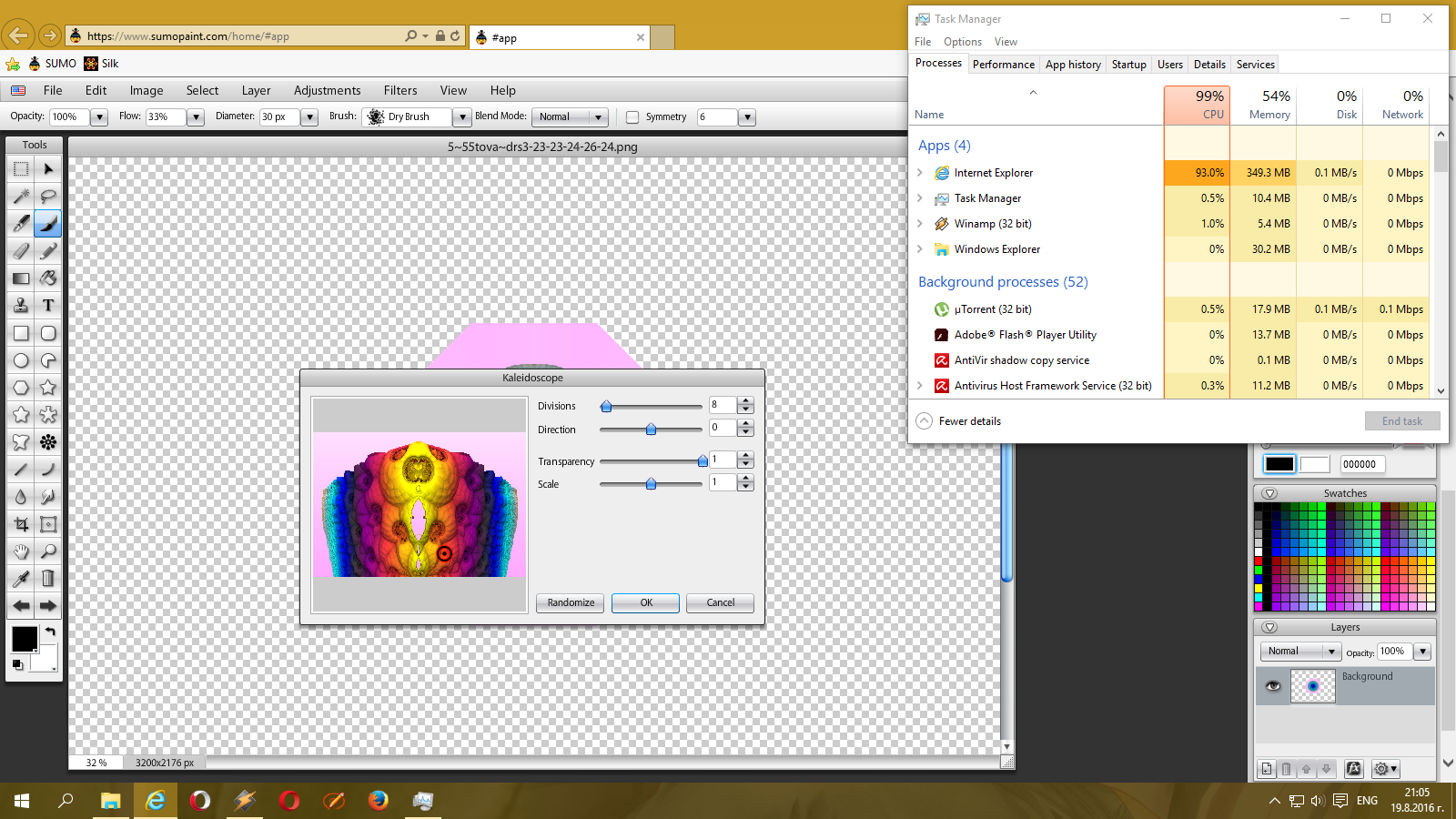
Copy link to clipboard
Copied
Flash Player is a language runtime. We process code written by developers, and run it on your computer. While we try to provide language features that allow developers to write efficient code, many developers push the limits of what Flash can do (like, for instance, building PhotoShop in your browser), or write code that is inherently inefficient.
The task you're performing above probably requires that SWF to make a number of calculations for each pixel in the drawing area, which is 3200 x 2176, or about 7 million pixels. It then has to iterate over all of it again to scale it down to a size that will actually display on the screen.
Is that CPU intensive? Yes.
Is there something we can do about it? Possibly, but our changes affect *all* Flash content on the web, and because we're cross-platform, we're limited by the lower-end of the hardware/software spectrum that we support in some regards.
More importantly, we provide a performance profiling tool called Adobe Scout, which developers can use to identify slow code in their application. The developer is best positioned to investigate the performance issue and escalate a language-level problem to us, or more practically, consider limiting the size of the supported canvas and/or techniques for offloading processing to the GPU. My guess, given that this is a 2D drawing application, is that they're not taking advantage of things like hardware rendering support for 3D application, nor would it necessarily make sense.
Copy link to clipboard
Copied
I agree what you say, you know best, but then why my buddies who recommended me and use Sumo and Silk don't have this issue? Probably because they are with with Win 7 and/or Intel Pentium?
I plan to assemble a PC from old parts and will install Win 7. Don't know sooner or later but when finish will test it too in all places that have issues now.
Copy link to clipboard
Copied
I installed FFx64 and removed x86 one. Profile was kept but unfortunately the CPU issue still persists. You helped me much with telling me about about:performance, I didn't know it. Here is a screenshot of what happens while I opened this page here. As if it is true my suspicion that AdBlock+ and NoScript are a part of the problem?
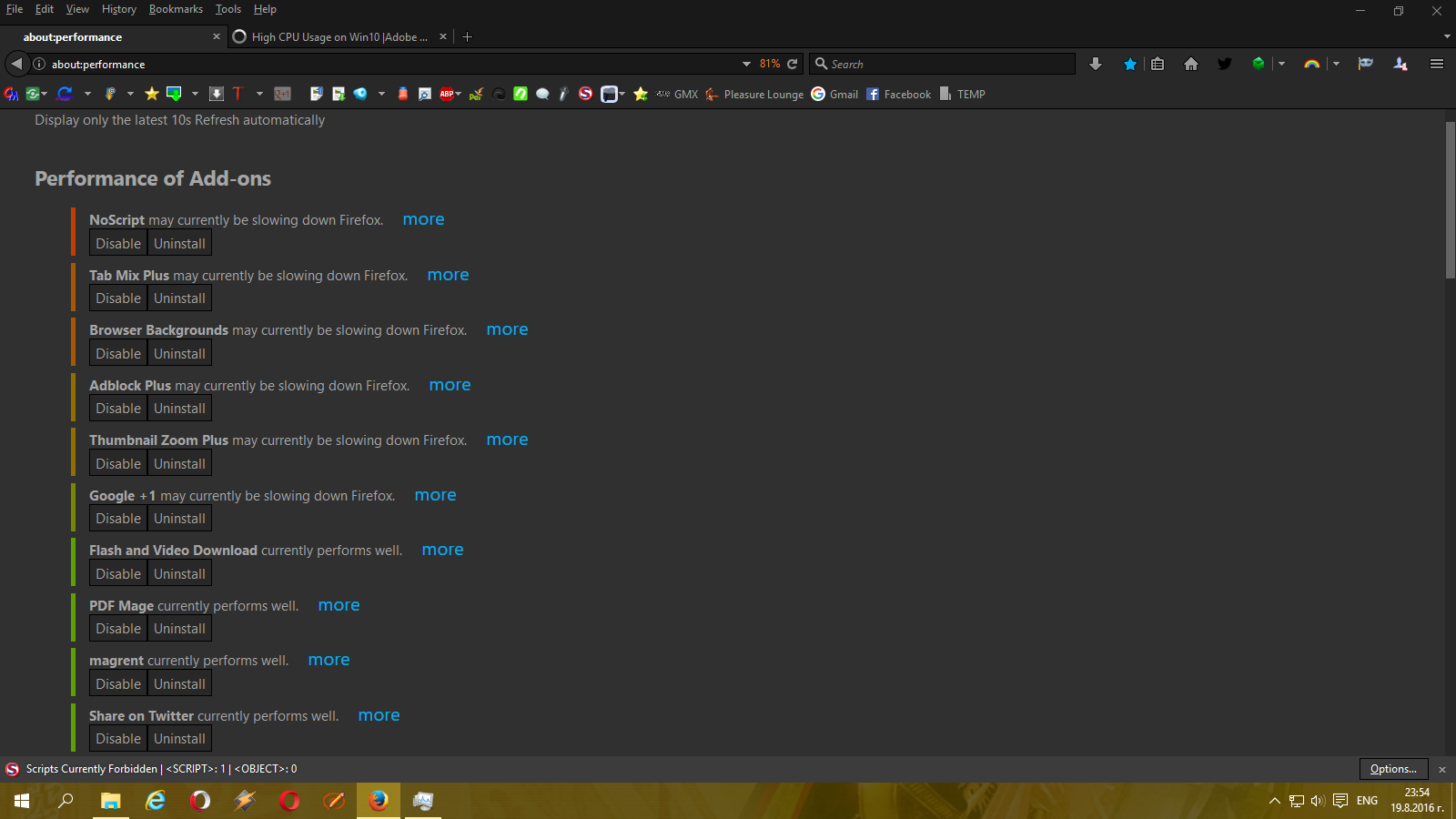
Copy link to clipboard
Copied
You need to try a new profile without any addons. I suspect that one of those addons or several are competing with other things. Add you addons back one by one until you narrow the problem down. On top of that you mentioned in you OP that you have a celeron processor. I have dealt with those processors and they are a budget/low end processor, and this could be a huge part of your issue after seeing other things.
I use ABP and suffer no issues, I see that it shows has high at times, but does not really hinder my performance in Firefox, I doubt that the bookmarks are an issue. I went to that site and performed the function shown in the screenshot and only maxed out at 44% cpu; however that is an i-7 6700 cpu w/16BG of mempory to use + 4 BG of Video.
I would suggest going to google and typing in ' processhacker ' it might give you a better breakdown on what is using what. I think that your CPU is struggling to keep up what i suspect.
Best Regards
Please be sure to mark my post here helpful or answered if I assisted you
Thanks
Copy link to clipboard
Copied
Thank you very much! Sorry I reply as late, I have personal problems.
Unfortunately now Chrome is back to high CPU usage too. I also noticed some pages with images uses FP and this may be the answer why not every images-heavy page makes my CPU jumping.
I know Celeron is cheap, my previous PC was with Celeron too. I can't afford expensive PCs with Pentium.:(
Thank you for the tips! I installed processhacker, need some time to be familiar with it, much more complicated than Task Manager. It's funny because processhacker causes high CPU usage itself.
I posted related question in MS forum as I had Acronis Free Monitor and Glary Utilities before, and now have too many fonts. They also can be a part of the issue.
Will try making new add-on free profile in Mozilla. I hope that will help but the other browsers have 5-6 add-ons and cause the same problem. Don't know if overclocking Celeron will help, PC is all-in-one and the cooling is not it's strong side.