 Adobe Community
Adobe Community
- Home
- Flash Player (read-only)
- Discussions
- Re: how to enable Flash Player - Windows 10
- Re: how to enable Flash Player - Windows 10
how to enable Flash Player - Windows 10
Copy link to clipboard
Copied
[moderator: edited topic title to accurately reflect issue being reported]
i have windows 10.
i have flashplayer enabled in settings.
i have flashplayer enabled in manage add-ons.
the ONLY place that flashplayer is NOT enabled is any site that i go to that uses flashplayer which generates a popup asking i want to allow flashplayer ...
when i think of the ridiculous convoluted route necessary just to post this i think it more productive and efficient to disable and remove the feature as i am sure the inevitable answer from adobe will involve something akin to "this should fix it" or "this should enable it" but never revealing an alternative when it inevitablty does NOT fix or enable it.
[Moved from the Forum comments forum (which is for issues with these forums themselves) and into a product-specific support forum by a moderato]
Copy link to clipboard
Copied
I agree..I can't figure out how to ask a question yet ...it's awful. No wonder I'm having issues with Adobe Flashplayer jif they can't put a simple link to ask a question.
Copy link to clipboard
Copied
To give you any useful advice, I'm going to need to know more about your computer and browser:
Copy link to clipboard
Copied
Assuming you're using Edge browser - see Troubleshooting Flash Player on Microsoft Edge for assistance.
If you're suing a different browser, provide the information previously requested.
Copy link to clipboard
Copied
this is simply to ASK A QUESTION on the forum!!!!
Even technical support had no clue how to navigate this on your own web forum!!!!
I use MAC high Sierra NOT microsoft
HOW DO I SIMPLY TYPE A QUESTION (NOT search) into an Adobe forum?????
Copy link to clipboard
Copied
To start a new discussion, click on the 'Click here to start a new discussion' link:
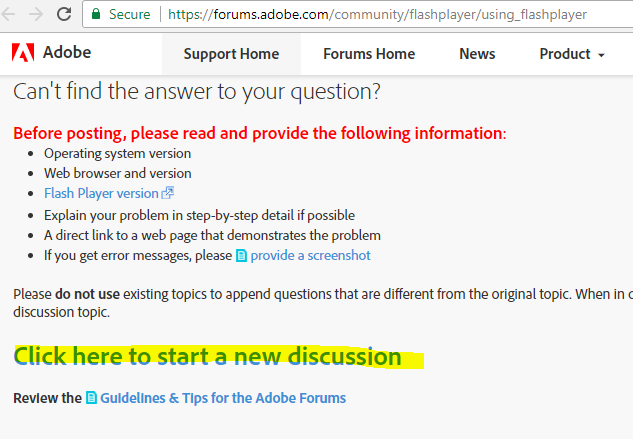
<edit>
Can't comment on other product forums, as product forum admin's can set up their forum's differently, but both Using Flash Player and Installing Flash Player are configured the same. The question pod is listed first to give user's an opportunity to search the forums for their issue, in case it's been asked before. The 'Click here to start a new discussion' link is listed below the search field, in both Flash Player forums.
<edit>
The 'Actions' menu in the upper right also has the ability to create a new discussion:
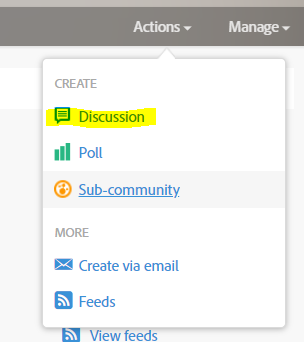
The Actions pod in the upper right also has a link to start a new discussion:

Copy link to clipboard
Copied
I'm going around in circles here. Many of the options shown on some of the links don't exist for me. I have a simple question I am trying to ask, but can't find the correct place to ask it. Somehow, I got to this location and can Vent about the poor web page design here however, I can do little else to actually ask my question.
My question is simply I have Adobe 29.0.0.171 and I need to be able to upgrade it to 30.0.0.113 to resolve the recently announced Zero day attack. I was able to upgrade my Google Chrome browser by merely going to https://helpx.adobe.com/flash-player.html
location and Run “Download the Latest version of Flash Player” It automatically upgraded me to the latest release.
However, when I try the same thing on Internet Explorer and also on Microsoft Edge it doesn't work on either one. I am trying to figure out what I have to do in order to upgrade Internet Explorer and Microsoft Edge to the same release of Flash I easily upgraded to on Google Chrome?
Copy link to clipboard
Copied
Hi
Since Microsoft embeds Flash Player in Edge and IE, the release the update comes from them, via Windows Update. When they actually make the update available is also up to them, not Adobe. According to https://support.microsoft.com/en-us/help/4287903/security-update-for-adobe-flash-player they already have the release available. Please contact Microsoft for assistance if the update is still not available after running Windows Update.
--
Maria
Copy link to clipboard
Copied
I have to agree. I have spent 30 minutes trying to navigate the Adobe page just to ask a question.
Copy link to clipboard
Copied
I have the same problem - can't even figure out how to ask a question - ADOBE is a nightmare
Copy link to clipboard
Copied
Rather than accuse and insult, try to understand where the problem comes from....
if you write on this forum so you know already how tot ask a question..
btw, what's your question?
This topic concerns a browser behavior, all browsers ask now to activate manually flash plugin.
If you are not happy with, just go to your favorite browser help forum.
Copy link to clipboard
Copied
Not only is it impossible to post a question, there is no support for LR2.
all my photos are greyed out including ones I just imported.
On Fri, Jul 13, 2018 at 12:03 PM, Robert Mc Dowell <forums_noreply@adobe.com
Copy link to clipboard
Copied
I was not able to post a question on forum but heres my question:
Why are all my photos in LR greyed out?
Copy link to clipboard
Copied
This is the Flash Player forum, not Lightroom
There are 2 Lightroom forums:
In your case, you probably want the Lightroom Classic CC — The desktop-focused app forum.
In both forums, to post a new discussion, scroll to the bottom and click on the 'Start a new discussion link':
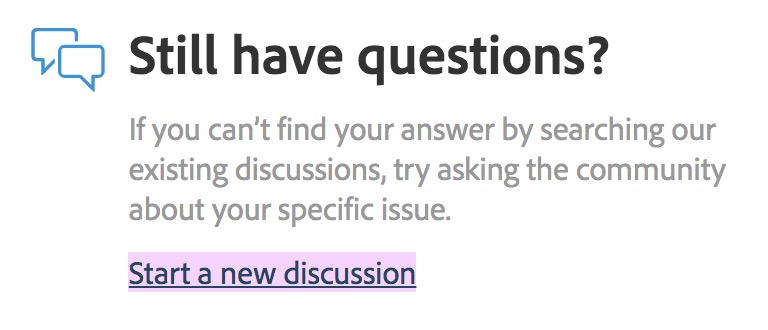
Copy link to clipboard
Copied
Given that this thread has effectively devolved into nonsense unrelated to Flash Player, I'm locking it.
If you're running into a Flash Player problem, pleas start a new thread.
There's a guide to productively asking questions about Flash Player, here:
https://forums.adobe.com/thread/1195540
Here's the support link for Creative Cloud products.
As you've observed, Adobe gladly provides direct support for paying customers on current product versions. I've included that support link below for your convenience.
Adobe Creative Cloud Learn & Support
For free and legacy products, Adobe provides the user-to-user forums as a courtesy to the community. The folks that respond here are either other users, volunteering their time to be helpful, or employees, responding in their free time as a courtesy to the folks that use our products.
For the Lightroom desktop application this is the user-to-user community where the people that know stuff about Lightroom are likely to hang out. I would recommending asking your lightroom-related question there, since it's more likely to be seen by a domain expert.
Lightroom Classic CC — The desktop-focused app
Thanks!
Copy link to clipboard
Copied
I agree. This isn't a technical issue for the browser. There just appears to be no way to navigate to a place where I can ask a question. No one seems to have the problem I have. So if anyone can direct me as to where to simply post a question, that will be a start.
Copy link to clipboard
Copied
I found out that you have to do a search BEFORE it will give you the
link to ask a question.
Copy link to clipboard
Copied
Yes, it is absolutely ridiculous. Maybe they will give us the option of paying to ask a question. I bet that link would be easy to find.
Copy link to clipboard
Copied
ADOBE SUCKS - They do not have basic support unless you pay a monthly subscription