 Adobe Community
Adobe Community
- Home
- Flash Player (read-only)
- Discussions
- Re: How to prevent Update Notifications?
- Re: How to prevent Update Notifications?
Copy link to clipboard
Copied
For a long time now, we've had mms.cfg deployed to our systems to prevent the Update Notifications appearing for staff; as we manage updates via SCCM. Contents of the mms.cfg file is just "AutoUpdateDisable=1" & we have it deployed to both System32 & SysWow64 versions of the "Macromed\Flash\" folder.
Over the last maybe 6-12months, we've been receiving calls from staff who are still getting the update notifications occasionally. Checking the flash control panel applet, shows that 'never check for updates' is indeed set.
Today I've received the update notification myself, so i'm expecting some calls again today...
The popup window appears to be from the process "FlashUtil64_26_0_0_151_pepper.exe" (or maybe it was FlashUtil32_26_0_0_151_pepper.exe... didn't check, just saw pepper....).
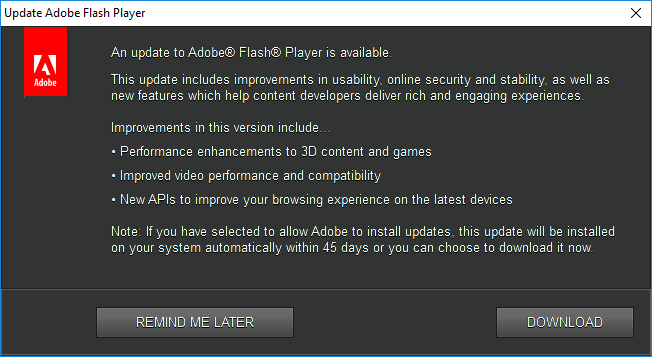
How can we make sure this popup stops happening for our staff?
 1 Correct answer
1 Correct answer
Thank you for providing the mms.cfg file. The behaviour your observing is due to a mms.cfg file encoding (UTF-8 w/BOM) issue. We recently fixed a bug where the update workflow was not working correctly with mms.cfg files saved in this format. This bug was fixed in 29.0.0.140. Please upgrade to 29.0.0.140 and/or save the file in ANSI format
Copy link to clipboard
Copied
Hi,
I'll need to get some information from you to troubleshoot further. Please provide the following:
- Operating System, including version, of an impacted system.
- What is your deployment procedure?
- Which install vector (EXE or MSI) do you use to deploy Flash Player?
- Do you run the standalone uninstaller as part of your deployment procedure?
- Do you redeploy the mms.cfg file disabling Update Notifications with each deployment?
- Upload the mms.cfg file from an impacted system to cloud.acrobat.com/send (How to share a document) and post the link to the uploaded file in your reply.
Thank you.
--
Maria
Copy link to clipboard
Copied
Apologies for the late reply to this, didn't get a notification email for your reply.
-Our PC fleet is mainly Windows 10, but we also have WIn7,8,8.1 which are affected also.
-Initial deployment of flash player is through SCCM using MSI installer
-We deploy updates via SCCM Software Updates, using the Ivanti Patch (formerly called Shavlik) for 3rd party updates
-Standalone Uninstaller is not used in normal processes; only if there is an issue on a computer & we need a clean installation of flash player
-mms.cfg is deployed to all systems via AD Group Policy Preferences & is copied to all systems at start up
-Not sure if you need the file uploaded, its a single line containing just (file has not been modified since 2011):
AutoUpdateDisable=1
Thanks in advance.
Jason
Copy link to clipboard
Copied
Just got the popup again myself...
Commandline for the process generating the popup is:
"C:\windows\Syswow64\Macromed\Flash\FlashUtil32_27_0_0_183_pepper.exe" -update pepperplugin
Guessing i'm gonna get about 50 calls today asking about the popup... Any help is appreciated.
Copy link to clipboard
Copied
Hi JayMan,
What is your Windows OS version?
I'd like to view the FlashInstall log file(s) from your system. Please provide the following files:
- 32-bit OS: C:\Windows\System32\Macromed\Flash\FlashInstall32.log
- 64-bit OS: C:\Windows\System32\Macromed\Flash\FlashInstall64.log AND C:\Windows\SysWOW64\Macromed\Flash\FlashInstal32.log (both files are required on a 64-bit OS)
- mms.cfg file from the same system. I realize it only has the one entry, however, I'd like to test with your file.
Upload the files to a file sharing service of your choice (that doesn't require account log-in) or cloud.acrobat.com/send. Post the link to the uploaded files in your reply. If you prefer, you can private message me the link. To send a private message, click on my user_name link and then on the 'Message' button link. For reference, include a link to this discussion topic.
Thank you.
--
Maria
Copy link to clipboard
Copied
PM has been sent with the link.
Windows is Win10 x64 Enterprise, v1607
Thanks
Jason
Copy link to clipboard
Copied
Thank you. We'll investigate. I'll try to have some sort of update for you tomorrow.
Copy link to clipboard
Copied
Hi Maria,
We are using Ivanti Path - Third-Party Updates as well and are experiencing the same issue.
Can you please share the finding/fix for this.
Thanks,
Rojer
Copy link to clipboard
Copied
Hi,
This topic is several months old and I don't recall, offhand, the resolution.
I'm not familiar with Ivanti Path, is it software management tool, similar to SCCM?
Are you deploying an mms.cfg file to disable updates? If so, please upload the mms.cfg file from an impacted system to cloud.acrobat.com/send using the instructions at How to share a file using Adobe Document Cloud and post the link to the uploaded file in your reply. Please do upload the file, instead of copying the contents into your reply.
Thank you.
--
Maria
Copy link to clipboard
Copied
Hi Maria,
Thanks for getting back to me. The product is Ivanti Patch (had a typo in my earlier post), this is a SCCM Add-on product used to deploy application updates and is the same product used by Jason who posted the initial question. We are seeing the exact same issue as described by Jason.
Yes we are using mmc.cfg file and it has been uploaded as requested to Adobe Document Cloud with the URL below:
It has only one line as below:
AutoUpdateDisable=1
Thanks,
Rojer
Copy link to clipboard
Copied
Thank you for providing the mms.cfg file. The behaviour your observing is due to a mms.cfg file encoding (UTF-8 w/BOM) issue. We recently fixed a bug where the update workflow was not working correctly with mms.cfg files saved in this format. This bug was fixed in 29.0.0.140. Please upgrade to 29.0.0.140 and/or save the file in ANSI format
Copy link to clipboard
Copied
Thanks Maria! updating to 29.0.0.140 resolved the issue.
Copy link to clipboard
Copied
You're welcome.