 Adobe Community
Adobe Community
- Home
- Flash Player (read-only)
- Discussions
- HTML dynamic images in Google browsers have drasti...
- HTML dynamic images in Google browsers have drasti...
HTML dynamic images in Google browsers have drastically reduced flashPlayer performance
Copy link to clipboard
Copied
Our game has no problems in the IE core browser, but in the Google browser, flashPlayer performance is very low when dynamic PNG images are embedded in HTML。
If we delete or hide the DIV that is embedded in the image, flashPlayer will immediately become very fluid。
If we open the task manager of the Google browser, flashPlayer will also become very smooth, simple or I use flash to create a new vector figure animation, open it and use the Google browser, at that time our game will be very smooth, this is I have been very difficult to understand.
The problem bothered me for a long time, but I couldn't find a suitable solution.
Our game address:(You need a tencent account)
when this image is showing on stage,the fps of flashPlayer is very file:///D:/newPro/Dict/7.5.2.0/resultui/dict/result.html?keyword=low.

open the task manager is ok:

Or open a new Google page and open:http://res.tjkd.37wan.com/addV.html
FlashPlayer will also become very fluid
-------------------------------------------------------------------------------------------------------------------------------------------------------------------------------
Chinese description:
我们的游戏在IE内核的浏览器中没有任何问题,但是在谷歌浏览器中,当网页中嵌入一个png图片,并且通过html让他不停旋转的时候,flashPlayer的性能会非常低下。
如果我们删除或者隐藏嵌入这个png图片的div的时候,flashPlayer将会变成非常流畅。
如果我们打开谷歌浏览器的任务管理器,flashPlayer也会变得非常流畅,或者我用flash创建一个新的简单矢量图动画,并且用谷歌浏览器打开它,这时候我们的游戏也会非常流畅,这是让我非常难以理解的事情。
这个问题困扰了我很久,但是一直找不到合适的解决办法。
我们的游戏地址:(你需要一个腾讯账号)
当在谷歌浏览器中出现这个图片的时候,flashPlayer的帧率会非常低
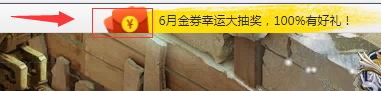
我们打开这个任务管理器的时候,游戏会非常流畅:

或者新打开一个谷歌网页,并且打开:http://res.tjkd.37wan.com/addV.html
http://res.tjkd.37wan.com/addV.html
flashPlayer的也会变得非常流畅了
Copy link to clipboard
Copied
This sounds like a Chrome bug. We can investigate it and report it on your behalf, but I don't think that this is going to be something that we have any control over.
Copy link to clipboard
Copied
Just to follow up, I spent some time playing around with a page that had complex 3D and 2D bitmap animations and I added a large number (~32) animated PNGs and I'm not seeing a drop in performance. Both animations are running at ~60fps.
I'm thinking that there's more to this than just the image. Perhaps it's how the image is encoded, or how javascript on the page is working.
Chrome has a built-in profiler. You might take a look there to see if it gives you any hints.