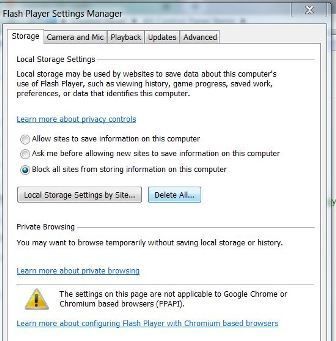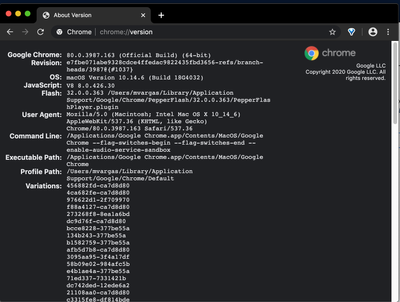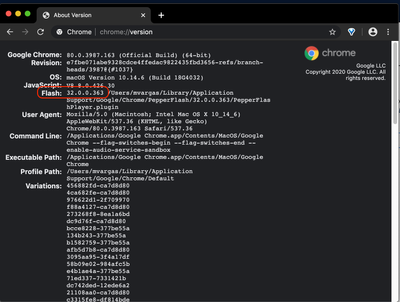Adobe Community
Adobe Community
- Home
- Flash Player (read-only)
- Discussions
- Re: Flash Player and Acrobat DC are 2 different pr...
- Re: Flash Player and Acrobat DC are 2 different pr...
I am unable to get Adobe Flash Player to run
Copy link to clipboard
Copied
Adobe Flash Play won't up-date today after adobe support helped me yesterday download a program. Message says "the settings on this page are not applicable to Google Chrome
Copy link to clipboard
Copied
Adobe doens't offer support for free products, including Flash Player, except for enterprise customer with a support plan. The only option for Flash Player users is these peer-to-peer forums, and some staff participate when their workload allows. What program did this 'Adobe support' help you install?
With that said, Google embeds Flash Player in Chrome and all updates are released by Google. There is no need to install Flash Player for Chrome separately. Google normally rolls out updates over a few days. If you're embedded version hasn't been updated, then it should be updated shortly.
Google also blocks Flash by default in Chrome, forcing users to enable it, on. per-domain basis, and deletes the users preference when exiting out of Chrome.
To see which version of Flash Player is installed, go to https://helpx.adobe.com/flash-player.html. If you need to allow/enable Flash, see https://support.google.com/chrome/answer/6258784. If the version installed is 32.0.0.363 it is the most recent version, released yesterday April 14.
Copy link to clipboard
Copied
She helped me to install Adobe Acrobat DC. Thank you for responding. Please help!
Copy link to clipboard
Copied
Flash Player and Acrobat DC are 2 different products, and there are separate community forums for both products. Since you're posting on the Flash Player community forum, we're assuming you need help with Flash Player.
Which product do you need help with? If you need help with Acrobat DC, I'll move this discussion to the Acrobat DC community forum.
What are you doing, or attempting to do, when you get the message "the settings on this page are not applicable to Google Chrome"?
Please provide furhter details, and a screenshot of the error.
Copy link to clipboard
Copied
Adobe Flash will not up-date today after Adobe Acrobat was installed yesterday.
Please find a screenshot. Thank you.
Copy link to clipboard
Copied
Flash Player and Actobat DC are completely separate products and have no depency on one another. If Flash Player is not updating, it's for some other reason, completely unrelated to Acrobat DC.
The screenshot you posted is for the 'Storage' tab, it's not for the Updates tab, but the majority of the options in the Flash Player Settings Manager, including checking for updates, do not apply to the embedded version of Flash Player in Chrome, as indicated, due to Chrome's security architecture.
What version of Flash Player for Chrome do you have installed? An alternative to the instructions I provided previously, you can launch Chrome and navigate to chrome://version. Then look for Flash entry. What version is listed? For example:
Copy link to clipboard
Copied
I have Version 80.0.3987.163 (Official Build) (64-bit)
Copy link to clipboard
Copied
That's the Chrome version, not Flash Player version. In my screenshot, Flash Player version installed is 32.0.0.363, which is the most recent version. I suspect the version you have is the same. If so, you have the most recent version and there's no newere version available.