 Adobe Community
Adobe Community
- Home
- Flash Player (read-only)
- Discussions
- I can't install flash player on my mac
- I can't install flash player on my mac
Copy link to clipboard
Copied
Operating system: OS X 10.5.8
Processor: 2.1 GHz Intel Core 2 Duo
Browser: Safari 5.0.6 (have also tried on latest version of firefox)
I have tried so many times to install flash player and each time the download stope (usually at 0%) and doesn't give a reason. I was looking through other threads and I have found that my flash player plugin is in the Internet Plug-Ins (Disabled) folder but I've no idea how to enable it again. Plug ins are enabled under preferences. Could this be the problem? Thanks.
 1 Correct answer
1 Correct answer
Could you both try these steps for installing Flash Player?
1. Download and mount the dmg from http://fpdownload.macromedia.com/get/flashplayer/pdc/11.2.202.235/install_flash_player_osx.dmg
2. Right click on the "Install Adobe Flash Player" icon and select "Show Package Contents".
3. Navigate into the /Contents/Resources/ folder and double click the Adobe Flash Player.pkg file.
Copy link to clipboard
Copied
hello chris I'm having problem installing the adobe flash player, it tells me to close safari, i do so, but it tells me to retry
Copy link to clipboard
Copied
You need to close the Safari process, not just the browser window. Use the Activity Monitor, or restart your Mac, then run the downloaded installer before doing anything else.
Copy link to clipboard
Copied
that link does not work
Copy link to clipboard
Copied
Thanks so much that worked.
Copy link to clipboard
Copied
This link is not available. ARGH.
Copy link to clipboard
Copied
When I click download the next version of adobe flash player (16), it downloads to my computer but once i click the download to install it fully, it then says that to finish i need to go to a web page, when i click ok, it just takes me to the adobe homepage? How do i go about installing it fully, I have a mac.
Copy link to clipboard
Copied
Thank you Chris from Adobe.
I was told by my own website to upgrade my Flash player and kept getting error messages when I tried. I went down the rabbit hole of solutions including uninstalling/doing clean install, doing disk utility stuff, and finally downloading the offline package from adobe worked for me.
Here's what I was encountering in case you are having the same problems.

Copy link to clipboard
Copied
Hi Jing-Ling and everyone else that experienced the same "Install Adobe Flash Player quit unexpectedly' behaviour,
We have been unable to reproduce this behaviour and would appreciate some assistance in obtaining further information on this.
- What is the Mac OS version
- Launch the online installer and when it quits unexpectedly again, click the 'Show Details' button
- Copy the detailed information into a text file (the text edit app in /Applications is fine for this).
- Save the log file with .txt extension
- In the Users /Library/Logs directory there should be a directory named Adobe_ADMLogs containing two log files, Adobe_ADM.log and Adobe_GDE.log
- Upload the files from step 2 and 3 using the instructions here How to share a document
Thank you.
--
Maria
Copy link to clipboard
Copied
hello I'm having problems installing the adobe flash player, it tells me to close safari, i do so, but it tells me to retry
Copy link to clipboard
Copied
I'm also attempting to run a clean install.
I uninstalled successfully after several unsuccessful attempts to run the flash player update, and restarted.
Then I downloaded the latest install and ran it. The results of the installer are the same, whether I'm running the update or the clean install.
AdobeFlashPlayerInstaller_16
The Adobe Flash Player Installer opens to a small black window - and a progress bar of 0% appears for a moment before it disappears.
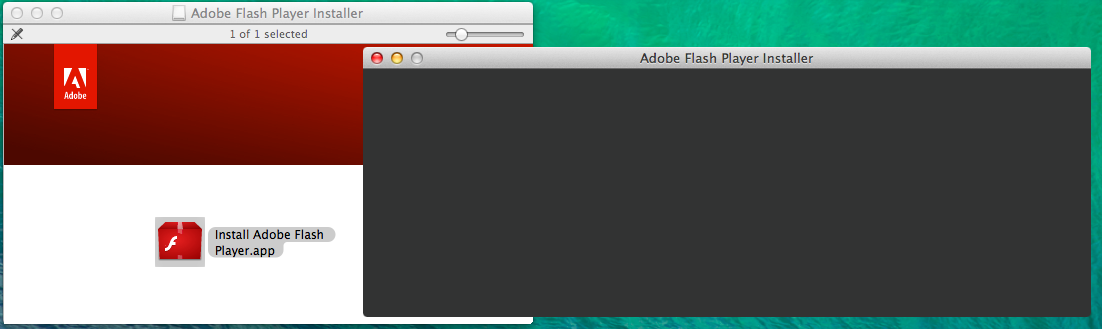
The auto-updater is still running - but nothing ever happens.

Safari v 7.1
OS X 10.9.5 (13F34) Mavericks
Chris Campbell - you seem to know your way around some previous install problems. Any more suggestions for this latest update?
Copy link to clipboard
Copied
Try downloading the offline installer. I had the same issue.
http://www.adobe.com/products/flashplayer/distribution3.html
Copy link to clipboard
Copied
This is exactly the problem I'm having. It's been weeks since I have been able to use flash via Safari. What makes this interesting though is that it works in google chrome although I do get a warning that it is out of date, it doesn't block me like safari. I hate google chrome. I hope someone has come up with an answer to this problem.
Copy link to clipboard
Copied
I've tried the suggestions in this forum, including clean install, downloading offline version with Firefox, etc, but every time my installer stalls at 46% of the way. Ideas?
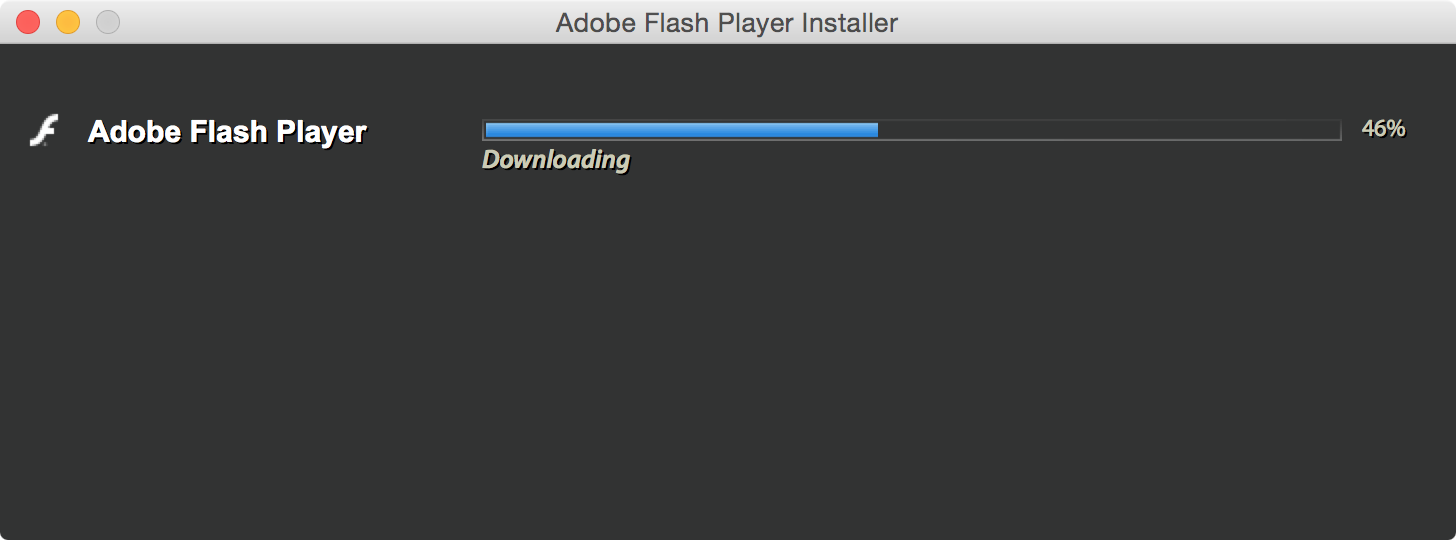
Copy link to clipboard
Copied
I tried all sorts of fixes, including a clean install. When I installed the offline version, that worked.
Copy link to clipboard
Copied
I just figured this out on my own as no one at Adobe will release a playbook that gives proper instructions on this issue. If you are having issues with the application not installing all of the way, you have a permission issue on the the partition where your Yosemite OS is installed. Here is how you fix the issue that you are experiencing:
- Open Disk Utility (press Command and the Space Bar, then type disk utility)
- Locate your disk and the partition where your OS installed.
- Select First Aid (in the right pane next to Erase and Restore)
- Locate the button "Verify Disk Permissions" and click on it.
- Wait, get some coffee and relax, this will all be over soon
- When Verify Disk Permissions is complete, click on the button "Repair Disk Permissions"
- Now grab breakfast, lunch or dinner and tell someone you love that you love them.
- After your disk permissions have been repaired, close out Disk Utility
- Open the FlashPlayer installation file and run the installation again.
- Finally, whew... Enjoy your entertainment fare. You made it across the schism that Adobe loves to plague their loyal patrons with.
I hope this helps someone. Let me know if it worked or didn't; I am curious if you all will see the same success that I have realized.
Cheers & Many Regards,
Geoff
Copy link to clipboard
Copied
Repaired Disk Permissions, turned off Trend Micro anti-virus (which never interfered before), and it downloaded and installed. THANKS!
Copy link to clipboard
Copied
Hi --Bill,
Please post your query in the Flash Player community and get your query resolved.
Regards,
Anubha
Repaired Disk Permissions, turned off Trend Micro anti-virus (which never interfered before), and it downloaded and installed. THANKS!
Copy link to clipboard
Copied
I've tried this as well and I've installed Flash a few times. The site: http://fpdownload.macromedia.com/get/flashplayer/pdc/11.2.202.235/install_flash_player_osx%20.dmg
Says not found.
I've updated both Chrome and the Flash Plug in
I've gone to chrome plugins and enabled Flash a number of times.
I've shut down and restarted my Mac a few times—With all that, I still get the message: This photo gallery requires the Adobe Flash Player.Get the free Flash Player here.
I also tried the steps offered by Geof. Nothing works.
Is this a Chrome or Safari issue perhaps?

Copy link to clipboard
Copied
I have had similar problems. I have been unable to view content requiring adobe flash for maybe 6 months, despite downloading the player maybe 15 times over that time.
One difference I have from this thread is that at the end of the download process Adobe says, congratulations you have successfully downloaded Adobe Flash Player. Then when i try and view something that requires it, I get the message that I need to update my Flash Player. I have downloaded it too many times to count. I have tried Chris Campbell's suggestions, I have tried the disk utility approach, I have tried using the offline download. The only thing I did not try is the clean uninstall, as the instructions made no sense to me.
The other different thing I see is when I go in Safari to Help, then Installed Plug-Ins nothing shows up. Its a completely blank screen. My wife's Macbook has a huge list of Installed Plug-ins...
Any suggestions would be appreciated.
Copy link to clipboard
Copied
This is a very old thread so even though the symptoms might be the same, the underlying issue could be different. Not that this matters when you only want to get Flash Player installed!
@thomasm10117192 - Given that your Safari's Installed plugin page is completely blank, then I suspect something else (non flash related) is going on. When you run the installer, does it complete? If you navigate in Finder to the root of your Macintosh HD, then go into Libarary/Internet Plug-Ins, do you see any files? Is there a file named Flash Player.plugin?
@elyse18 - if you go to this page and click the "check now" button, what does it say? Flash Player Help. If it tells you that Flash Player is installed, then it's possible that the web page itself is at fault and is simply not detecting that Flash is installed. What website are you on?
Copy link to clipboard
Copied
Thanks. The message said it was installed in Google Chrome and I finally got it to play. What I did is, I enabled Flash again in chrome://plugins/ and then shut down and restarted and it worked this time.
Copy link to clipboard
Copied
I have the same problem as thomasm10117192. Safari's installed plugin pain is completely blank. When I run the installer it does complete and shows a message it's installed succesfully. When I navigate in Finder to the Internet Plug-Ins I see the following files : Flash Player.plugin en Flashplayer.xpt.
Flash did work on my mac, but since just a week ago I can't open flash files anymore. Any help would be appreciated!
Copy link to clipboard
Copied
I've had the exact same issues as you and was ready to give up until I read chris.campbell's post from March 9th. I went to Flash Player Help and saw that despite the fact that I had (or thought I had) installed Flash too many times to count, it was not installed on my computer. I followed the directions on the Flash Player Help site and realized that my issue was in Safari, I needed to enable the Flash Player. Wish you luck!
Thanks Chris for your help!
Copy link to clipboard
Copied
I am also having a problem updating my adobe flash player. It gets to 97% and then tells me I need to close com.apple.WebKit.Plugin.64 and I went into activity monitor and it was not there.. I'm very confused.
Copy link to clipboard
Copied
Yes. I'm adding to the "me too" category. I did the disk utility bit. I even did the uninstall bit & every time I try to load it back on Safari I get to about 25% download completed and then it does absolutely nothing. It worked a few weeks ago, just noticed it not working a couple of days ago so decided to upload the latest version. Now I have none (for Safari at least). Help please and thank you.
I am having the same problem. I completely uninstalled the old version and tried a clean install of Version 17.0.0.134 It shows the install bar and then freezes at 29%. I have turned off virus protection (which has never interfered before) I am running OS X 10.2.2
I have tried several times, checking the troubleshooting guides, but nothing works. I have downloaded directly from the Adobe website. At the moment, I am without Flash Player, and I have no idea what to do to fix the situation. I hope you can help.
• Like (0)Actions