 Adobe Community
Adobe Community
- Home
- Flash Player (read-only)
- Discussions
- Re: I cannot open any links requiring adobe flash....
- Re: I cannot open any links requiring adobe flash....
Copy link to clipboard
Copied
 1 Correct answer
1 Correct answer
I'm not sure why it's displaying different for you, however, the cause remains - this is an issue with the content provider, not Flash Player. The content provider needs to fix their Flash detection handling to conform to the browser requirements. Until then, I recommend using a different browser, such as Chrome, that the site works on.
Copy link to clipboard
Copied
Internal 500 server error is a problem with the server, not Flash, your computer or anything else. Essentially the website host has something misconfigured on their end that prevents the action your attempting from completing. Please contact the content provider for assistance. In this case, it appears the site is not coded correctly to detect Flash and prompt the user to either 'allow' Flash in the browser, if it's already installed, or prompt the user to install Flash, if it's not already installed.
However, using Chrome, I went to the site you linked to, then followed the instructions at Use or fix Flash audio & video - Computer - Google Chrome Help (going to site settings to allow Flash). After reloading the page, Flash content worked.
If you're not using Chrome, please provide the operating system and browser you are using.
Copy link to clipboard
Copied
I have used windows 10 , and Microsoft edge browser. The flash is already
integrated into the edge browser. I was not able to view any interactive
content ever since installing the windows 10 and using Microsoft edge
browser.
Copy link to clipboard
Copied
Eventually I ended up using Chrome as well , but i had to restart the computer to install updates and then it worked but the edge still won't prompt me to allow flash player for that site.
Copy link to clipboard
Copied
So why doesn't edge browser display the content? Is there any way to fix this issue? Maybe update it?
Copy link to clipboard
Copied
Microsoft itself manages any Flash update for Edge and IE, check in your system update list/history
Copy link to clipboard
Copied
I was able to get it to work on Edge, but the issue is with the content provider and they need to fix it on their end to work correctly.
On Edge, when navigating to http://www.chrispqld.com/endoscopy/animations/435.asp it displays the puzzle piece to click to allow Flash, but the site redirects too quickly to http://www.chrispqld.com/endoscopy/animations/noFlash/default.asp?page=16 which is were the error 500 displays.
When you get the 'error 500', click on the 'i' in the address field, to the left of the web-site URL and select 'Allow Adobe Flash':
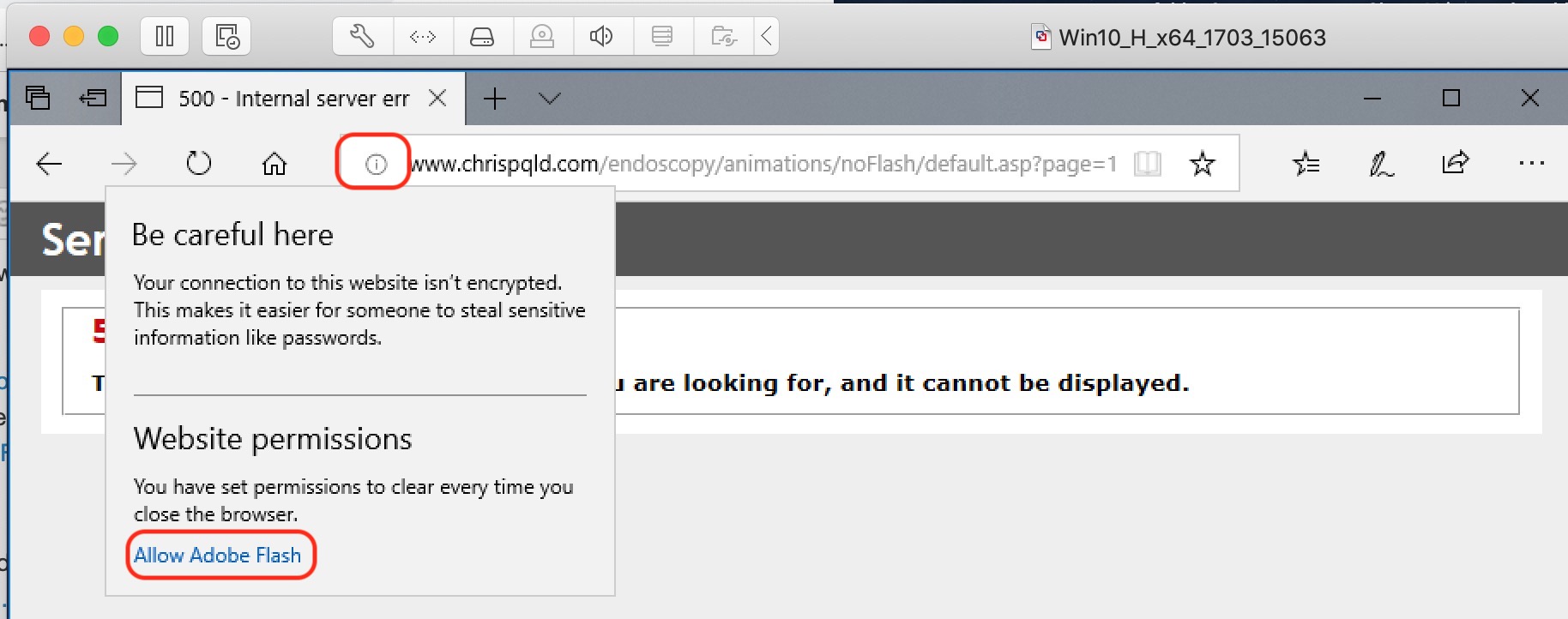
Then go to http://www.chrispqld.com/endoscopy/animations/435.asp again. This time the Flash content should display.
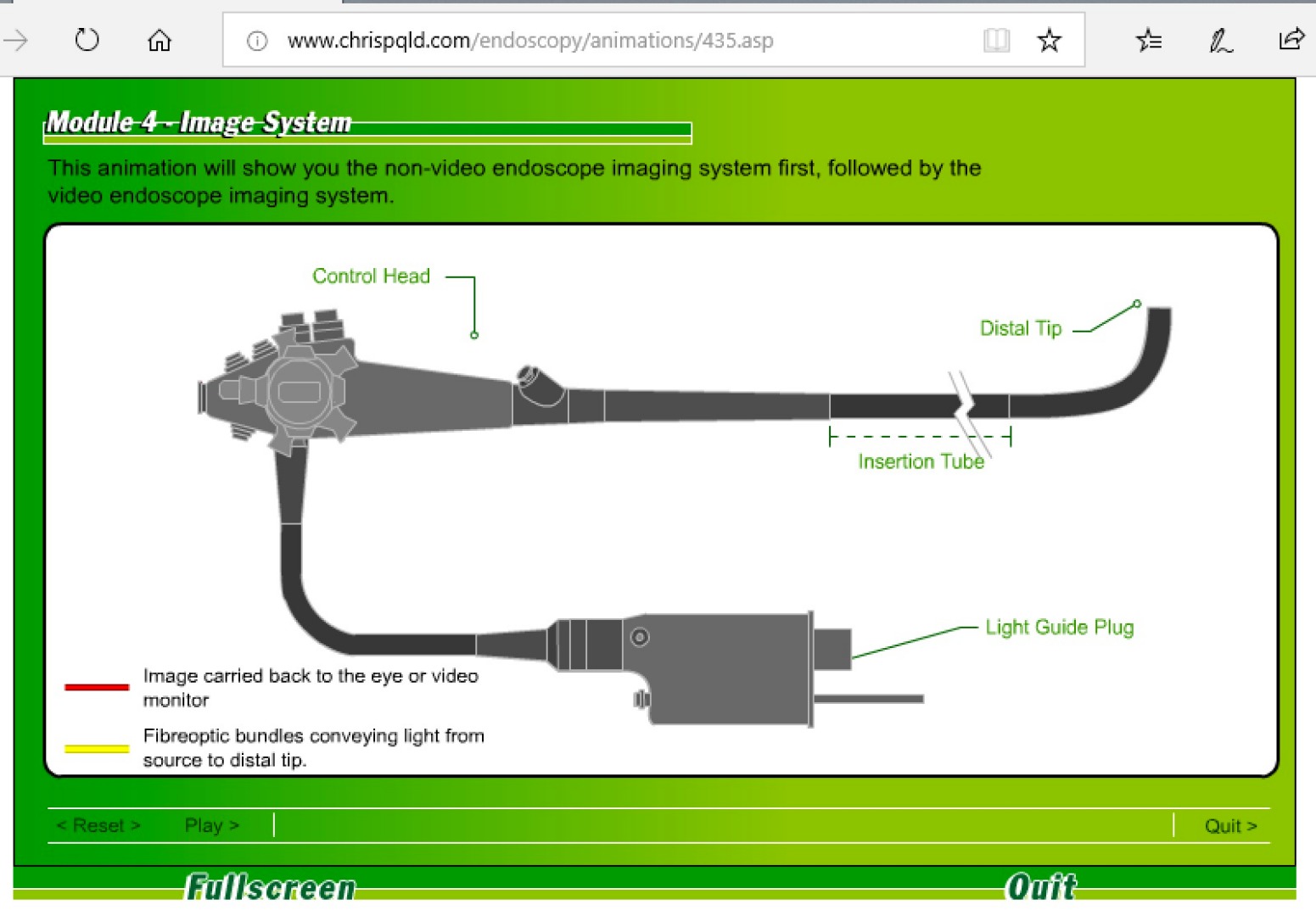
I uploaded a short video to Adobe Document Cloud to demonstrate this.
<edit>
You're essentially going to have to 'allow' Flash every time on Chrome and Edge. Once you exit out of the browser, the browser 'forgets' your 'allow' setting and forces you to 'allow' Flash again. This is a browser feature, not anything to do with Flash, as the browser determines how it handles (loads) Flash.
Copy link to clipboard
Copied
I get a puzzle icon for a split second but it quickly dissapears before I can even click it . And when I press 'i' in top left , it just shows check mark next to allow , which means it's enabled but the content still does not display even after refreshing the page
Copy link to clipboard
Copied
Don't refresh the page. The 'error 500' link is different than the link to the page that has the Flash content. If you're at the '500 - internal server error' page, refreshing the page simply refreshes the error page.
The link you want is http://www.chrispqld.com/endoscopy/animations/435.asp
But when it redirects to the '500 internal server error', the link is http://www.chrispqld.com/endoscopy/animations/noFlash/default.asp?page=16
Try clearing the website permissions:
- go to either of the links above
- click on the 'i' in the address field
- when the menu opens, click the Clear Permissions button
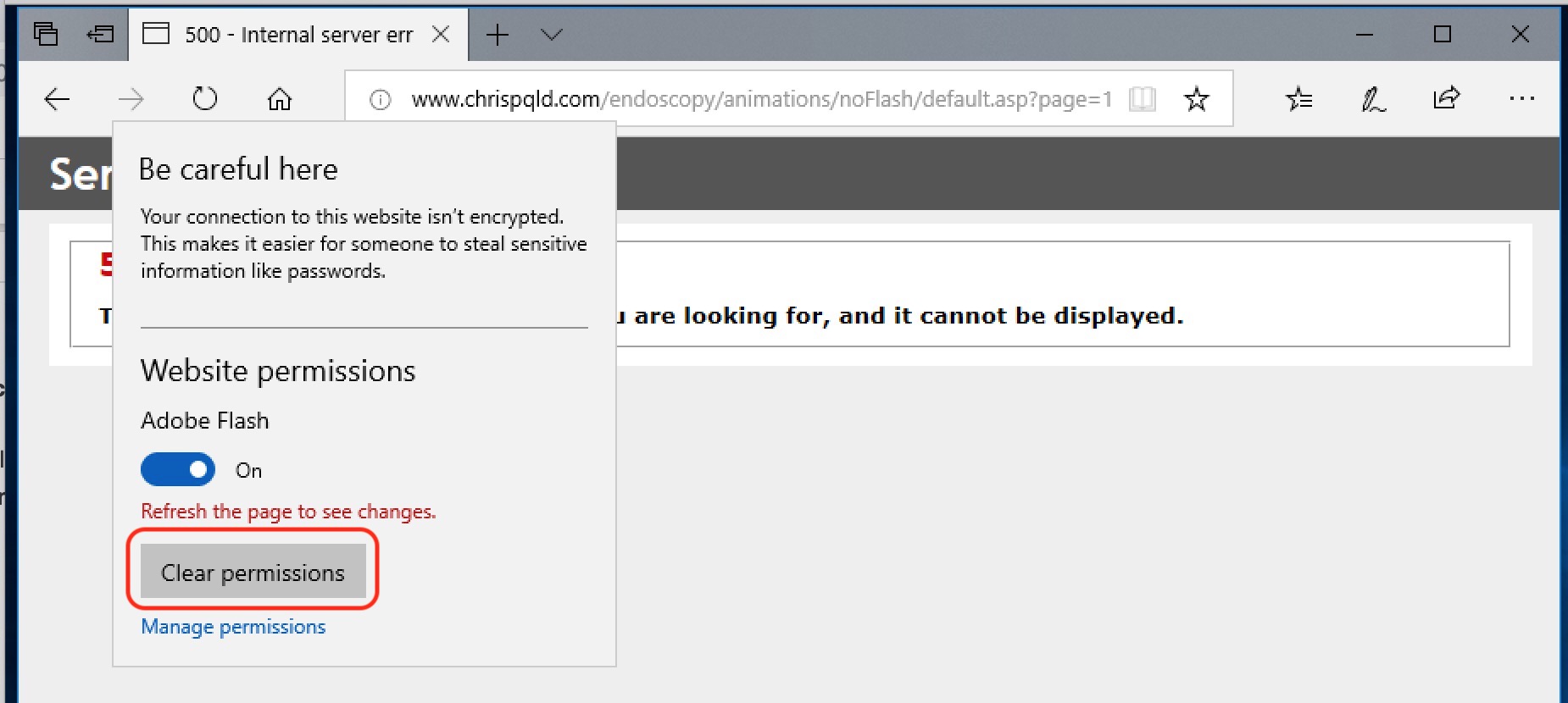
- Then click Allow Adobe Flash again
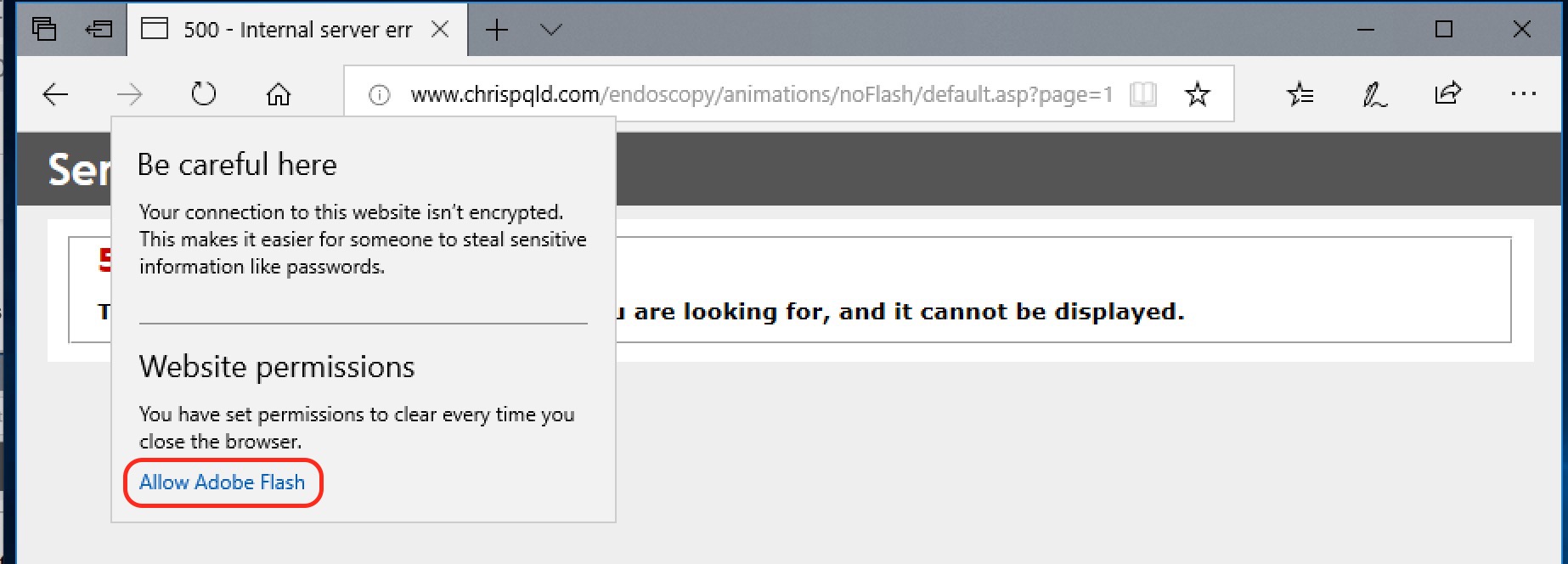
- Click anywhere outside of the menu, for the menu to close
- When the menu closes, clear the contents of the address field and then type (or copy/paste) http://www.chrispqld.com/endoscopy/animations/435.asp
Copy link to clipboard
Copied
No, it doesn't let me type or change the url URL link at all. I can select it but nothing else. And when I pressed clear permissions and check the setting the media autoplay still has allow selected. So I can't change anything in this page
Copy link to clipboard
Copied
I'm not sure why it's displaying different for you, however, the cause remains - this is an issue with the content provider, not Flash Player. The content provider needs to fix their Flash detection handling to conform to the browser requirements. Until then, I recommend using a different browser, such as Chrome, that the site works on.
Copy link to clipboard
Copied
My screen looks different from yours.
1..png)
.png)
.png)
.png)
.png)
.png)