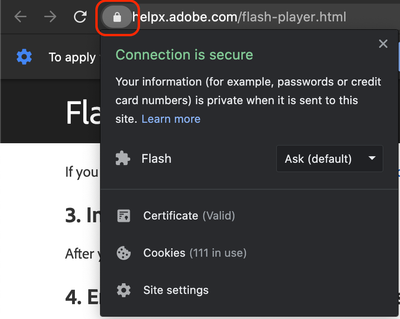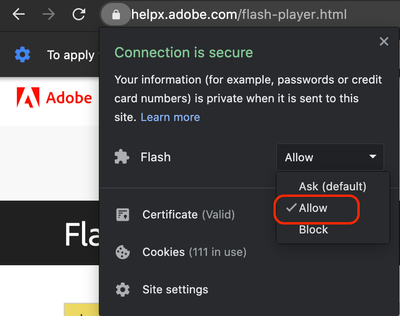Adobe Community
Adobe Community
- Home
- Flash Player (read-only)
- Discussions
- I have MAC OS Catalina 10.15.6 and when I download...
- I have MAC OS Catalina 10.15.6 and when I download...
Copy link to clipboard
Copied
 1 Correct answer
1 Correct answer
Apple dropped support for Flash Player in Safari 14 ahead of Flash Player's end-of-life at the end of 2020. If you've upgraded to Safari 14 (released Sept 16) you'll need to use one of the other supported browsers: Google Chrome, Firefox, or Opera.
Copy link to clipboard
Copied
Apple dropped support for Flash Player in Safari 14 ahead of Flash Player's end-of-life at the end of 2020. If you've upgraded to Safari 14 (released Sept 16) you'll need to use one of the other supported browsers: Google Chrome, Firefox, or Opera.
Copy link to clipboard
Copied
I'm having the same issue, and I've tried different browsers, they are doing the same thing.
Copy link to clipboard
Copied
Apple dropped support for Flash Player in Safari 14. You'll need to use a different browser.
Copy link to clipboard
Copied
Like I said, I've tried using different browsers, it does the same thing..
Copy link to clipboard
Copied
Sorry, I missed the last part of your comment.
All browsers block Flash Player by default. See https://helpx.adobe.com/flash-player.html for information on unblocking/allowing Flash Player.
- Google embeds Flash Player PPAPI plugin in Chrome, so there's no need to download Flash Player separately.
- Firefox uses the same Flash Player NPAPI plugin Safari used. If you installed Flash Player for Safari, it should work in Firefox
- Opera uses the Flash Player PPAPI plugin. Using Opera, go to https://get.adobe.com/flashplayer to download the Flash Player PPAPI plugin
What is the direct link to the content you are attempting to view that isn't working?
Copy link to clipboard
Copied
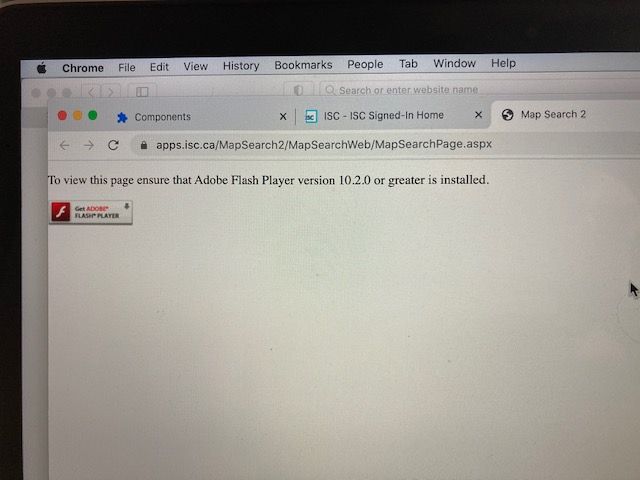
Copy link to clipboard
Copied
Chrome blocks Flash Player by default. You'll need to enable it.
Copy link to clipboard
Copied
Yes, it is unblocked. Still getting the same message.
Copy link to clipboard
Copied
Have you tried the following, on the site that is not working?
- To the left of the web address, click Lock or Info.
- To the right of "Flash," click the Down arrow and select Allow.
- Go back to the site and reload the page.
I tried to go to the site in question, but it requires a log in to access. Since all browsers block/disable Flash by default, they rely on the content's Flash detection code to determine if the content requires Flash or not. If so, the browser prompts the user to enable Flash (for that session only, once the browser is closed, the browser deletes the user's selection). If the browser is unable to detect the site requires Flash, then it can't prompt the user to unblock/allow Flash.
Copy link to clipboard
Copied
Ok thank you