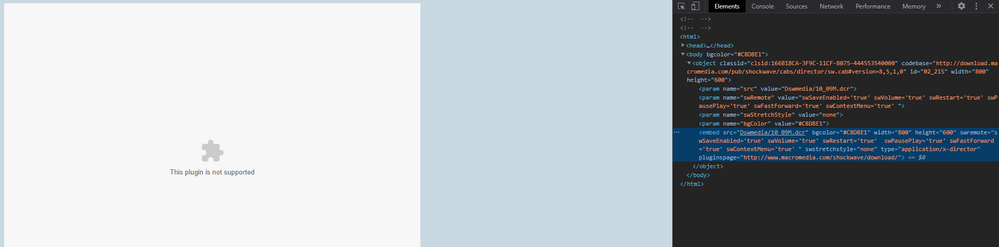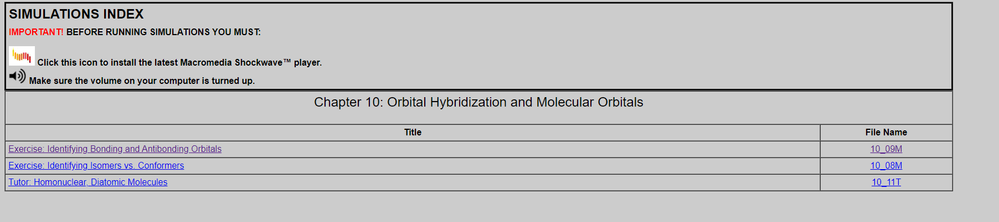Adobe Community
Adobe Community
- Home
- Flash Player (read-only)
- Discussions
- Re: I need to open an old (Windows XP) DCR file bu...
- Re: I need to open an old (Windows XP) DCR file bu...
Copy link to clipboard
Copied
I recently needed to open some old Windows XP files on some CDs. The problem is most of these files are DCR files which I can't open with Shockwave or Flash because they are not supported anymore. I talked to customer support and they attempted to open the files in photoshop but the files are not supported by current installations of photoshop. What can I do? I would attatch a file as an example but it will not let me post one.
 2 Correct answers
2 Correct answers
Flash Player (the forum to which you posted) and Photoshop have nothing to do with obsolete Director files.
Ideally, you would need access to an old computer with an old copy of Director software installed that can open DCR files and export them to another file type that's more universally supported (aka video).
Best of luck with your quest! 🙂
The Internet Archive is probably a good place to check. Make sure to validate digital signatures and use good judgement about software security in general when working with old software and third-party download sites.
Copy link to clipboard
Copied
Thank you this definitely looks relevant!
Copy link to clipboard
Copied
Adobe Director has been dead for a long time. The final release was in Feb. 2013. Adobe ended Director in 2017.
https://en.wikipedia.org/wiki/Adobe_Director
And later, the Shockwave plugin was pulled from Windows in 2019.
https://helpx.adobe.com/shockwave/shockwave-end-of-life-faq.html
Alt-Web Design & Publishing ~ Web : Print : Graphics : Media
Copy link to clipboard
Copied
I have in fact noted this in my post(not the director part but that is most likely not relevant to my problem). I am not as much looking for information as to why I am experiencing this problem but rather how I can solve it
Copy link to clipboard
Copied
Flash Player (the forum to which you posted) and Photoshop have nothing to do with obsolete Director files.
Ideally, you would need access to an old computer with an old copy of Director software installed that can open DCR files and export them to another file type that's more universally supported (aka video).
Best of luck with your quest! 🙂
Alt-Web Design & Publishing ~ Web : Print : Graphics : Media
Copy link to clipboard
Copied
This isn't the correct answer sadly. As I stated, they were DCR files made to be run by an old version of Shockwave. This is an index directory that the program opens and when you click on the file, it attempts to run the file using shockwave.
The problem is shockwave. It is an old shockwave file.
If you are suggesting that an old version of Director could run the files, where would I get an older version of Director to do this?
On a seperate note, I would appreciate if this was not marked as correctly answered by someone who isn't having the problem. It seems a bit rude and presumptuous.
Copy link to clipboard
Copied
As stated above, the problem is your obsolete Director files which created Shockwave media.
https://helpx.adobe.com/shockwave/shockwave-end-of-life-faq.html
None of this has anything to do with Flash Player or this user-to-user forum. Sorry.
You would need to find someone with a) an old computer and b) a working copy of Director still installed on it. After 17 years out of development, maybe a computer museum would know someone who could help you. I don't.
Goodbye and best of luck!
Alt-Web Design & Publishing ~ Web : Print : Graphics : Media
Copy link to clipboard
Copied
The Internet Archive is probably a good place to check. Make sure to validate digital signatures and use good judgement about software security in general when working with old software and third-party download sites.