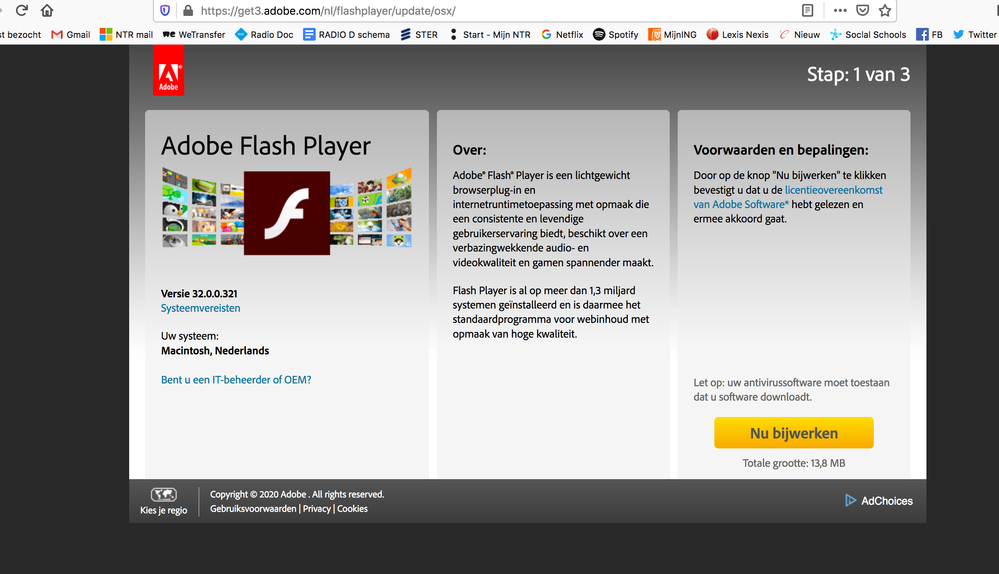Adobe Community
Adobe Community
- Home
- Flash Player (read-only)
- Discussions
- There are constant attempts to attack with fake Fl...
- There are constant attempts to attack with fake Fl...
Copy link to clipboard
Copied
Hi everyone, I just received an update for Adobe Flash Player, but I am unsure whether to continue with the download in case of malware. Here is a screen picture of the page. How do I know if this message is legit or to be considered a phishing attempt? The page is written in Dutch, but the URL should be easy to check for someone with more Adobe-knowledge than me. Thanks! Jair
 1 Correct answer
1 Correct answer
That does look like the legit Flash Player update page, launched from an Update Notification. You can also confirm the domain is legit by clicking in the lock icon in the address field and confirming the certificate matches the domain in the URL.
However, if it doubt, it's best to just go to https://get.adobe.com/flashplayer to download Flash
Copy link to clipboard
Copied
There are constant attempts to attack with fake Flash updates. This looks legit, but I would not trust it for a second. Close the bowser, reopen, Go to https://get.adobe.com/flash.
If that is how you got to that page it's fine. But if a web page ever tells you that you need an update, don't trust it.
Copy link to clipboard
Copied
Thanks! I'll follow your advice.
Jair
Copy link to clipboard
Copied
Thank you very much for this. I was searching for this.
Thank you
Norman West
[moderator: personal information deleted per community forum policy]
Copy link to clipboard
Copied
That does look like the legit Flash Player update page, launched from an Update Notification. You can also confirm the domain is legit by clicking in the lock icon in the address field and confirming the certificate matches the domain in the URL.
However, if it doubt, it's best to just go to https://get.adobe.com/flashplayer to download Flash