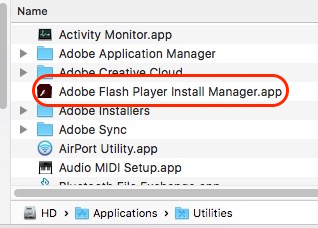Adobe Community
Adobe Community
- Home
- Flash Player (read-only)
- Discussions
- Re: Installation issues with flash player on iMac ...
- Re: Installation issues with flash player on iMac ...
Installation issues with flash player on iMac running safari 11.0.3
Copy link to clipboard
Copied
I am trying to run a program that requires loading the adobe flash player. When I click to install the flash player it starts an install process but forces me to purchase the adobe stock product before I can complete the process. I purchase the product and find out the flash player never installed. I look through the troubleshooting docs and it tells me for Safari 11.x you need to check the safari preferences and verify that the flash plugin is enabled. I checked the safari>> preferences websites section and I do not have any plugins installed for me to enable/disable. Please advise how I can install the flash player. Thanks
Copy link to clipboard
Copied
Hi,
You can install latest flash player from Adobe Flash Player Install for all versions page.
Thanks!
Copy link to clipboard
Copied
When I click to install the flash player it starts an install process but forces me to purchase the adobe stock product before I can complete the process.
There is absolutely no requirement to purchase any software when installing Flash Player. The page you're seeing, with the optional Adobe Stock offer, displays after Flash Player has been successfully installed.
When you click the yellow 'Install Now' button, the Installer file is downloaded to your system (usually the Downloads folder, unless this has been modified in the browser settings). At this point, the page remains in step 2 or 3 (this page contains no optional software offers. It contains instructions to proceed with the installation). After going to the Downloads folder, launching the installer and proceeding with the installation, the default browser launches to step 3 of 3, which does contain the optional Adobe Stock offer.
It would be odd to get to the step 3 of 3 with the optional offer if Flash failed to install. If there was an error during installation, step 3 or 3 page would display with an error message instead of the optional offer.
Copy link to clipboard
Copied
After I went through the 3 step install process, I did not get an error but I did get an email saying welcome to adobe stock and a email with a confirmation that I purchases the product (which I don't even want or would use). Also, I should see the plugin enabled one the safari preferences websites. I do not have any plugins and this is where every install issue tells you to go check if you have safari 11.X. please advise.
Copy link to clipboard
Copied
I did get an email saying welcome to adobe stock and a email with a confirmation that I purchases the product (which I don't even want or would use).
I'm sorry about that. Please see Cancel your Adobe Stock membership for information on cancelling Adobe Stock.
Also, I should see the plugin enabled one the safari preferences websites. I do not have any plugins
When you go to Safari > Preferences > Websites, there is no Flash Player entry in the bottom left plugins section, like this?
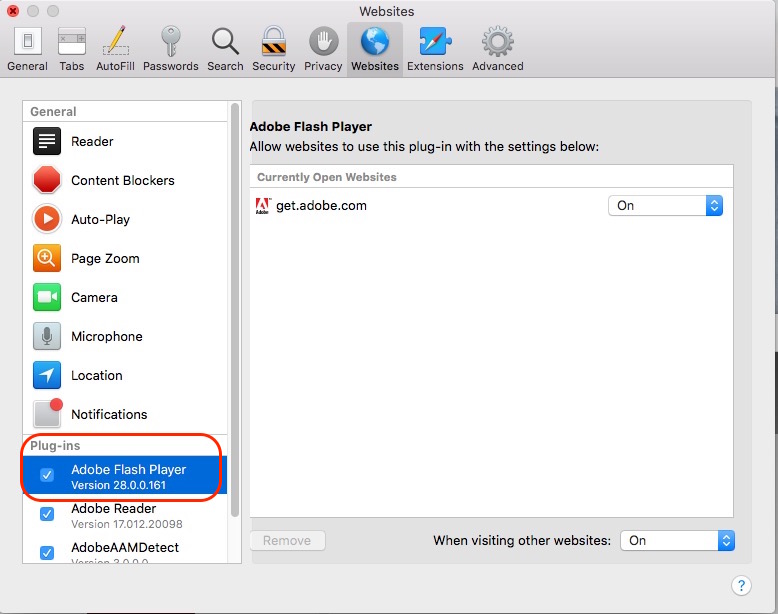
Launch Finder and navigate to /Library/Internet Plug-ins (this is the system /Library directory, not the user's Library directory). Is there a Flash Player.plugin entry, like so:
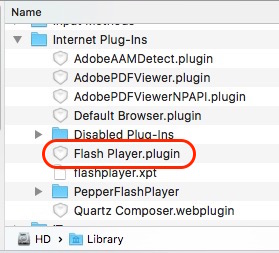
In Finder, if you go to /Applications/Utilities, is there an entry named 'Adobe Flash Player Install Manager.app'?