 Adobe Community
Adobe Community
- Home
- Flash Player (read-only)
- Discussions
- Installed Windows 10. Now streaming sites lag badl...
- Installed Windows 10. Now streaming sites lag badl...
Installed Windows 10. Now streaming sites lag badly unless I go into Edge settings and turn off Adobe Flash????
Copy link to clipboard
Copied
Installed Windows 10 and now streaming sites that were working fine are lagging badly unless I go into Edge settings and turn of Adobe Flash?????
Copy link to clipboard
Copied
hi Terry
Can you please share more information about this issue:
- Your operating system & version (32 or 64bit)
- Your web browser(s) & version (Whether issue is only with Edge browser or with other browsers as well ?)
- Your Flash Player version
- Explain your problem in step-by-step detail if possible
- A direct link to a page that demonstrates the problem
- If you get error messages, please quote them exactly, or provide a screenshot: http://forums.adobe.com/thread/1070933
Read Before Posting: How To Get A Useful Answer To Your Question
Copy link to clipboard
Copied
My OS is the newly released Windows 10. Browser is Microsoft Edge which
is Microsoft's new browser an is imbedded in Windows 10. Flash Player is
also imbedded in Edge and is the latest version. When you try to update
Flash Player in Windows 10 it tells you that it is imbedded and that no
update is necessary. The problem that I'm having is that on some live
streaming sites, the streaming is lagging, skipping and ragged - but only
when Flash Player is turned on in the Edge settings. If I turn it off, the
streaming is fine. However, if I close out of Edge and then open it back
up after Flash Player has been turned off, then I must turn on Flash Player
and then open the streaming site. Once streaming has started, then I must
again turn off Flash Player to get the streaming content to be normal. I
get no error messages.
On Mon, Aug 3, 2015 at 9:55 PM, JasbeerSingh <forums_noreply@adobe.com>
Copy link to clipboard
Copied
Use microsoft edge for it's only real purpose to install chrome and try using that instead.
Copy link to clipboard
Copied
I have the same problem. In Internet Explorer it works correct.
Windows 10 64bit
Microsoft Edge
Adobe Flash Player Plugin 9.0.124.0
Look the following picture with some steps.
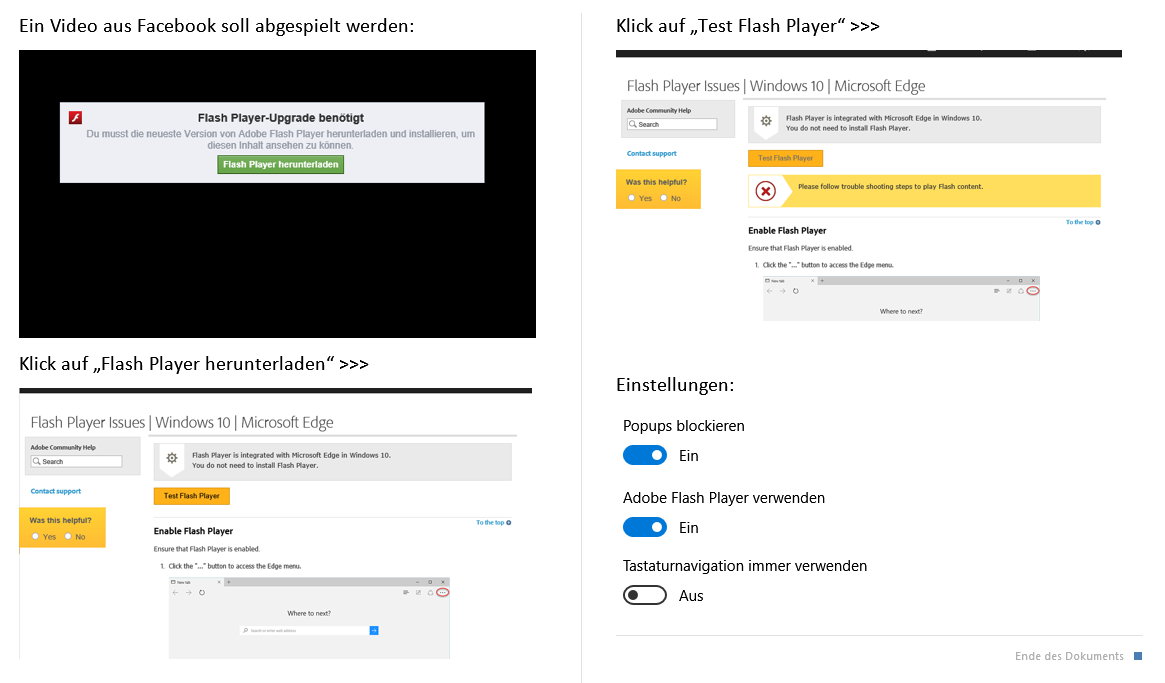
Copy link to clipboard
Copied
Given the age of this post, I'm going to lock it to prevent the original posters from continuing to get email updates.
If you're having a problem, please start a new thread.
There's a guide on getting a useful answer, here: