 Adobe Community
Adobe Community
- Home
- Flash Player (read-only)
- Discussions
- Insufficient user permission.
- Insufficient user permission.
Insufficient user permission.
Copy link to clipboard
Copied
Hi there.
Since yesterday I have tried to install flash from Adobe on my computer.
It worked fine in the past to install flash on my HP Omen, but now I suddenly get the message that I dont have administration permission to install the program. 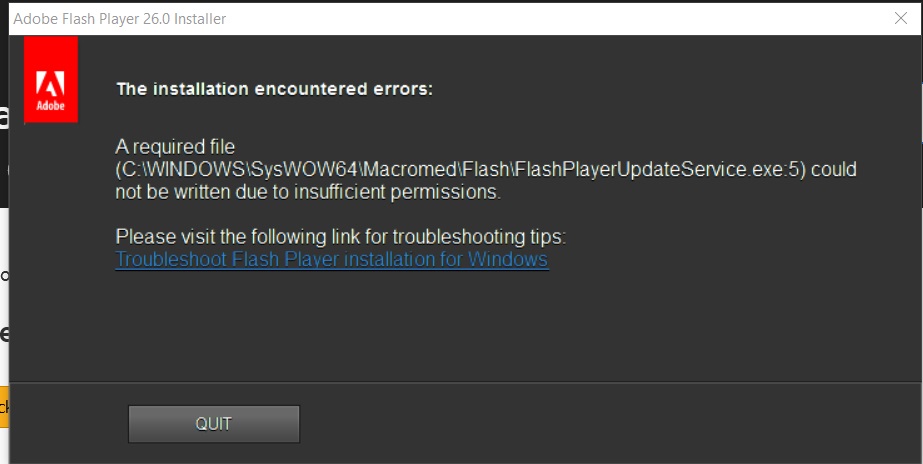
When I find the file in the location and try to do something about the permissions issue, I get an error saying that it isnt an .exe file, all the while it says so.
What IS this sorcery and why cant I wrap my head around it and get it fixed?
Copy link to clipboard
Copied
When trying to work around the issue and change permissions on the file it self, this is the message I get:
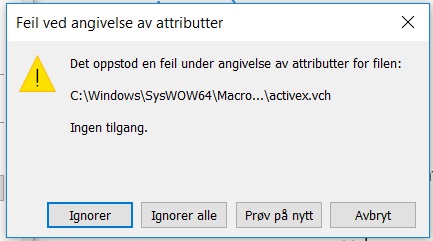
Translated:
An error occurred while specifying attributes for the file
No access.
Copy link to clipboard
Copied
What operating system, including version, is this on?
Copy link to clipboard
Copied
Win 10 home, version 1607
Copy link to clipboard
Copied
Hi,
In the file rename screenshot, the file name is activex.vch whereas you have mentioned you were trying to install for Firefox browser. Could you please post the complete name of the installer you were trying to install.
ActiveX Flash Player is used for IE/Edge browsers but on Windows 10 it comes installed from Microsoft's end and all updates for the same are pushed by Microsoft as part of Windows update.
Thanks!
Copy link to clipboard
Copied
FlashPlayerUpdateServive.exe is used by the Background Update service to update Flash Player silently in the background. On WIndows 10, it will update Flash Player NPAPI plugin (for Firefox) and PPAPI plugin (for Chromium-based browsers). It will NOT update Flash Player ActiveX as Microsoft embeds Flash Player ActiveX for Edge and IE and Flash Player ActiveX updates are released by Microsoft.
The number 5 at the end of the file path is a ACCESS_DENIED error, which is why you're getting the insufficient permissions error. It's possible the file was in use when you first attempted to update Flash Player NPAPI. If you provide the FlashInstall log files saved at C:\Windows\System32\Macromed\Flash AND C:\Windows\Syswow64\Macromed\Flash we can investigate further. You can upload the files to cloud.acrobat.com/send using the instructions at How to share a document and posting the link to the uploaded files in your reply.
--
Maria
Copy link to clipboard
Copied
I tried again and now it worked to install flash for FF.
I've checked that it is installed and that it works.
I seriously dont know what I did different, since I did all the steps everytime I tried installing flash.