 Adobe Community
Adobe Community
- Home
- Flash Player (read-only)
- Discussions
- Re: ISSUES WITH ADOBE FLASH - Windows 10 Edge brow...
- Re: ISSUES WITH ADOBE FLASH - Windows 10 Edge brow...
ISSUES WITH ADOBE FLASH - Windows 10 Edge browser

Copy link to clipboard
Copied
I am receiving the following message on n my new computer when trying to play a game that I have already been playing - There was a problem with Adobe Flash. Please check that Adobe Flash is installed and enabled in your browser. This the information for my system -
| YOUR SYSTEM INFORMATION | |
|---|---|
| Your Flash Version | 27.0.0.130 |
| Your browser name | Edge (ActiveX) |
| Your Operating System (OS) | Windows (Window 10) |
I have already checked for updates and made sure Flash is enabled on my browser. I don't know what else to do. Please help.
[moderator: added 'Windows 10 Edge browser' to title for clarity]
Copy link to clipboard
Copied
Microsoft does not allow external installs into Edge or Internet Explorer
If you want the latest Flash Player, you will have to use a non-Microsoft browser
Search http://www.microsoft.com/en-us/default.aspx to find help for Edge

Copy link to clipboard
Copied
But Flash is supposed to be already embedded in Edge and the game was working properly until now. We just got the computer yesterday, but were having the same issue with our old one using Edge.
Copy link to clipboard
Copied
Microsoft disables Flash by default on Edge browser. Please see Troubleshooting Flash Player on Microsoft Edge for assistance.
--
Maria

Copy link to clipboard
Copied
When going to this link - /docs/DOC-8541/https:/helpx.adobe.com/flash-player/kb/fl… - it just takes me back to the main adobe page. I did maneuver to a site that was telling me the web page I am trying to use Flash with should pull up a puzzle piece in the address bar so that I can select to always allow, but the web page I am trying to use does not have this puzzle piece there.
Copy link to clipboard
Copied
When going to this link - /docs/DOC-8541/https:/helpx.adob e.com/flash-player/kb/fl… - it just takes me back to the main adobe page
The link you posted is a truncation of two links: https://forums.adobe.com/docs/DOC-8541 and https://helpx.adobe.com/flash-player/kb/flash-player-issues-windows-10-edge.html I don't believe the information in the second link will help you much.
but the web page I am trying to use does not have this puzzle piece there
Does the have a link to 'download flash player' or similar? If so, try clicking on that. Edge should intercept the request and display the "Allow Flash" dialog window. If it doesn't, the page most likely indicates the content does not conform to Edge's Flash detection implementation. In which case, you should contact the content developer. You can also report the site to Microsoft. Instructions to report sites to Microsoft are at the bottom of the https://blogs.windows.com/msedgedev/2016/12/14/edge-flash-click-run/ page. We're also compiling a list of URLs that do not conform, as such, please post the exact link to the content that is misbehaving. If you prefer, you can send it to me via private message. To send a private message, click on my user_name link and then on the 'Message' button link. For reference, please include a link to this forum post.
Copy link to clipboard
Copied
Hi,
I created an account at wpt.com, actually playwpt.com (the free service). I selected to play slots (www.playwpt.com/slots) and got the follwoing:

While there is no puzzle piece in the address field, there is a 'get flash player' button link.
Upon clicking the 'Get ADOBE FLASH PLAYER' button link, Edge intercepts the request and displays the 'Allow Flash' dialog window:
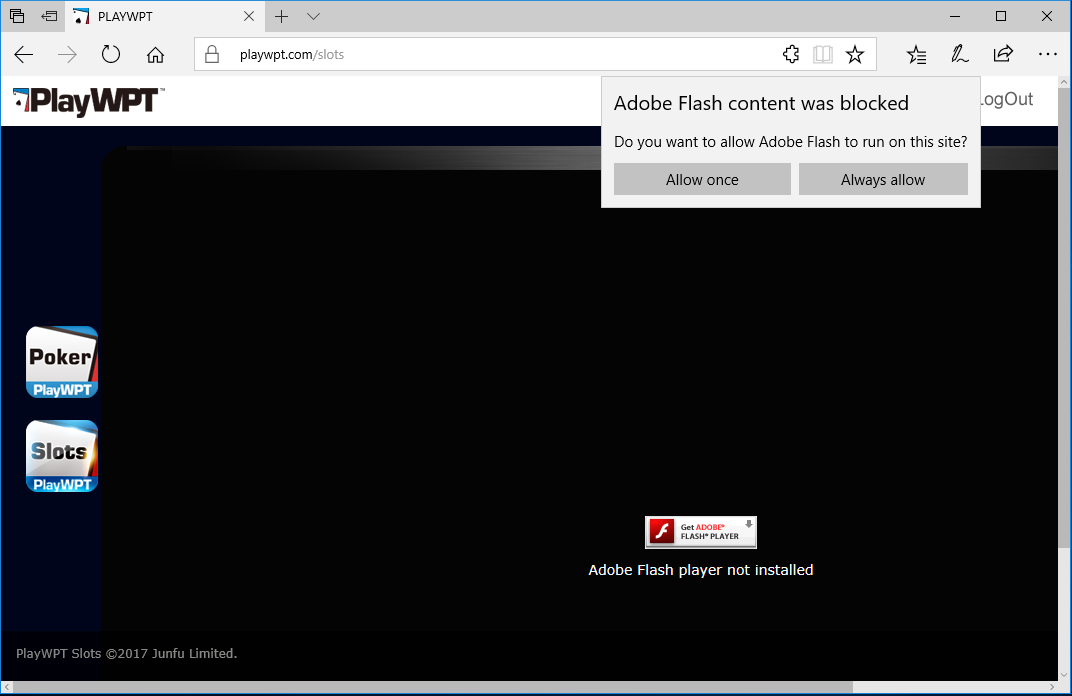
I clicked on 'Always allow' and some graphics displayed for a split second (unable to get a screenshot of it) and then the screen goes black, but Flash is loaded:

This appears to be an issue with the site, not Flash. I recommend reporting the issue to the content developer.
I did try the www.playwpt.com/poker/ site as well, but that didn't appear to be in Flash (no Flash context menu) and the serve kept on losing connection

Copy link to clipboard
Copied
Thanks so much. Not sure how to contact the content developer. Can you
assist with that?
Copy link to clipboard
Copied
https://www.playwpt.com/faqs/ contains a support email address.