 Adobe Community
Adobe Community
- Home
- Flash Player (read-only)
- Discussions
- Keep getting "Update Adobe Flash Player" popup eve...
- Keep getting "Update Adobe Flash Player" popup eve...
Keep getting "Update Adobe Flash Player" popup even when have newest version

Copy link to clipboard
Copied
I constantly keep getting a popup "Update Adobe Flash Player" even when I have the latest version installed. It just keeps popping up. Here is a screen shot of the adobe version test page showing I have the latest version installed and the popup. OS is Windows 7, Google Chrome Version 51.0.2704.103 m
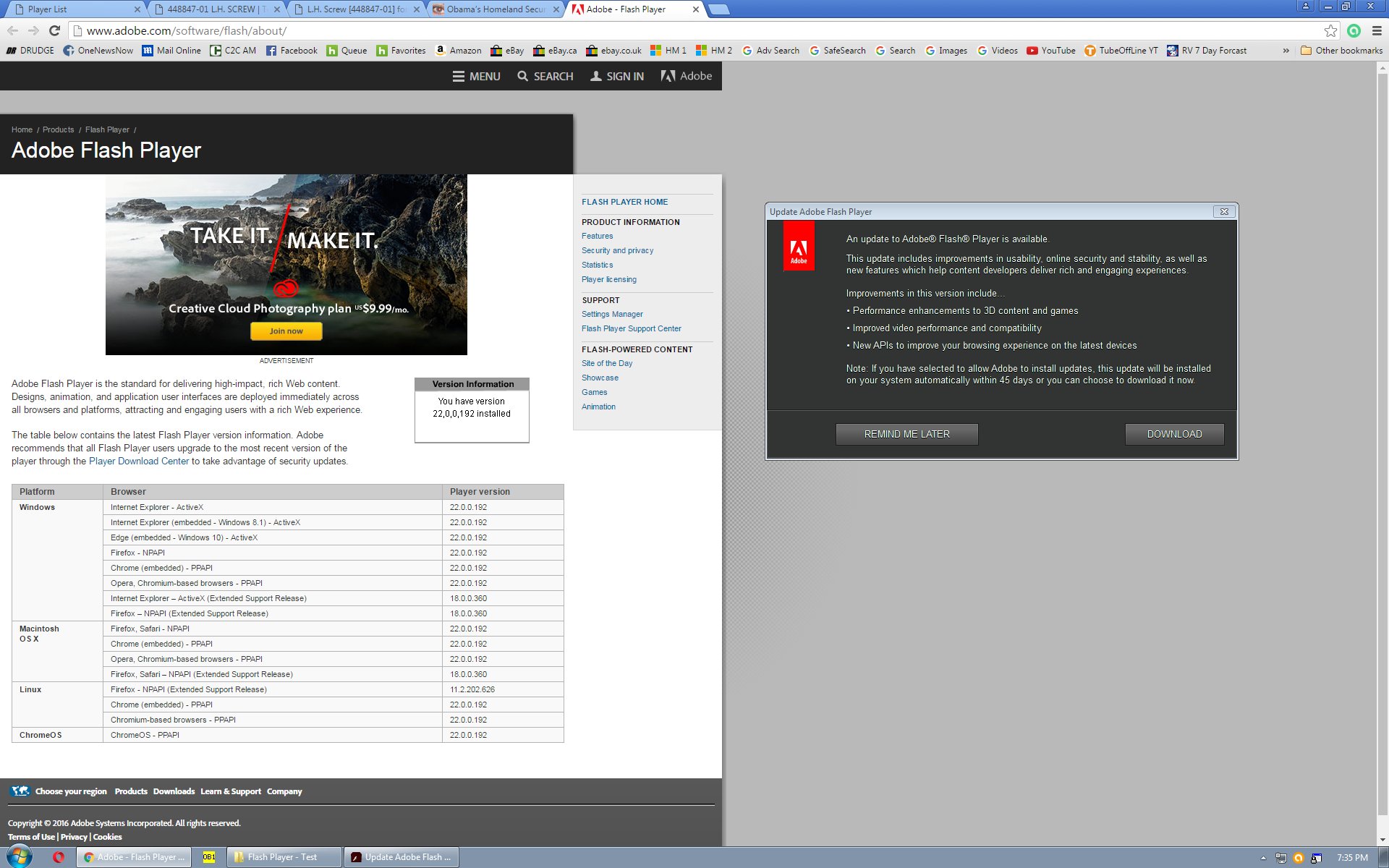
Copy link to clipboard
Copied
Google integrates Flash Player in Chrome as such the update notification is not for the integrated Flash Player version. Based on your screenshot, you also have Opera installed. This update could be for Opera, or if you use other browsers it could be for that browser, as different browsers use different variants of Flash Player:
Opera, and Chromium-based browsers use the PPAPI plugin
Firefox uses the NPAPI plugin
IE uses the ActiveX Control
You'll want to update Flash Player for all the browsers you use. Launch each browser you use to the page you have in your screenshot to see if you have the latest version, 22.0.0.192. If the latest version is not installed, go to get.adobe.com/flashplayer to download, and install, the latest version.
Copy link to clipboard
Copied
I only get the popup about updates when using IE, not Edge or Firefox, When I check at Adobe about updates it blows me off with a message that Flash is pre-installed in Windows 10. I have the latest Windows 10 updates and that supposedly includes the Adobe updates. Firefox blocks usage while it fiddles with updates almost every time I use it. I am not at all sure that the popup is not malware trying to trick me into authorizing a payload. Since having the updates doesn't get rid of the message, is there any way to determine if it is fake?
Copy link to clipboard
Copied
I only get the popup about updates when using IE, not Edge or Firefox,
On Windows 10, you will NOT get the update notification for IE, or Edge, as Microsoft embeds Flash Player ActiveX in IE and Edge and Flash Player ActiveX for IE/Edge updates are release by Microsoft via Windows Updates.
Please post a screenshot of the Flash Player Settings Manager > Updates tab
Control Panel > All Control Panel Items > Flash Player
If you do not see the Flash Player item, select to View items by small icons
Thank you.
--
Maria
Copy link to clipboard
Copied
Also, as you update, to avoid this situation in the future, just check "Allow Adobe to Install Updates (recommended)". This will remove the hassle factor of having mulitple distinct Flash instances installed for each of your browser, and will ensure that you're getting critical security updates quickly and easily.
Copy link to clipboard
Copied
"Also, as you update, to avoid this situation in the future, just check "Allow Adobe to Install Updates (recommended)". This will remove the hassle factor of having mulitple distinct Flash instances installed for each of your browser, and will ensure that you're getting critical security updates quickly and easily."
This is redicilous.
I want controll over my system and not automatic updates. The "hassle" is that dumb popup I can't turn off and guess whose fault that is. Yours.
Americans.