 Adobe Community
Adobe Community
- Home
- Flash Player (read-only)
- Discussions
- Re: Local Storage Settings has no slider
- Re: Local Storage Settings has no slider
Local Storage Settings has no slider
Copy link to clipboard
Copied
I'm running Windows 10 with Flash version 32.0.0.114 and am having an issue on both Google Chrome 71.0.3578.98 and Firefox Developer Edition 65.0b11 (which are using the same flash version number) where when I try to save anything from flash games, it errors out and when I try to change my local storage settings for the game (to give them more space), I see this:
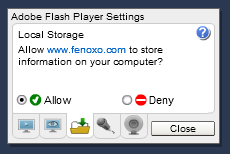
At this point, I have already allowed the sites in question (I tested this on two different sites that both work on my other computer) to store local data.
Help?
Copy link to clipboard
Copied
There's definitely a bug in current versions of 64-bit Firefox on Windows that prevents us from writing local shared objects.
It *should* work in Chrome. The slider shouldn't be necessary. It's a throwback to the late-90s/early-2000s when 100K was maybe an amount of storage that you might care about (back when a 500MB hard disk might cost a few hundred bucks vs. now, when a 1000GB spinning disk is <$100), and exists purely for legacy reasons.
Flash Player on Chrome doesn't typically share settings with the system-wide Flash Player, so you do need to manage settings in Chrome directly if you want them to apply there, but I'm wondering if there's another nuance here, like misconfigured permissions in the server's crossdomain.xml that's preventing the LSO from being accessible in the Chrome case.
We have a pretty big set of LSO tests in our automated and manual test suites, and I'm confident that those are passing in shipping versions of Flash Player. There's something a little more nuanced happening, but I don't have enough information to guess about it in a meaningful wau.
For Firefox, using 32-bit Firefox or the Firefox ESR version should probably work. There's a bug open on it (see: Error #2130: Unable to flush SharedObject after latest Firefox update ), but it will probably take a while to land in a generally-available release of Firefox.