 Adobe Community
Adobe Community
- Home
- Flash Player (read-only)
- Discussions
- Re: mac flash player download won't work
- Re: mac flash player download won't work
mac flash player download won't work
Copy link to clipboard
Copied
says uninstall i click on it but won't do anything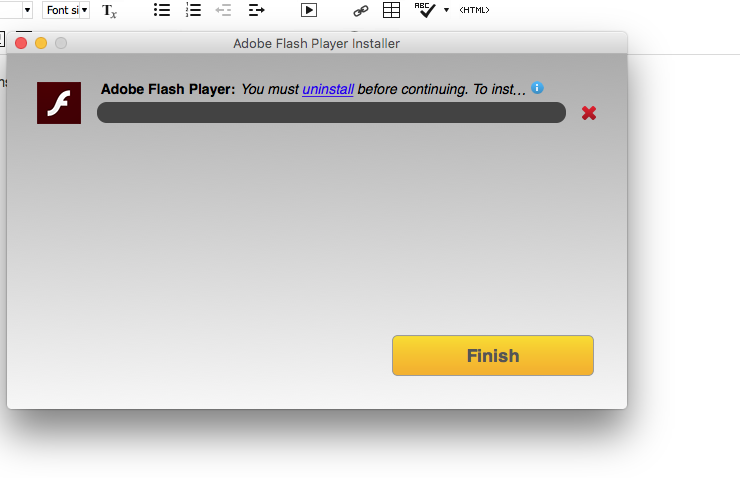
Copy link to clipboard
Copied
Thank you for reporting. I'll look into the uninstall link not working. The uninstaller is posted at Uninstall Flash Player for Mac OS
What version do you have installed and what version where you attempting to install?
Copy link to clipboard
Copied
my version is early 2009 10.11.6
Copy link to clipboard
Copied
I meant, which version of Flash Player do you have installed and what version are you attempting to install?
Where you able to install Flash Player after uninstalling the version that was installed?
Please provide the FlashPlayerInstallManager.log file saved at ~/Library/Logs/. Upload the file to cloud.acrobat.com/send using the instructions at How to share a file using Adobe Document Cloud
- see Where do I find the Flash Player installation log on the Macintosh? for assistance - scroll to the section for 'File #2 - FlashPlayerInstallManager.log'
Copy link to clipboard
Copied
no and the newest version i think
Copy link to clipboard
Copied
Please provide the previously requested files
Also, please to go System Preferences > Flash Player > Updates and post a screenshot of the Updates window.
Thank you.
Copy link to clipboard
Copied
https://files.acrobat.com/a/preview/68ae7099-e653-42c2-8e24-0c322622d204
Copy link to clipboard
Copied
https://files.acrobat.com/a/preview/68ae7099-e653-42c2-8e24-0c322622d204
Copy link to clipboard
Copied
The log files you provided are completely truncated. I've not seen one that looks like the one you provided, and it's not normal to be like this. Here is a screenshot of the file you provided:
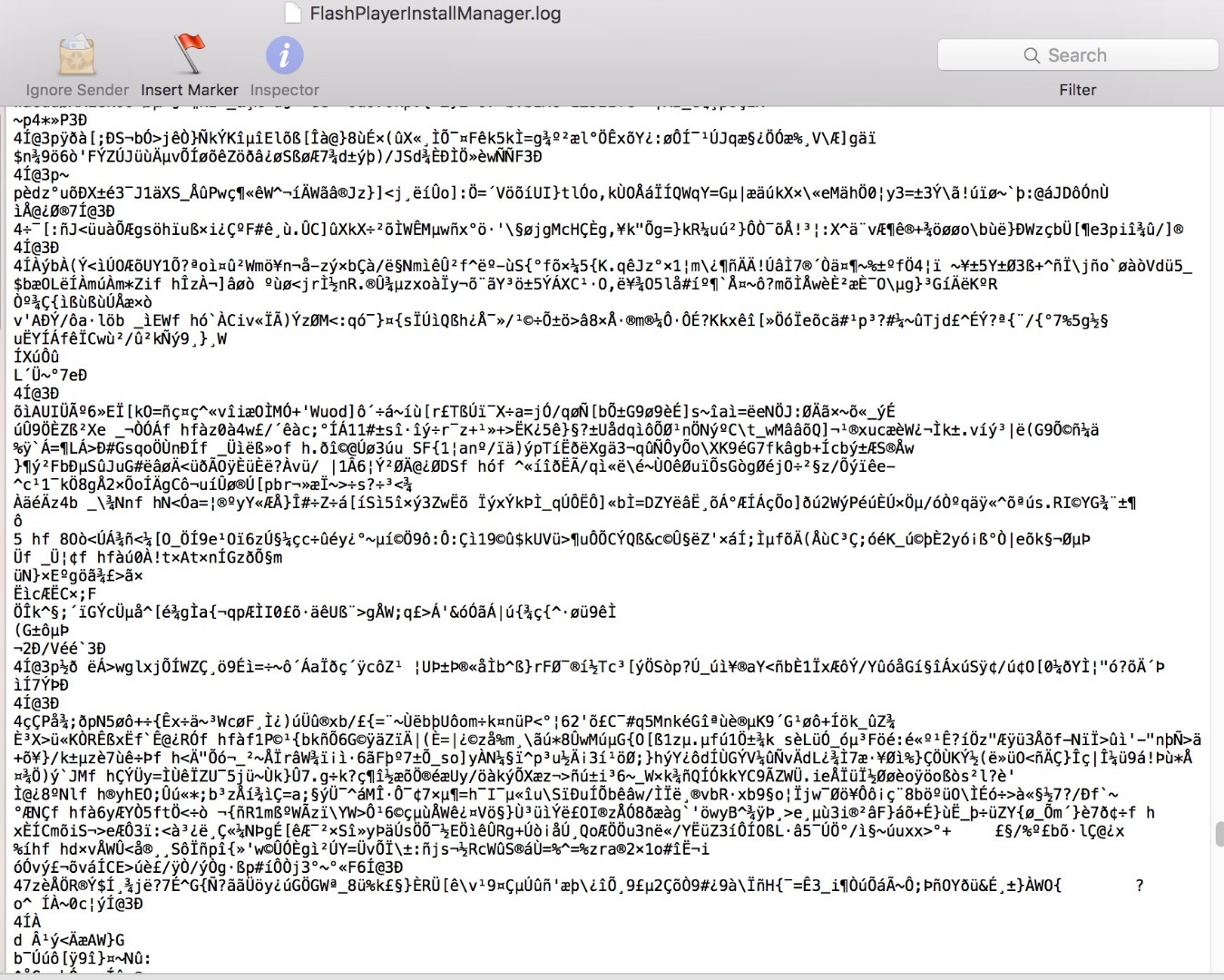
Is this what the file looks like when you open in it on you system (using the default Console app)?
Copy link to clipboard
Copied
sent it thx for help