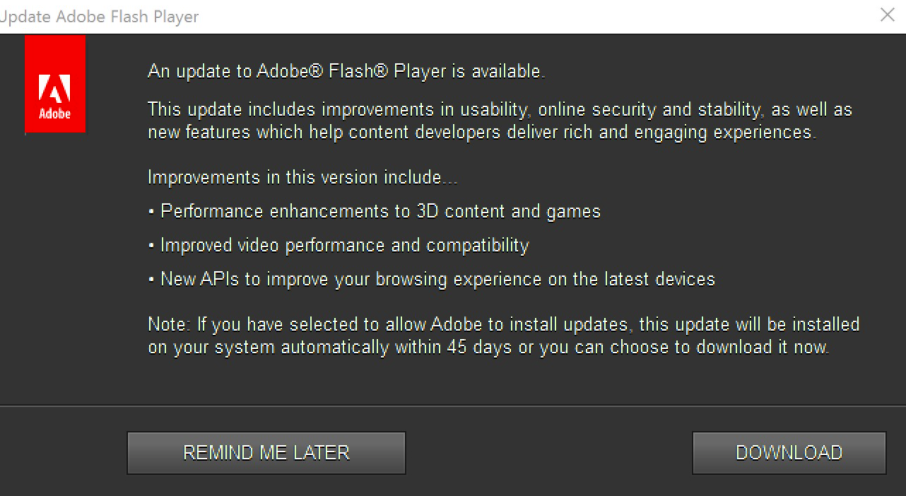Adobe Community
Adobe Community
- Home
- Flash Player (read-only)
- Discussions
- Re: Need help verifying if this not a scam Adobe F...
- Re: Need help verifying if this not a scam Adobe F...
Copy link to clipboard
Copied
Hello to whoever is reading this and I hope you are having a good day. Over the past few months I have been getting a pop up that appears everytime I open and start my laptop (I use Windows 10) and everytime it pops up I usually click "Remind me later". I eventually caved in and clicked "Download". After clicking download nothing happened, no other pop ups or loading bars, and now I am becoming increasingly anxious. I have checked my "Installed Updates" section in my Control Panel (Control Panel > Programs > Programs and Features > Installed Updates) and it doesn't seem like any updates occured. The pop up in question looks something like this:
In my Control Panel I have "Flash Player (32-bit)" which is set to "Notify me to install updates". NPAPI Plug-in Version is not installed and PPAPI Plug-in version is 32.0.0.114.
 1 Correct answer
1 Correct answer
This seems legitimate, but if you don't trust a pop-up (which is a great instict), there's an authoritative way to deal with this.
Just download our manual uninstaller and run it. It does the same thing, but you can be confident that you grabbed it from the adobe.com website and initiated it yourself.
Uninstall Flash Player - Windows:
https://helpx.adobe.com/flash-player/kb/uninstall-flash-player-windows.html
Uninstall Flash Player - Mac:
https://helpx.adobe.com/flash-player/kb/uninstall-flash-player-mac-os.html
Copy link to clipboard
Copied
In case the missed the announcement from 3 years ago, Flash Player has ended. There are no more updates.
https://www.adobe.com/products/flashplayer/end-of-life.html
Alt-Web Design & Publishing ~ Web : Print : Graphics : Media
Copy link to clipboard
Copied
I see. I am just worried whether that pop up is genuine or not since I don't exactly know what an actual Flash Player update looks like (Especially a pop up one since I had it set to notify me and would be grateful to see what an actual one looks like).
I decided to follow the guidelines and install the uninstaller to get rid of Flash and then reseted. My new questions are:
1. Is there a specific way to remove the uninstaller or is if fine just deleting it the normal way?
2. I noticed that in the Control Panel that I can still find the Flash Player (32 bit) there when I search for it despite it being uninstalled. Is it supposed to be like that?
Copy link to clipboard
Copied
Consult your browser's documentation about removing add-ons & plugins.
Alt-Web Design & Publishing ~ Web : Print : Graphics : Media
Copy link to clipboard
Copied
Yes, this is a legitimate notification to update Flash Player from 32.0.0.114 (released January 2019, and the notification has been displaying for the better part of a year) to a newer version.
With that said, Flash Player has reached end-of-life. There are no further updates available.
Best thing to do now is to uninstall Flash Player. Use the uninstaller posted at https://helpx.adobe.com/flash-player/kb/uninstall-flash-player-windows.html.
Note that the uninstaller does not remove browser embedded versions of Flash Player, which are Flash Player PPAPI plugin in Chrome and ActiveX Control in IE/Edge (Windows 8.x and above).
I noticed that in the Control Panel that I can still find the Flash Player (32 bit) there when I search for it despite it being uninstalled. Is it supposed to be like that?If you have Windows 8.x or higher, Microsoft embeds Flash Player in IE/Edge browsers and the Flash Player Control panel (what you're seeing in the Control Panel) is part of the embedded version of Flash Player.
If you wish to remove the embedded Flash Player ActiveX Control, Microsoft has issues an optional update to do so. See https://support.microsoft.com/en-us/help/4577586/update-for-removal-of-adobe-flash-player for more information.
If you do run this update and encounter issues with the update, please contact Microsoft for assistance with the update.
Copy link to clipboard
Copied
Thank you for answering my questions!
Copy link to clipboard
Copied
This seems legitimate, but if you don't trust a pop-up (which is a great instict), there's an authoritative way to deal with this.
Just download our manual uninstaller and run it. It does the same thing, but you can be confident that you grabbed it from the adobe.com website and initiated it yourself.
Uninstall Flash Player - Windows:
https://helpx.adobe.com/flash-player/kb/uninstall-flash-player-windows.html
Uninstall Flash Player - Mac:
https://helpx.adobe.com/flash-player/kb/uninstall-flash-player-mac-os.html
Copy link to clipboard
Copied
Thank you for the help!