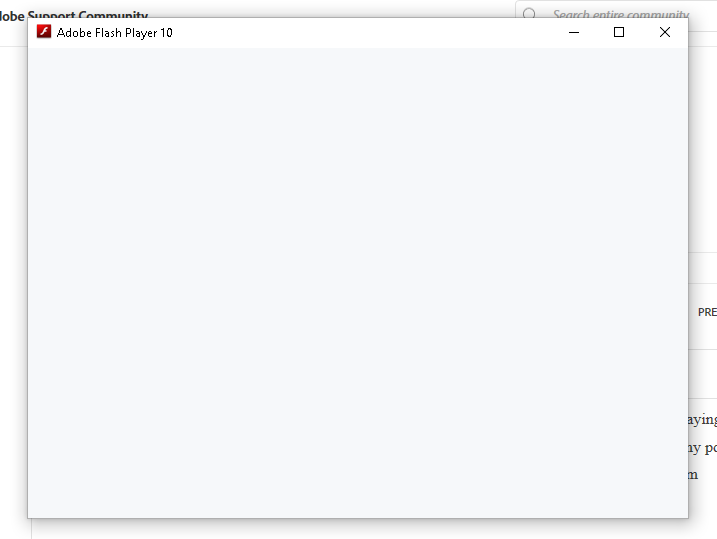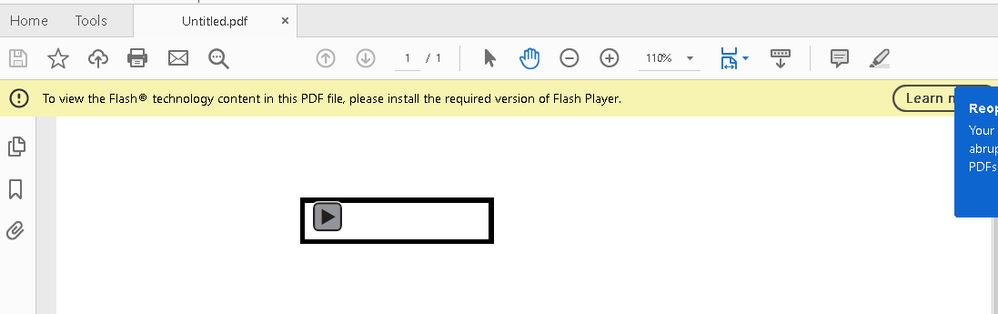Adobe Community
Adobe Community
- Home
- Flash Player (read-only)
- Discussions
- That first window looks like the Stand-Alone Playe...
- That first window looks like the Stand-Alone Playe...
Not able to enable flash player on windows 10
Copy link to clipboard
Copied
Hi , i am trying to open an .exe file in my hand help printer driver set up and it is opening a pop up saying flash player 10 and it is a blank window and doesn't do anything.When i try to play an audio file in my pdf ,it says that please install the required version of flash player.I have already installed flash player from adobe.com.What do i need to do.Please refer to the screenshots for more information.
Copy link to clipboard
Copied
That first window looks like the Stand-Alone Player (aka Flash Projector), which is not what you need to view embedded Flash content in a PDF. That's used primarily for things like interactive kiosks (think museum and theme park installations) and development.
What you need, is the NPAPI Flash Player variant for your operating system.
Details here:
https://helpx.adobe.com/acrobat/using/flash-player-needed-acrobat-reader.html
Once installed, you may need to exit and re-open Acrobat.