 Adobe Community
Adobe Community
- Home
- Flash Player (read-only)
- Discussions
- Re: OSX Flash Player download/installer still don'...
- Re: OSX Flash Player download/installer still don'...
OSX Flash Player download/installer still don't work
Copy link to clipboard
Copied
I've raised this issue probably over a year ago, and it still does not download and install from the flash player update
window that pops, up. I have to manually install.
A video of that in action (or lack of action) is here Adobe Updater Does not work on OSX period. - YouTube
Copy link to clipboard
Copied
What OS X version is this on?
What version of Flash Player is currently installed on the system? Go to https://helpx.adobe.com/flash-player.html and click the 'check now' button
Copy link to clipboard
Copied
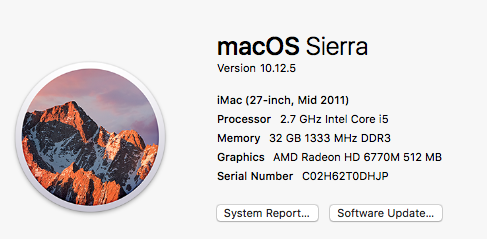
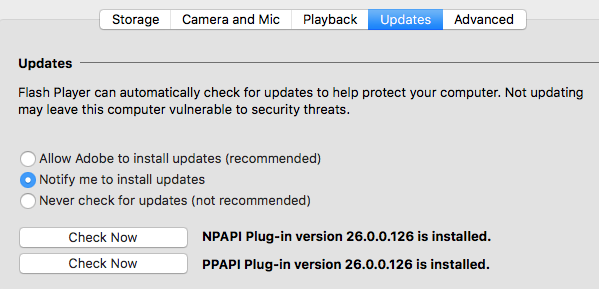

Copy link to clipboard
Copied
Hi,
The video you have shared does not show you being directed to any get.adobe.com page and then downloading the deliverable from there. The actual workflow is once you click on download button, it directs you to a page, you click on update button, the update deliverable is downloaded and then you are supposed to install the same. Could you share the full name of the downloaded updtae deliverable.
If you do not want to download and install the updates, you can opt for automatic updates, where once a newer version of Flash Player is available, it is updated on your machine within 24 hours. For the same, please opt for 1st option "Allow Adobe to install updates".
Thanks!
Copy link to clipboard
Copied
When I click 'download' the popup window closes, and that is it.
Copy link to clipboard
Copied
Thanks for posting the additional information. A few more questions I forgot to ask initially:
- Which browser is configured as your default browser?
- Is the user logged in a standard user, or an admin user?
Upon clicking 'Download', the default browser is supposed to launch, which it's clearly not, based on the video you provided (thank you for posting that).
We'll investigate further after receiving the additional information.
Copy link to clipboard
Copied
I'm pretty sure Safari is the default browser, because if I go to Settings and click on either of the 'check now' buttons
shown in the second image above, Safari opens. I am logged in as Admin user.
Copy link to clipboard
Copied
I've not been able to reproduce the behaviour, testing with Safari, Opera, Firefox, and Chrome, each as the default browser. Upon clicking Download in the update notification window, the default browser launched to the flash player download center, which is the expected behaviour.
Based on the video you posted you have Chrome, Opera, and Safari browsers installed. Please try cycling through setting each browser as the default browser, and waiting for the Update Notification dialog window to display. When the Update Notification dialog window opens, click 'Download'. After clicking 'Download' button, does the recently set default browser launch, or is the behaviour the same?
To set Chrome as default:
- launch chrome and go to chrome://settings/
- scroll down to 'Default browser' section
- Click the MAKE DEFAULT text button
- In the alert dialog window, click 'Use Chrome' button
- Chrome is now configured as the default browser
To set Opera as default:
- launch Opera, from the Opera menu, select Preferences
- In the Preferences panel select Browser
- In the right panel scroll down to 'Default browser'
- click the 'Make Opera my default browser' button
- In the alert dialog window, click 'Use Opera' button
- Opera is now configured as the default browser
To set Safari as default:
- Launch Safari, from the Safari menu, select Preferences
- In the General tab, click the 'Set Default....' button next to 'Safari is not your default web browser.'
- In the alert dialog window, click 'Use Safari' button
- Safari is now configured as the default browser
Copy link to clipboard
Copied
Okay, will do and get back to you.
Thanks
Copy link to clipboard
Copied
Hi FloridaJo
I spoke with the installer engineer and he confirmed the 'Download' button in the Update Notification dialog window and the 'Check Now' button in the System Preferences > Flash Player > Update tab share the same code, therefore, should function the same. Obviously, based on the video they aren't. We'd like to view the Flash Player install log file. Please view the Where do I find the Flash Player installation log on the Macintosh? FAQ and scroll down to the section labeled "File #2: FlashPlayerInstallManager.log" Locate the FlashPlayerInstallManager.log file in your system and then upload it to cloud.acrobat.com/send using the instructions at How to share a document. Post the link to the uploaded file in your reply.
Thank you.
--
Maria
Copy link to clipboard
Copied
Okay. I'm assuming I have to wait until it asks me to update in the future?
Also, small note on the OSX console, the 'insert marker' is no longer there.
I'll just manually search for new events.
Copy link to clipboard
Copied
Just go ahead and send the entire contents of the file. When the 'Download' button is clicked the action is recorded to the log file. We're looking to see if this is being recorded or not.
Copy link to clipboard
Copied
Okay, here it is:
Copy link to clipboard
Copied
Thank you. I've forwarded the log file to the installer engineer for review.