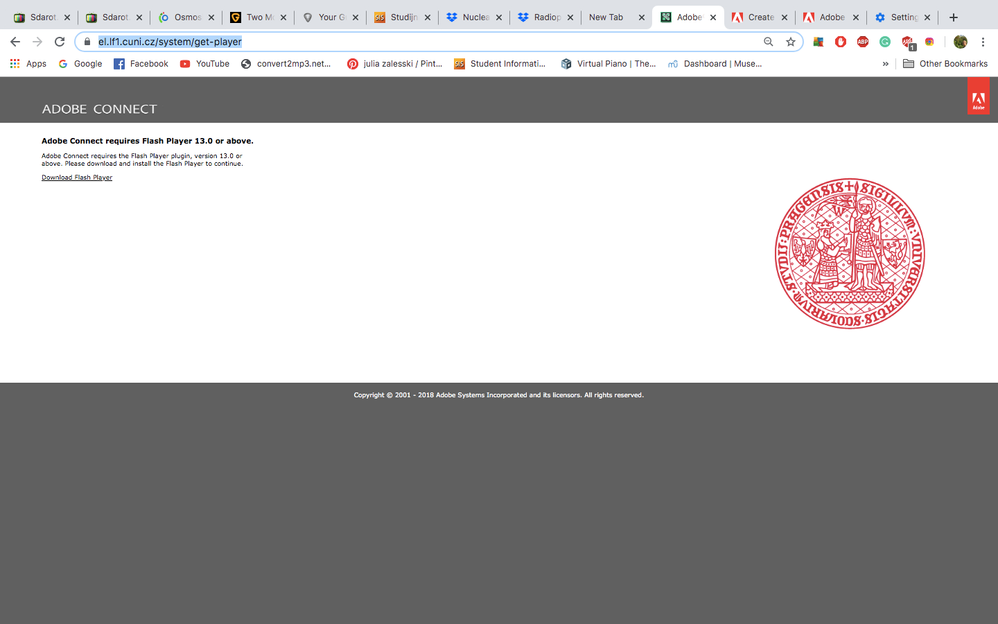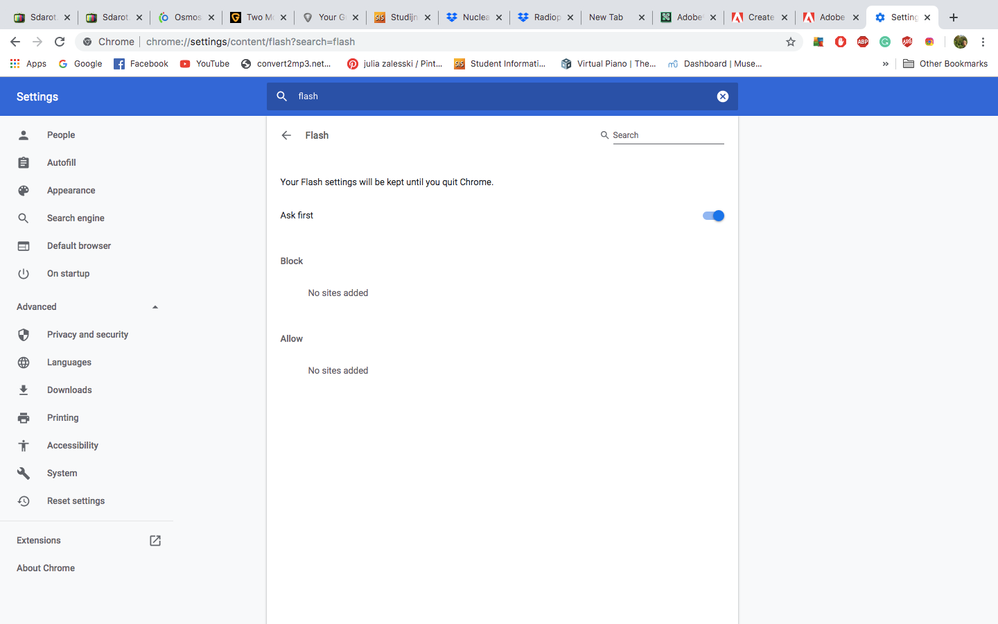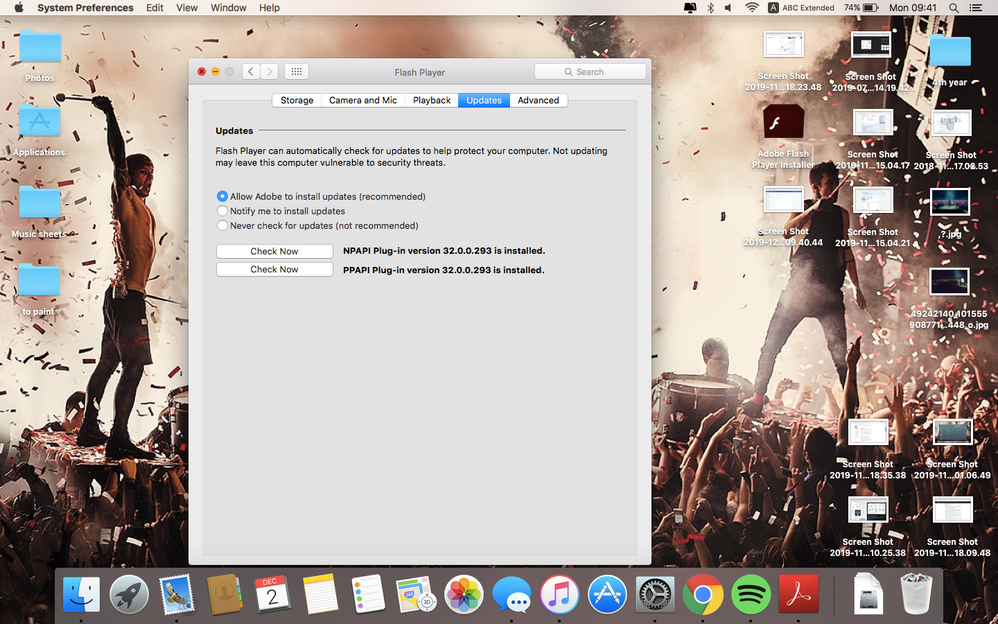Adobe Community
Adobe Community
- Home
- Flash Player (read-only)
- Discussions
- Re: Problem with downloading and enabling flash on...
- Re: Problem with downloading and enabling flash on...
Problem with downloading and enabling flash on chrome.
Copy link to clipboard
Copied
Hello
I have tried many times now to download and use flash player on my chrome but without luck.
Now I can see that it is installed, but again the website that I need to open shows "download flash player".
I have tried to add "https://*" to the chrome settings but for some reason, I can't (pictures below)
I am using Macbook Air, OS X, El Capitan. version 10.11.16
The website that I'm trying to open is a page with a university lecture that requires a password, so I don't know If I can even send a link.
Please help, this is very frustrating as I need flash to open many university presentations.
(in the first picture, the presentation I'm trying to access with the notice)
Copy link to clipboard
Copied
I see you're trying to use Adobe Connect. Apparently, there is a way to make it work without Flash, which is good because Flash is closing down soon, forever. I suggest you ask in the Adobe Connect forum how to work without Flash. https://www.connectusers.com/forums/
Copy link to clipboard
Copied
hi i have exactly same problem! have disabled all that is required for the flash driver to work but nothing seems to help. i have 3 tutorials tomorrow and really stressing out!
Copy link to clipboard
Copied
If you have exactly the same problem with Adobe Connect, I have the same suggestion, to post in the Adobe Connect forum.