 Adobe Community
Adobe Community
- Home
- Flash Player (read-only)
- Discussions
- Problemas con Flash Player en Google Chrome | Prob...
- Problemas con Flash Player en Google Chrome | Prob...
Problemas con Flash Player en Google Chrome | Problems with Flash Player on Google Chrome
Copy link to clipboard
Copied
Saludos.
Para poder estudiar es fundamental para mi tener Flash Player, pero últimamente en Chrome no funciona. Se la pasa dándome un mensaje que dice "[[flashupgrademessage]] [[flashlinkmessage]]" y el link para instalar el programa.
Sin embargo, desinstalé Flash y lo volví a instalar a ver si estaba mal actualizado, pero aún así no sirvió.
Tengo ésta actualización de Flash: 31.0.0122
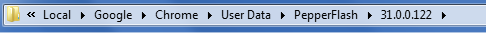
Pero si lo volví a instalar debería tener la última actualización, ¿verdad?
Me sale éste mensaje:

¡Estoy desesperada! Por favor ayuda, así no puedo estudiar.
Gracias de antemano.
English: I have to use Flash Player for study, but it's not working in Google Chrome. When I try to use it, a message which says "[[flashupgrademessage]] [[flashlinkmessage]]" appears. I think I have the new actualization because I uninstalled Flash and installed again, but this message still apears. I have this actualization of Flash: "31.0.0122".

Please help me and thank you.
Copy link to clipboard
Copied
Hi,
Google embeds Flash Player in Chrome, so there is no need to install it separately. The screenshot you posted shows the embedded version is the most recent version.
Google does block Flash by default, forcing users to allow it for each site. When the user closes Chrome, the setting is deleted and the user needs to allow Flash again. This is a Chrome implementation, not Adobe/Flash Player. For assistance with enabling/allowing Flash in Chrome, see Google's tech note
"[[flashupgrademessage]] [[flashlinkmessage]]"
Regarding this message and the screenshot - this is coming from the content you are attempting to view. Essentially, the content developer hasn't coded their content to correctly detect Flash, nor to conform to how Chrome handles Flash, which they are continuously changing.
--
Maria