 Adobe Community
Adobe Community
- Home
- Flash Player (read-only)
- Discussions
- Re: Problems downloading adobe flash player
- Re: Problems downloading adobe flash player
Problems downloading adobe flash player
Copy link to clipboard
Copied
Lenovo
Microsoft Edge
Internet explorer and chrome
I have tried to download the latest version of adobe flash player 4x. on my chrome browser and internet explorer. It says its downloaded but when I go to my online class I cant enter because it says that I dont have the latest version of adobe flash player. please help
Copy link to clipboard
Copied
Microsoft embeds Flash Player ActiveX in Edge & Internet Explorer - it's already installed.
Google embeds Flash Player PPAPI plug-in in Chrome, there is no need to install it separately
The content developer also must ensure the Flash detection on their site conforms to the browser's Flash detection standards. If the browser doesn't automatically prompt to enable/allow Flash on a page that has Flash, or when clicking to view Flash content, it's most likely the content developer's Flash detection script does not conform to the browser standards.
Both Microsoft and Google disable/block Flash by default. You'll need to enable it for each site/domain that has Flash (e.g. www.adobe.com & helpx.adobe.com are considered 2 different sites/domains).
Please see the following help documents for assistance in enabling/allowing Flash in the browser:
Copy link to clipboard
Copied
this doesn't help I have went into tools and shockwave is enabled.
Copy link to clipboard
Copied
It sounds like a content issue. What happens when you go to Adobe - Flash Player on Edge, IE, and Chrome?
On Edge & Chrome you should get a puzzle piece. When you click the puzzle piece, the browser prompts you to allow Flash:
On Edge:
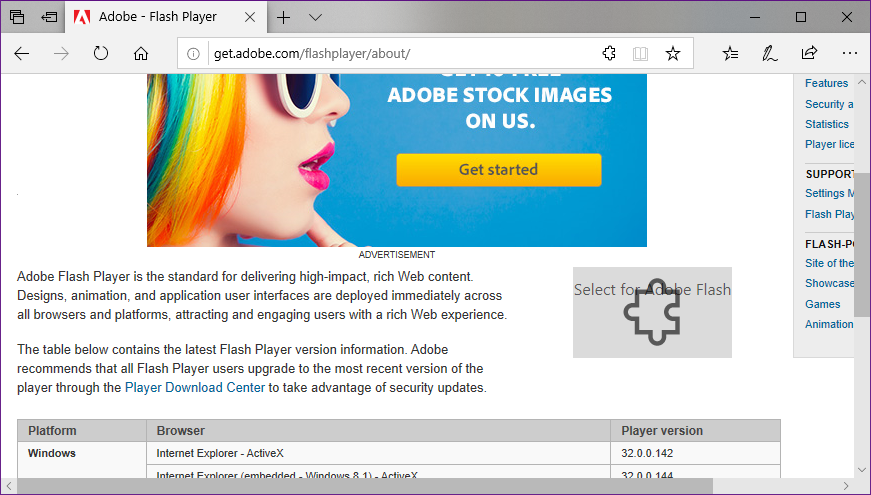
Clicking the puzzle piece, in either the address field, or the content, results in Edge prompting:

Clicking 'Allow once' results in Edge loading the ActiveX Control:

The process is similar on Chrome:

Clicking the puzzle piece prompts Chrome to display:
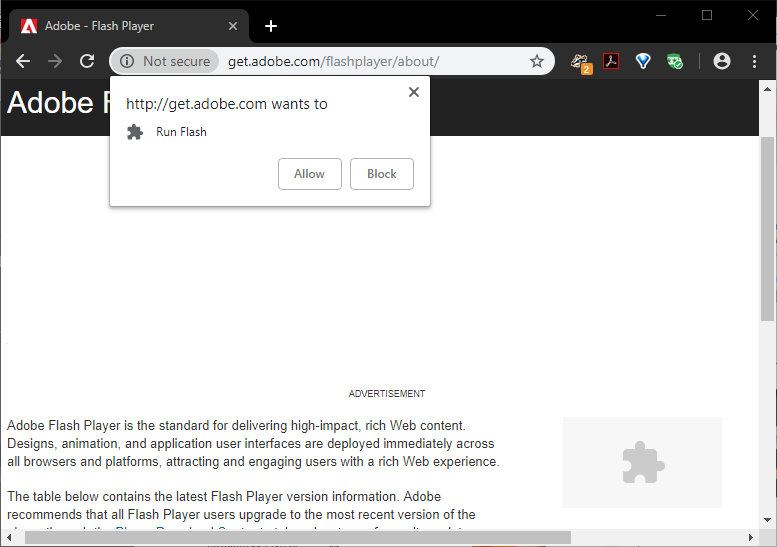
Clicking 'Allow' results in the Flash content displaying (you may need to click the > arrow):

Alternatively, on Chrome, use Site Settings to allow Flash:
- To the left of the web address, click Lock
or Info
.
- At the bottom, click Site Settings.
- In the new tab, to the right of "Flash," click the Down arrow
Allow.
- Go back to the site and reload the page.
If none of these options work, I recommend contacting the content developer for assistance. The browser is the one that controls the loading of the ActiveX Control or plugin, assuming the Flash detection code is correct for the browser to detect the Flash content on the page. So this really isn't a Flash Player problem. I recommend contacting the content developers for the content you're attempting to view.
Copy link to clipboard
Copied
ok thank you
Copy link to clipboard
Copied
I reread your initial post. In it you state:
I have tried to download the latest version of adobe flash player 4x.
I'm assuming Flash Player 4x is a typo, yes?
Copy link to clipboard
Copied
I read that as "they downloaded and executed our installer four times in a row, and consistently got the experience where the browser was blocking Flash Player", which in the context of most major browsers blocking Flash by default, is expected.
Copy link to clipboard
Copied
Have you tried restarting your computer after the download? I was having issues with mine and a restart fixed the problem.