Copy link to clipboard
Copied
Hello. I'm IT Specialist. Last couple weeks i installed Flash Player in a lots of computers but problem occurs ONLY when im installing in Windows 7.
I just can't install or update in Flash Player official site. Its downloading but than when it must be install ERROR occurs...
This problem are last 2-3 weeks i guess... So what's problem? What is wrong with Flash Player? Can you explain me cause i have problem.
NOTICE! Im having problem with Google chrome, Opera but i can watch videos and not having problems in sites in Mozilla Firefox EVEN that i dont have flash player installed....
Best Regards,
Irakli
 1 Correct answer
1 Correct answer
For the online installer, installation is failing due to:
10/02/18 19:27:06:604 | [ERROR] | | ADM | | ApplicationContext | ValidationFailure | | 4592 | Binary signature validation failed.
10/02/18 19:27:06:604 | [ERROR] | | ADM | | ApplicationContext | InstallError | | 4592 | Error while validating installer for package 'Adobe Flash Player' at path 'C:\Users\7\AppData\Local\Adobe\4E7B4803-BD2D-45D3-B2D0-FCB8B58367CC\1F1EB998-6146-4858-8 4F0-197F4BE8E502\28213067-62BC-4DEB-BF7B-178FF9C69A4A'
T
...Copy link to clipboard
Copied
IT specialists will know that to solve a problem needs detailed error messages. What exactly happens? And what browser are you trying to use to download?
Copy link to clipboard
Copied
How are you attempting to deploy Flash Player within your organization?
The installer downloaded from get.adobe.com/flashplayer is a shim/inline installer that downloads and installs Flash Player silently in the background. It's meant for single-user installations. For distribution within an organization, we offer full installers (EXE and MSI), via a distribution license (free for most use cases) that can be used with a variety of IT deployment tools. If you're distributing Flash Player within your organization, this is the way to go. To request a distribution license, go to Adobe Flash Player Distribution | Adobe. Note that public email addresses, such as gmail, Yahoo Mail, etc are not allowed.
With that said:
Its downloading but than when it must be install ERROR occurs...
- What is the name of the installer file you are using?
- What is the exact error? Please provide a screenshot of the error
- Provide the installation log files:
- See Where do I find the Flash Player installation log on Windows? and provide the FlashInstall, Adobe_ADM.log and Adobe_GDE.log files from the same installation attempt.
- Upload the files to cloud.acrobat.com/send using the instructions at How to share a file using Adobe Document Cloud
- Post the link to the uploaded files in your reply.
Im having problem with Google chrome, Opera but i can watch videos
Google embeds Flash Player in Chrome, but it's blocked by default. User's must 'allow' Flash content. See Use or fix Flash audio & video - Computer - Google Chrome Help for assistance.
not having problems in sites in Mozilla Firefox EVEN that i dont have flash player installed....
This indicates the video content you're attempting to view is NOT Flash video. Chrome/Opera and Firefox use two different plugins (PPAPI for Chromium-based browsers and NPAPI for Firefox). If you can see video without Flash installed, then it's not Flash video.
Copy link to clipboard
Copied
=O====== M/30.0.0.134 2018-09-14+15-16-14.485 ========
0000 00000044
0001 00000045
0002
0003
0004 00000010 "K:\Programs and drivers\Browsers & Plugins\install_flash_player.exe"
0005
0006
0007
0008 00000020 C:\Windows\system32\FlashPlayerApp.exe
0009
0010
0011
0012 00000020 C:\Windows\system32\FlashPlayerCPLApp.cpl
0013
0014
0015
0016
0017
0018
0019
0020 00000014
0021 00000015 C:\Windows\system32\Macromed\Flash\FlashUtil32_30_0_0_134_Plugin.exe
0022 00000016 C:\Windows\system32\Macromed\Flash\FlashUtil32_30_0_0_134_Plugin.dll
0023 00000024 C:\Windows\system32\Macromed\Flash\plugin.vch
0024 00000017 C:\Windows\system32\Macromed\Flash
0025 00000022 C:\Windows\system32\Macromed\Flash\FlashPlayerPlugin_30_0_0_134.exe
0026 00000019 C:\Windows\system32\FlashPlayerCPLApp.cpl
0027 00000021 C:\Windows\system32\Macromed\Flash\FlashPlayerUpdateService.exe
0028 00000037 2
0029
0030
0031
0032
0033
0034
0035
0036 00000031
=X====== M/30.0.0.134 2018-09-14+15-16-27.214 ========
2018-9-14+15-16-36.163 [error] 1226 1062
=O====== M/30.0.0.134 2018-09-14+15-16-29.263 ========
0000
0001 00000010 "K:\Programs and drivers\Browsers & Plugins\install_flash_player_ppapi.exe"
0002
0003
0004
0005 00000020 C:\Windows\system32\FlashPlayerApp.exe
0006
0007
0008
0009 00000020 C:\Windows\system32\FlashPlayerCPLApp.cpl
0010
0011
0012 00000029
0013 00000015 C:\Windows\system32\Macromed\Flash\FlashUtil32_30_0_0_134_pepper.exe
0014 00000016 C:\Windows\system32\Macromed\Flash\FlashUtil32_30_0_0_134_pepper.dll
0015 00000027 C:\Windows\system32\Macromed\Flash\pepper.vch
0016 00000017 C:\Windows\system32\Macromed\Flash
0017 00000019 C:\Windows\system32\FlashPlayerCPLApp.cpl
0018
0019
0020 00000021 C:\Windows\system32\Macromed\Flash\FlashPlayerUpdateService.exe
0021
0022
0023
0024 00000037 2
0025
0026
0027
0028
0029
0030
0031 00000031
=X====== M/30.0.0.134 2018-09-14+15-16-42.060 ========
2018-9-14+15-35-53.68 [error] 1226 1062
=O====== M/31.0.0.108 2018-09-14+15-35-43.881 ========
0000
0001 00000010 FlashPlayerInstaller.exe -install -iv 9
0002 00000020 C:\Windows\system32\FlashPlayerCPLApp.cpl
0003
0004
0005
0006
0007
0008 00000014
0009 00000015 C:\Windows\system32\Macromed\Flash\FlashUtil32_31_0_0_108_Plugin.exe
0010 00000016 C:\Windows\system32\Macromed\Flash\FlashUtil32_31_0_0_108_Plugin.dll
0011 00000024 C:\Windows\system32\Macromed\Flash\plugin.vch
0012 00000017 C:\Windows\system32\Macromed\Flash
0013 00000022 C:\Windows\system32\Macromed\Flash\FlashPlayerPlugin_31_0_0_108.exe
0014 00000019 C:\Windows\system32\FlashPlayerCPLApp.cpl
0015
0016
0017 00000021 C:\Windows\system32\Macromed\Flash\FlashPlayerUpdateService.exe
0018
0019
0020
0021 00000037 2
0022
0023
0024
0025
0026
0027
0028
0029 00000030
0030 00000012
=X====== M/31.0.0.108 2018-09-14+15-35-54.472 ========
2018-9-14+16-35-31.526 [error] 1226 1062
=O====== M/31.0.0.108 2018-09-14+16-35-28.889 ========
0000
0001 00000010 FlashPlayerInstaller.exe -install -iv 9
0002 00000020 C:\Windows\system32\FlashPlayerCPLApp.cpl
0003
0004 00000029
0005 00000015 C:\Windows\system32\Macromed\Flash\FlashUtil32_31_0_0_108_pepper.exe
0006 00000016 C:\Windows\system32\Macromed\Flash\FlashUtil32_31_0_0_108_pepper.dll
0007 00000027 C:\Windows\system32\Macromed\Flash\pepper.vch
0008 00000017 C:\Windows\system32\Macromed\Flash
0009 00000019 C:\Windows\system32\FlashPlayerCPLApp.cpl
0010
0011
0012 00000021 C:\Windows\system32\Macromed\Flash\FlashPlayerUpdateService.exe
0013
0014
0015
0016 00000037 2
0017
0018
0019
0020
0021
0022
0023 00000030
0024 00000012
=X====== M/31.0.0.108 2018-09-14+16-35-32.321 ========
=O====== M/31.0.0.108 2018-09-19+21-21-26.774 ========
0000
0001 00000010 "C:\Windows\system32\Macromed\Flash\FlashUtil32_31_0_0_108_Plugin.exe" -maintain plugin
0002
0003
0004
0005
0006
0007
0008
0009
0010
0011
0012
0013
0014
0015
0016
0017
0018
0019
0020
0021
0022
0023
0024
0025
0026
0027
0028
0029 00000012
=X====== M/31.0.0.108 2018-09-19+21-21-32.001 ========
2018-9-19+21-21-43.340 [error] 1226 1062
=O====== M/31.0.0.108 2018-09-19+21-21-34.045 ========
0000 00000044
0001 00000045
0002
0003 00000010 "C:\Windows\system32\Macromed\Flash\FlashUtil32_31_0_0_108_pepper.exe" -maintain pepperplugin
0004
0005
0006
0007
0008
0009
0010
0011
0012
0013
0014
0015
0016
0017
0018
0019
0020
0021
0022
0023
0024
0025
0026
0027
0028
0029
0030
0031
0032
0033
0034
0035 00000020 C:\Windows\system32\FlashPlayerCPLApp.cpl
0036
0037
0038
0039
0040
0041
0042
0043
0044
0045
0046
0047
0048
0049 00000012
=X====== M/31.0.0.108 2018-09-19+21-21-46.212 ========
=O====== M/31.0.0.108 2018-09-19+21-23-51.966 ========
0000 00000044
0001 00000045
0002
0003 00000010 "C:\Users\7\Downloads\install_flash_player_ppapi.exe"
0004
0005
0006
0007 00000020 C:\Windows\system32\FlashPlayerApp.exe
0008
0009
0010
0011 00000020 C:\Windows\system32\FlashPlayerCPLApp.cpl
0012
0013
0014 00000029
0015 00000015 C:\Windows\system32\Macromed\Flash\FlashUtil32_31_0_0_108_pepper.exe
0016 00000016 C:\Windows\system32\Macromed\Flash\FlashUtil32_31_0_0_108_pepper.dll
0017 00000027 C:\Windows\system32\Macromed\Flash\pepper.vch
0018 00000017 C:\Windows\system32\Macromed\Flash
0019 00000019 C:\Windows\system32\FlashPlayerCPLApp.cpl
0020 00000021 C:\Windows\system32\Macromed\Flash\FlashPlayerUpdateService.exe
0021 00000037 2
0022
0023
0024
0025
0026
0027
0028 00000031
=X====== M/31.0.0.108 2018-09-19+21-24-01.780 ========
2018-9-19+21-24-10.988 [error] 1226 1062
=O====== M/31.0.0.108 2018-09-19+21-24-06.028 ========
0000 00000044
0001 00000045
0002
0003 00000010 "C:\Users\7\Downloads\install_flash_player.exe"
0004
0005
0006
0007 00000020 C:\Windows\system32\FlashPlayerApp.exe
0008
0009
0010
0011 00000020 C:\Windows\system32\FlashPlayerCPLApp.cpl
0012
0013
0014
0015
0016
0017
0018
0019
0020 00000014
0021 00000015 C:\Windows\system32\Macromed\Flash\FlashUtil32_31_0_0_108_Plugin.exe
0022 00000016 C:\Windows\system32\Macromed\Flash\FlashUtil32_31_0_0_108_Plugin.dll
0023 00000024 C:\Windows\system32\Macromed\Flash\plugin.vch
0024 00000017 C:\Windows\system32\Macromed\Flash
0025 00000022 C:\Windows\system32\Macromed\Flash\FlashPlayerPlugin_31_0_0_108.exe
0026 00000019 C:\Windows\system32\FlashPlayerCPLApp.cpl
0027
0028
0029 00000021 C:\Windows\system32\Macromed\Flash\FlashPlayerUpdateService.exe
0030
0031
0032
0033 00000037 2
0034
0035
0036
0037
0038
0039
0040
0041 00000031
=X====== M/31.0.0.108 2018-09-19+21-24-13.010 ========
2018-9-19+21-24-22.363 [error] 1226 1062
=O====== M/31.0.0.108 2018-09-19+21-24-16.726 ========
0000
0001 00000010 "C:\Users\7\Downloads\install_flash_player_ax.exe"
0002
0003
0004
0005 00000020 C:\Windows\system32\FlashPlayerApp.exe
0006
0007
0008
0009 00000020 C:\Windows\system32\FlashPlayerCPLApp.cpl
0010
0011 00000013
0012 00000015 C:\Windows\system32\Macromed\Flash\FlashUtil32_31_0_0_108_ActiveX.exe
0013 00000016 C:\Windows\system32\Macromed\Flash\FlashUtil32_31_0_0_108_ActiveX.dll
0014 00000023 C:\Windows\system32\Macromed\Flash\activex.vch
0015 00000019 C:\Windows\system32\FlashPlayerCPLApp.cpl
0016
0017
0018 00000021 C:\Windows\system32\Macromed\Flash\FlashPlayerUpdateService.exe
0019
0020
0021
=X====== M/31.0.0.108 2018-09-19+21-24-23.709 ========
=O====== M/31.0.0.108 2018-09-19+21-27-43.350 ========
0000
0001 00000010 "C:\Windows\system32\Macromed\Flash\FlashUtil32_31_0_0_108_ActiveX.exe" -maintain activex
0002
0003 00000018
0004
0005
0006 00000018
0007
0008
0009
0010
0011
0012
0013
0014
0015
0016
0017
0018
0019
0020
0021
0022 00000012
=X====== M/31.0.0.108 2018-09-19+21-27-47.590 ========
=O====== M/31.0.0.108 2018-09-19+21-27-49.038 ========
0000 00000042
0001
0002 00000010 "C:\Windows\system32\Macromed\Flash\FlashUtil32_31_0_0_108_Plugin.exe" -maintain plugin
0003
0004
0005
0006
0007
0008
0009
0010
0011
0012
0013
0014
0015
0016
0017
0018
0019
0020
0021
0022
0023
0024
0025
0026
0027
0028
0029
0030 00000012
=X====== M/31.0.0.108 2018-09-19+21-27-52.755 ========
2018-9-19+21-27-57.229 [error] 1226 1062
=O====== M/31.0.0.108 2018-09-19+21-27-54.558 ========
0000 00000042
0001 00000044
0002 00000045
0003
0004 00000010 "C:\Windows\system32\Macromed\Flash\FlashUtil32_31_0_0_108_pepper.exe" -maintain pepperplugin
0005
0006
0007
0008
0009
0010
0011
0012
0013
0014
0015
0016
0017
0018
0019
0020 00000020 C:\Windows\system32\FlashPlayerCPLApp.cpl
0021
0022
0023
0024
0025
0026
0027
0028
0029
0030
0031
0032
0033
0034 00000012
=X====== M/31.0.0.108 2018-09-19+21-27-58.740 ========
2018-9-20+21-2-35.298 [error] 1226 1062
=O====== M/21.0.0.213 2018-09-19+21-29-08.688 ========
0000 00000010 "C:\Users\7\Desktop\Download the Flash Player content debugger for Internet Explorer - ActiveX.exe"
0001
0002
=X====== M/21.0.0.213 2018-09-19+21-29-10.400 ========
=O====== M/21.0.0.213 2018-09-19+21-29-12.917 ========
0000 00000010 "C:\Users\7\Desktop\Download the Flash Player content debugger for Firefox - NPAPI.exe"
0001
0002
0003 00000020 C:\Windows\system32\FlashPlayerApp.exe
0004
0005
0006 00000020 C:\Windows\system32\FlashPlayerCPLApp.cpl
0007
0008
0009
0010
0011
0012
0013
0014
0015 00000014
0016 00000015 C:\Windows\system32\Macromed\Flash\FlashUtil32_21_0_0_213_Plugin.exe
0017 00000024 C:\Windows\system32\Macromed\Flash\plugin.vch
0018 00000017 C:\Windows\system32\Macromed\Flash
0019 00000019 C:\Windows\system32\FlashPlayerCPLApp.cpl
0020
0021
=X====== M/21.0.0.213 2018-09-19+21-29-19.526 ========
=O====== M/21.0.0.213 2018-09-19+21-29-22.958 ========
0000 00000010 "C:\Users\7\Desktop\Download the Flash Player content debugger for Opera and Chromium based applications – PPAPI.exe"
0001
0002
0003 00000020 C:\Windows\system32\FlashPlayerApp.exe
0004
0005
0006 00000020 C:\Windows\system32\FlashPlayerCPLApp.cpl
0007
0008
0009 00000029
0010 00000015 C:\Windows\system32\Macromed\Flash\FlashUtil32_21_0_0_213_pepper.exe
0011 00000027 C:\Windows\system32\Macromed\Flash\pepper.vch
0012 00000017 C:\Windows\system32\Macromed\Flash
0013 00000019 C:\Windows\system32\FlashPlayerCPLApp.cpl
0014
0015
0016
=X====== M/21.0.0.213 2018-09-19+21-29-31.687 ========
=O====== M/21.0.0.213 2018-09-20+20-58-44.687 ========
0000 00000010 "C:\Windows\system32\Macromed\Flash\FlashUtil32_21_0_0_213_Plugin.exe" -maintain plugin
0001
0002
0003
0004
0005
0006
0007
0008
0009
0010
0011
0012
0013
0014
0015
0016
0017
0018
0019
0020
0021
0022
0023
0024
0025
0026
0027 00000012
=X====== M/21.0.0.213 2018-09-20+20-58-50.304 ========
=O====== M/21.0.0.213 2018-09-20+20-58-51.647 ========
0000 00000010 "C:\Windows\system32\Macromed\Flash\FlashUtil32_21_0_0_213_pepper.exe" -maintain pepperplugin
0001
0002
0003
0004
0005
0006
0007
0008
0009
0010
0011
0012
0013
0014
0015
0016
0017
0018
0019
0020
0021
0022
0023
0024
0025
0026
0027
0028
0029
0030
0031
0032
0033
0034
0035
0036
0037
0038
0039
0040
0041
0042
0043
0044
0045
0046
0047
0048
0049
0050
0051
0052
0053
0054
0055
0056
0057
0058
0059
0060
0061
0062
0063
0064
0065
0066
0067
0068
0069
0070
0071
0072
0073
0074
0075
0076
0077
0078
0079
0080
0081
0082
0083
0084
0085
0086
0087
0088
0089
0090
0091
0092
0093
0094
0095
0096
0097
0098
0099
0100
0101
0102
0103
0104
0105
0106
0107
=X====== M/21.0.0.213 2018-09-20+20-59-36.764 ========
=O====== M/21.0.0.213 2018-09-20+20-59-43.383 ========
0000 00000010 "C:\Windows\system32\Macromed\Flash\FlashUtil32_21_0_0_213_pepper.exe" -maintain pepperplugin
0001
0002
0003
0004
0005
0006
0007
0008
0009
0010
0011
0012
0013
0014
0015
0016
0017
0018
0019
0020
0021
0022
0023
0024
0025
0026
0027
0028
0029
0030
0031
0032
0033
0034
0035
0036
0037
0038
0039
0040
0041
0042
0043
0044
0045
0046
0047
0048
0049
0050
0051
0052
0053
0054
0055 00000012
=X====== M/21.0.0.213 2018-09-20+21-00-02.294 ========
=O====== M/30.0.0.134 2018-09-20+21-02-22.271 ========
0000 00000042
0001 00000044
0002 00000045
0003 00000047 C:\Program Files\Mozilla Firefox\plugins
0004
0005 00000010 "C:\Users\7\Desktop\install_flash_player_ppapi.exe"
0006
0007
0008
0009 00000020 C:\Windows\system32\FlashPlayerApp.exe
0010
0011
0012
0013 00000020 C:\Windows\system32\FlashPlayerCPLApp.cpl
0014
0015
0016 00000029
0017 00000015 C:\Windows\system32\Macromed\Flash\FlashUtil32_30_0_0_134_pepper.exe
0018 00000016 C:\Windows\system32\Macromed\Flash\FlashUtil32_30_0_0_134_pepper.dll
0019 00000027 C:\Windows\system32\Macromed\Flash\pepper.vch
0020 00000017 C:\Windows\system32\Macromed\Flash
0021 00000019 C:\Windows\system32\FlashPlayerCPLApp.cpl
0022 00000021 C:\Windows\system32\Macromed\Flash\FlashPlayerUpdateService.exe
0023 00000037 2
0024
0025
0026
0027
0028
0029
0030
0031 00000031
=X====== M/30.0.0.134 2018-09-20+21-02-35.668 ========
=O====== M/30.0.0.134 2018-09-20+21-02-38.443 ========
0000 00000042
0001 00000044
0002 00000045
0003 00000047 C:\Program Files\Mozilla Firefox\plugins
0004
0005 00000010 "C:\Users\7\Desktop\install_flash_player_ax.exe"
0006
0007
0008
=X====== M/30.0.0.134 2018-09-20+21-02-40.938 ========
2018-9-20+21-2-52.911 [error] 1226 1062
=O====== M/30.0.0.134 2018-09-20+21-02-43.517 ========
0000 00000042
0001 00000044
0002 00000045
0003 00000047 C:\Program Files\Mozilla Firefox\plugins
0004
0005 00000010 "C:\Users\7\Desktop\install_flash_player.exe"
0006
0007
0008
0009 00000020 C:\Windows\system32\FlashPlayerApp.exe
0010
0011
0012
0013 00000020 C:\Windows\system32\FlashPlayerCPLApp.cpl
0014
0015
0016
0017
0018
0019
0020
0021
0022
0023
0024 00000014
0025 00000015 C:\Windows\system32\Macromed\Flash\FlashUtil32_30_0_0_134_Plugin.exe
0026 00000016 C:\Windows\system32\Macromed\Flash\FlashUtil32_30_0_0_134_Plugin.dll
0027 00000024 C:\Windows\system32\Macromed\Flash\plugin.vch
0028 00000017 C:\Windows\system32\Macromed\Flash
0029 00000022 C:\Windows\system32\Macromed\Flash\FlashPlayerPlugin_30_0_0_134.exe
0030 00000019 C:\Windows\system32\FlashPlayerCPLApp.cpl
0031
0032
0033 00000021 C:\Windows\system32\Macromed\Flash\FlashPlayerUpdateService.exe
0034
0035 00000037 2
0036
0037
0038
0039
0040
0041
0042
0043 00000031
=X====== M/30.0.0.134 2018-09-20+21-02-53.542 ========
=O====== M/30.0.0.134 2018-10-01+18-19-24.929 ========
0000 00000042
0001
0002 00000010 C:\Windows\system32\Macromed\Flash\FlashUtil32_30_0_0_134_Plugin.exe -maintain plugin
0003
0004
0005
0006
0007
0008
0009
0010
0011
0012
0013
0014
0015
0016
0017
0018
0019
0020
0021
0022
0023
0024
0025
0026
0027
0028
0029
0030
0031
0032 00000012
=X====== M/30.0.0.134 2018-10-01+18-19-30.032 ========
=O====== M/30.0.0.134 2018-10-01+18-19-32.286 ========
0000 00000042
0001 00000044
0002 00000045
0003 00000047 C:\Program Files\Mozilla Firefox\plugins
0004
0005 00000010 C:\Windows\system32\Macromed\Flash\FlashUtil32_30_0_0_134_pepper.exe -maintain pepperplugin
0006
0007
0008
0009
0010
0011
0012
0013
0014
0015
0016
0017
0018
0019
0020
0021
0022
0023
0024
0025
0026
0027
0028
0029
0030
0031
0032
0033
0034
0035
0036
0037
0038
0039
0040
0041
0042
0043
0044
0045
0046
0047
0048
0049
0050
0051
0052
0053
0054
0055
0056
0057
0058
0059
0060
0061
0062
0063
0064
0065
0066
0067 00000020 C:\Windows\system32\FlashPlayerCPLApp.cpl
0068
0069
0070
0071
0072
0073
0074
0075
0076
0077
0078
0079
0080
0081 00000012
=X====== M/30.0.0.134 2018-10-01+18-19-57.221 ========
Copy link to clipboard
Copied
10/02/18 19:26:47:228 | [INFO] | | ADM | | ApplicationContext | | | 5892 | *********************** ADM Workflow start. Version: 2.0.0.269s **************************
10/02/18 19:26:51:111 | [INFO] | | ADM | | ApplicationContext | | | 6136 | *********************** ADM Workflow start. Version: 2.0.0.269s **************************
10/02/18 19:26:51:313 | [INFO] | | ADM | | ApplicationContext | | | 5892 | White listed URLs are
10/02/18 19:26:51:313 | [INFO] | | ADM | | ApplicationContext | | | 5892 | get.adobe.com
10/02/18 19:26:51:313 | [INFO] | | ADM | | ApplicationContext | | | 5892 | get2.adobe.com
10/02/18 19:26:51:313 | [INFO] | | ADM | | ApplicationContext | | | 5892 | aihdownload.adobe.com
10/02/18 19:26:51:313 | [INFO] | | ADM | | ApplicationContext | | | 5892 | admdownload.stage.adobe.com
10/02/18 19:26:51:313 | [INFO] | | ADM | | ApplicationContext | | | 5892 | admdownload.adobe.com
10/02/18 19:26:51:314 | [INFO] | | ADM | | ApplicationContext | | | 5892 | airdownload.adobe.com
10/02/18 19:26:51:314 | [INFO] | | ADM | | ApplicationContext | | | 5892 | ardownload.adobe.com
10/02/18 19:26:51:314 | [INFO] | | ADM | | ApplicationContext | | | 5892 | ardownload2.adobe.com
10/02/18 19:26:51:314 | [INFO] | | ADM | | ApplicationContext | | | 5892 | download.macromedia.com
10/02/18 19:26:51:314 | [INFO] | | ADM | | ApplicationContext | | | 5892 | fpdownload.macromedia.com
10/02/18 19:26:51:314 | [INFO] | | ADM | | ApplicationContext | | | 5892 | fpdownload2.macromedia.com
10/02/18 19:26:51:314 | [INFO] | | ADM | | ApplicationContext | | | 5892 | fpdownload.adobe.com
10/02/18 19:26:51:314 | [INFO] | | ADM | | ApplicationContext | | | 5892 | fpdownload2.adobe.com
10/02/18 19:26:51:314 | [INFO] | | ADM | | ApplicationContext | | | 5892 | platformdl.adobe.com
10/02/18 19:26:51:314 | [INFO] | | ADM | | ApplicationContext | | | 5892 | platformdl-stage.corp.adobe.com
10/02/18 19:26:51:314 | [INFO] | | ADM | | ApplicationContext | | | 5892 | wwwimages2.adobe.com
10/02/18 19:26:51:314 | [INFO] | | ADM | | ApplicationContext | | | 5892 | wwwimages.adobe.com
10/02/18 19:26:51:314 | [INFO] | | ADM | | ApplicationContext | | | 5892 | wwwimages.stage.adobe.com
10/02/18 19:26:51:314 | [INFO] | | ADM | | ApplicationContext | | | 5892 | wwwimages2.stage.adobe.com
10/02/18 19:26:51:314 | [INFO] | | ADM | | ApplicationContext | | | 5892 | dlmping.adobe.com
10/02/18 19:26:51:314 | [INFO] | | ADM | | ApplicationContext | | | 5892 | dlmping2.adobe.com
10/02/18 19:26:51:314 | [INFO] | | ADM | | ApplicationContext | | | 5892 | dlmping3.adobe.com
10/02/18 19:26:51:314 | [INFO] | | ADM | | ApplicationContext | | | 5892 | dlmping4.adobe.com
10/02/18 19:26:51:314 | [INFO] | | ADM | | ApplicationContext | | | 5892 | get3.adobe.com
10/02/18 19:26:51:314 | [INFO] | | ADM | | ApplicationContext | | | 5892 | get3.stage.adobe.com
10/02/18 19:26:51:314 | [INFO] | | ADM | | ApplicationContext | | | 5892 | adobetag.com
10/02/18 19:26:51:314 | [INFO] | | ADM | | ApplicationContext | | | 5892 | promotion.adobe.com
10/02/18 19:26:51:314 | [INFO] | | ADM | | ApplicationContext | | | 5892 | stats.adobe.com
10/02/18 19:26:51:314 | [INFO] | | ADM | | ApplicationContext | | | 5892 | sstats.adobe.com
10/02/18 19:26:51:315 | [INFO] | | ADM | | ApplicationContext | | | 5892 | White listed Machine Registries are
10/02/18 19:26:51:315 | [INFO] | | ADM | | ApplicationContext | | | 5892 | system\currentcontrolset\control\session manager\environment\
10/02/18 19:26:51:315 | [INFO] | | ADM | | ApplicationContext | | | 5892 | software\microsoft\windows nt\currentversion\
10/02/18 19:26:51:315 | [INFO] | | ADM | | ApplicationContext | | | 5892 | software\microsoft\windows\currentversion\uninstall\
10/02/18 19:26:51:315 | [INFO] | | ADM | | ApplicationContext | | | 5892 | software\wow6432node\microsoft\windows\currentversion\uninstall\
10/02/18 19:26:51:315 | [INFO] | | ADM | | ApplicationContext | | | 5892 | software\microsoft\windows\currentversion\app paths\
10/02/18 19:26:51:315 | [INFO] | | ADM | | ApplicationContext | | | 5892 | software\macromedia\
10/02/18 19:26:51:315 | [INFO] | | ADM | | ApplicationContext | | | 5892 | software\adobe\setup\reader\
10/02/18 19:26:51:315 | [INFO] | | ADM | | ApplicationContext | | | 5892 | software\mcafee safe connect
10/02/18 19:26:51:315 | [INFO] | | ADM | | ApplicationContext | | | 5892 | software\wow6432node\adobe\setup\reader\
10/02/18 19:26:51:315 | [INFO] | | ADM | | ApplicationContext | | | 5892 | White listed User Registries are
10/02/18 19:26:51:315 | [INFO] | | ADM | | ApplicationContext | | | 5892 | software\microsoft\windows\shell\associations\urlassociations\
10/02/18 19:26:51:315 | [INFO] | | ADM | | ApplicationContext | | | 5892 | software\macromedia\
10/02/18 19:26:51:315 | [INFO] | | ADM | | ApplicationContext | | | 5892 | Actual OS locale:'en_US', OS locale for this instance:'en_US', ADM locale : en
10/02/18 19:26:51:460 | [ERROR] | | ADM | | ApplicationContext | ElevationManagerError | | 6136 | Parent process signature validation failed.
10/02/18 19:26:51:462 | [INFO] | | ADM | | ApplicationContext | | | 6136 | *********************** ADM Workflow end. Version: 2.0.0.269s **************************
10/02/18 19:26:51:561 | [ERROR] | | ADM | | ApplicationContext | IPCCommunications | | 6140 | Error CB_PktID_Terminate
10/02/18 19:26:52:135 | [INFO] | | ADM | | WorkflowManager | | | 2304 | Complete ADM URL after encoding: https://get.adobe.com/flashplayer/webservices/adm/?cname=flashplayer31pp_jd_install.exe&bname=flashp...
10/02/18 19:26:53:383 | [INFO] | | ADM | | ApplicationContext | | | 3716 | sc_code : FP
10/02/18 19:26:53:384 | [INFO] | | ADM | | ApplicationContext | | | 3716 | ping : {"pagename":"ACDC_FP_ADM_Launched","channel":"ACDC_FlashPlayer","prop1":"ADM","prop2":"ACDC Downloads","prop3":"get.adobe.com","prop4":"en_US","prop5":"en_US:ACDC_FP_ADM_Launched","products":";FlashPlayer_ADM","eVar74":"","events":"event96","eVar73":"ACDC_FlashPlayer"}
10/02/18 19:26:53:646 | [INFO] | | ADM | | ApplicationContext | | | 3716 | path=C:\Windows\System32\Macromed\Flash\mms.cfg
10/02/18 19:26:53:662 | [INFO] | | ADM | | ApplicationContext | | | 3716 | SilentAutoUpdateEnable=0, AutoUpdateDisable=0
10/02/18 19:26:57:554 | [INFO] | | ADM | | ApplicationContext | | | 4292 | ping : {"pagename":"ACDC_FP_ADM_Pref_0","channel":"ACDC_FlashPlayer","prop1":"ADM","prop2":"ACDC Downloads","prop3":"get.adobe.com","prop4":"en_US","prop5":"en_US:ACDC_FP_ADM_Pref_0","products":";FlashPlayer_ADM","eVar74":"","events":"","eVar73":"ACDC_FlashPlayer"}
10/02/18 19:26:57:967 | [INFO] | | ADM | | WorkflowManager | | | 4292 | WorkflowManager.startPrechecks for product:Adobe Flash Player isPreInstalled:false isDiskSpaceAvailable:true
10/02/18 19:26:58:033 | [INFO] | | ADM | | WorkflowManager | | | 4292 | WorkflowManager.startPrechecks for product:McAfee Safe Connect isPreInstalled:false isDiskSpaceAvailable:true
10/02/18 19:26:58:033 | [INFO] | | ADM | | WorkflowManager | | | 4292 | WorkflowManager.startPrechecks for product:McAfee Security Scan Plus isPreInstalled:false isDiskSpaceAvailable:true
10/02/18 19:26:58:115 | [INFO] | | ADM | | ApplicationContext | | | 4292 | WorkflowManager.gcc precheck in non elevated mode -- errorCode:0 returnCode:0
10/02/18 19:26:58:115 | [INFO] | | ADM | | ApplicationContext | | | 4292 | WorkflowManager.gcc precheck in elevated mode -- errorCode:0 returnCode:0
10/02/18 19:26:58:115 | [INFO] | | ADM | | WorkflowManager | | | 4292 | WorkflowManager.startPrechecks for product:Google Chrome isPreInstalled:false isDiskSpaceAvailable:true
10/02/18 19:26:58:118 | [INFO] | | ADM | | ApplicationContext | | | 4292 | WorkflowManager.gtb precheck in elevated shell -- errorCode:0 returnCode:0
10/02/18 19:26:58:118 | [INFO] | | ADM | | WorkflowManager | | | 4292 | WorkflowManager.startPrechecks for product:Google Toolbar isPreInstalled:false isDiskSpaceAvailable:true
10/02/18 19:27:06:002 | [INFO] | | ADM | | ApplicationContext | | | 4592 | Installation started for package 'Adobe Flash Player'
10/02/18 19:27:06:604 | [ERROR] | | ADM | | ApplicationContext | ValidationFailure | | 4592 | Binary signature validation failed.
10/02/18 19:27:06:604 | [ERROR] | | ADM | | ApplicationContext | InstallError | | 4592 | Error while validating installer for package 'Adobe Flash Player' at path 'C:\Users\7\AppData\Local\Adobe\4E7B4803-BD2D-45D3-B2D0-FCB8B58367CC\1F1EB998-6146-4858-84F0-197F4BE8E502\28213067-62BC-4DEB-BF7B-178FF9C69A4A'
10/02/18 19:27:29:113 | [WARN] | | ADM | | ApplicationContext | | | 3996 | DlmPing. ping url empty for package : GoogleChrome
10/02/18 19:27:29:113 | [WARN] | | ADM | | ApplicationContext | | | 3996 | DlmPing. ping url empty for package : GoogleToolbar
10/02/18 19:27:29:113 | [INFO] | | ADM | | ApplicationContext | | | 3996 | ping : {"pagename":"ACDC_FP_ADM_Download_Failure_exitcode=-1","channel":"ACDC_FlashPlayer","prop1":"ADM","prop2":"ACDC Downloads","prop3":"get.adobe.com","prop4":"en_US","prop5":"en_US:ACDC_FP_ADM_Download_Failure_exitcode=-1","products":";FlashPlayer_ADM","eVar74":"","events":"","eVar73":"ACDC_FlashPlayer"}
10/02/18 19:27:29:130 | [INFO] | | ADM | | ApplicationContext | | | 3996 | Start Application Detection Id
10/02/18 19:27:29:625 | [INFO] | | ADM | | ApplicationContext | | | 5892 | *********************** ADM Workflow end. Version: 2.0.0.269s **************************
Copy link to clipboard
Copied
10/02/18 19:26:52:135 | [INFO] | | | | | | | 2304 | *******************start of Download****************
10/02/18 19:26:52:135 | [INFO] | | | | | | | 2304 | GDE Version is 2.0.0.1
10/02/18 19:26:58:129 | [INFO] | | | | | | | 4292 | The file to be downloaded is https://platformdl.adobe.com/adm/smanifest/flashplayerpp_3100108.xml
10/02/18 19:26:58:129 | [INFO] | | | | | | | 4292 | Going to download the file at C:\Users\7\AppData\Local\Adobe\4E7B4803-BD2D-45D3-B2D0-FCB8B58367CC\1F1EB998-6146-4858-84F0-197F4BE8E502/E816CDA0-DD2A-4FF1-B106-9B98CD37F0CA
10/02/18 19:26:58:129 | [INFO] | | | | | | | 4292 | Preference: Client has set the preference for single stream download
10/02/18 19:26:58:431 | [INFO] | | | | | | | 4288 | **File download complete.**
10/02/18 19:26:58:446 | [INFO] | | | | | | | 4288 | The file to be downloaded is https://fpdownload.adobe.com/pub/flashplayer/pdc/31.0.0.108/install_flash_player_ppapi.exe
10/02/18 19:26:58:446 | [INFO] | | | | | | | 4288 | Going to download the file at C:\Users\7\AppData\Local\Adobe\4E7B4803-BD2D-45D3-B2D0-FCB8B58367CC\1F1EB998-6146-4858-84F0-197F4BE8E502/28213067-62BC-4DEB-BF7B-178FF9C69A4A
10/02/18 19:26:58:885 | [INFO] | | | | | | | 4288 | Header Field for the HEAD request is :
HTTP/1.1 200 OK
Connection: keep-alive
Date: Tue, 02 Oct 2018 15:26:56 GMT
Content-Length: 21099488
Content-Type: application/octet-stream
Last-Modified: Tue, 11 Sep 2018 03:29:26 GMT
Accept-Ranges: bytes
ETag: "141f3e0-5759014b8461d"
Server: Apache
10/02/18 19:26:58:984 | [INFO] | | | | | | | 4288 | Logging the HTTP Header for Byte-Range query :
10/02/18 19:26:58:984 | [INFO] | | | | | | | 4288 | Header contents:
HTTP/1.1 206 Partial Content
Connection: keep-alive
Date: Tue, 02 Oct 2018 15:26:56 GMT
Content-Length: 2
Content-Type: application/octet-stream
Content-Range: bytes 21099486-21099487/21099488
Last-Modified: Tue, 11 Sep 2018 03:29:26 GMT
Accept-Ranges: bytes
ETag: "141f3e0-5759014b8461d"
Server: Apache
10/02/18 19:27:05:995 | [INFO] | | | | | | | 4592 | **File download complete.**
10/02/18 19:27:29:481 | [INFO] | | | | | | | 5892 | *******************End****************
Copy link to clipboard
Copied
In the future please do NOT post the log files in your reply. This makes it very difficult to view and compare the files side by side, not to mention it completely clutters up the entire discussion topic. Additionally, you failed to include the file names for each of the files you posted. I still have to copy the contents to a text file to view them side by side and figure out which file is which. This is why I specifically asked for you to upload the files instead of posting them in your replies. When asking for assistance, it's best to provide the exact information as requested.
I will review the log files and post a reply after I have reviewed them.
Copy link to clipboard
Copied
Sorry and thank you
Copy link to clipboard
Copied
According to the FlashInstall32.log file, you have 30.0.0.134 NPAPI (for Firefox) and PPAPI (Chromium-based browsers) installed. When attempting to uninstall using the Control Panel entry, it's returning an 'access denied' error. Please try using the standalone uninstaller, posted at Uninstall Flash Player for Windows . If it fails, post a screenshot of the error, upload an updated FlashInstall32.log file to cloud.acrobat.com/send and post the link to the uploaded file in your reply.
Copy link to clipboard
Copied
It works, Thanks.
NOTICE: I have still this problem on second computer. I can't install Flash player and you see down some problem too.
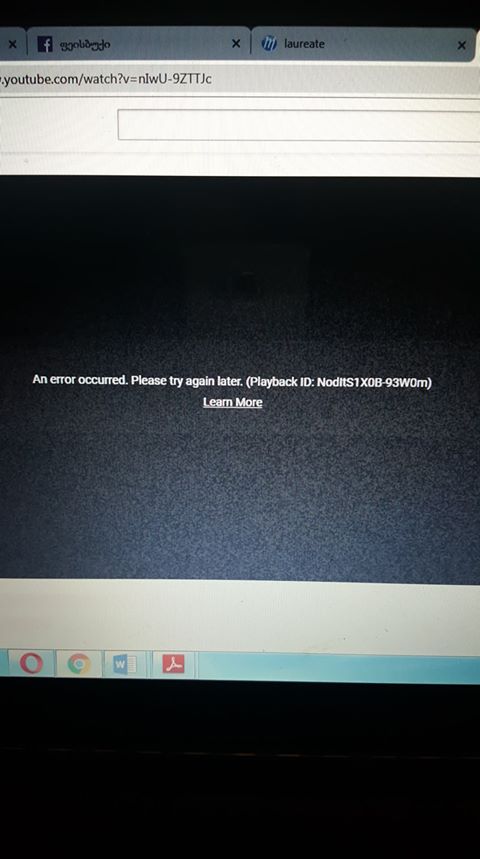
Copy link to clipboard
Copied
Copy link to clipboard
Copied
For the online installer, installation is failing due to:
10/02/18 19:27:06:604 | [ERROR] | | ADM | | ApplicationContext | ValidationFailure | | 4592 | Binary signature validation failed.
10/02/18 19:27:06:604 | [ERROR] | | ADM | | ApplicationContext | InstallError | | 4592 | Error while validating installer for package 'Adobe Flash Player' at path 'C:\Users\7\AppData\Local\Adobe\4E7B4803-BD2D-45D3-B2D0-FCB8B58367CC\1F1EB998-6146-4858-8 4F0-197F4BE8E502\28213067-62BC-4DEB-BF7B-178FF9C69A4A'
The installer uses sha2 digital certificate, and the error indicates your system is not able to verify the signature. Please ensure you have the following Windows 7 updates installed:
KB3033929
If you are up to date on your Windows 7 SP1 updates, this should already be installed.
Information: https://support.microsoft.com/en-us/kb/3033929
KB2921916
This system install is not part of standard updates. It is a hotfix, and needs to be installed manually.
Information: https://support.microsoft.com/en-us/kb/2921916
I'm still reviewing the other installer log files
Copy link to clipboard
Copied
maria i installed microsoft update and its working here too...
I just wondering why might this problem occurred ?
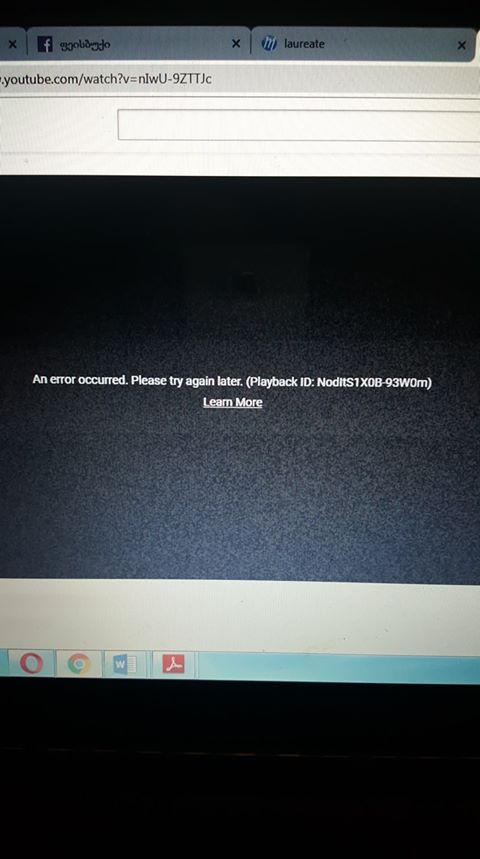
Copy link to clipboard
Copied
YouTube doesn't use Flash video. They use HTML5 video. You can confirm by right-clicking anywhere in the content and viewing the context-menu. If it's Flash, it'll display the Flash context menu, including the version of Flash installed.
Copy link to clipboard
Copied
So what you think whats the problem here?
Copy link to clipboard
Copied
The problem wasn’t Flash. We have no idea what YouTube now does instead. You could try clicking Learn more.