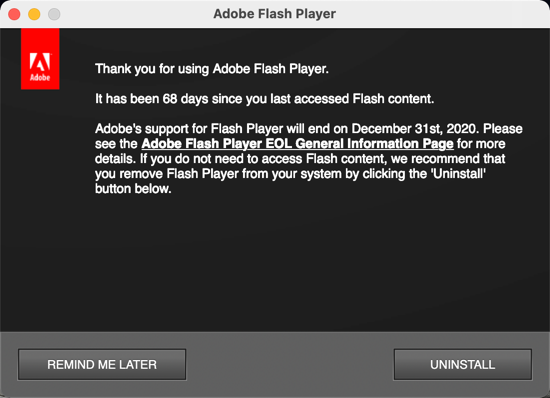Adobe Community
Adobe Community
- Home
- Flash Player (read-only)
- Discussions
- Questions about end of Flash Player and converting...
- Questions about end of Flash Player and converting...
Copy link to clipboard
Copied
Hello,
I have several questions.
- First, the cyhnic in me wants to make sure this Flash Player Install Manager that shows up on my Mac is indeed from Adobe and not a surprise trojan file that found it's way to my computer.
- Second, what steps should I take to convert my old Flash work to HTML 5. After December 31, 2020, will there be a way for me to play these old flash files and convert them?
Thank you for your help.
 1 Correct answer
1 Correct answer
- The screenshot appears to be the legitimate notification prompting users to uninstall Flash Player ahead of its end-of-life at the end of the year
- If you're the developer of the Flash files and have the source, you can use something like Adobe Animate to convert them to HTML5, although, the conversion is not seemless (you most likely will need to make some adjustments for it to work. You can perform an internet search for soemthing like 'convert Flash to HTML5" which will return many results.
Copy link to clipboard
Copied
"Second, what steps should I take to convert my old Flash work to HTML 5" There is nothing you, as a consumer/user of Flash files can do. HTML5 is a different way of doing things, and Flash content makers have had three years to do it.
". After December 31, 2020, will there be a way for me to play these old flash files and convert them?"
Probably not. But it looks as if you aren't making much use of Flash, happily.
Copy link to clipboard
Copied
- The screenshot appears to be the legitimate notification prompting users to uninstall Flash Player ahead of its end-of-life at the end of the year
- If you're the developer of the Flash files and have the source, you can use something like Adobe Animate to convert them to HTML5, although, the conversion is not seemless (you most likely will need to make some adjustments for it to work. You can perform an internet search for soemthing like 'convert Flash to HTML5" which will return many results. If you're not the author of the files and/or do not have the source, your options are limited. If you know the original author/person with the source you can ask them to covert the Flash files to something else.
Copy link to clipboard
Copied
I can no longer run my old flash files using the flash plugin. Is there anyway I can open them using a flash player as of today's date, January 6th, 2021?
Copy link to clipboard
Copied
While Flash Player has reached end-of-life some browsers (chrome, firefox, ie/edge; Apple dropped flash support in Safari 14) still support it for now and Flash will continue to play until Jan 12, 2021
All browsers block Flash Player by default forcing users to enable it for each browser session. It's possible you need to go into the browser settings and configure Flash to ask first to prompt to view Flash. What OS and browser, including version, are you using?