 Adobe Community
Adobe Community
- Home
- Flash Player (read-only)
- Discussions
- Re: "Failed to load the Adobe Flash player!"
- Re: "Failed to load the Adobe Flash player!"
"Failed to load the Adobe Flash player!"
Copy link to clipboard
Copied
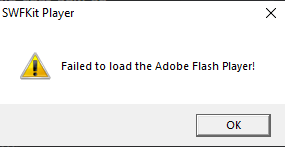
I keep getting this error message, I've tried reinstalling adobe flash from older versions to the newest and reinstalling the program I'm trying to lauch as well, but nothing seems to work. Was wondering if anyone on here could help me. I've tried enabling flash on chrome, IE and other browsers that require me to do so as well. But this error won't go away.
Copy link to clipboard
Copied
This sounds like a case where you're running an application originally written for an older Windows version (Win7 or below) on Windows 8 and higher. Microsoft changed the architecture significantly (including the location where Flash is allowed to live), which breaks assumptions in a lot of older applications that attempted to use the system ActiveX copy of Flash Player.
There's not a lot you can do in that instance beyond either running the application in a Win7 virtual machine, or finding an updated copy of the application built to run on modern versions of Windows.