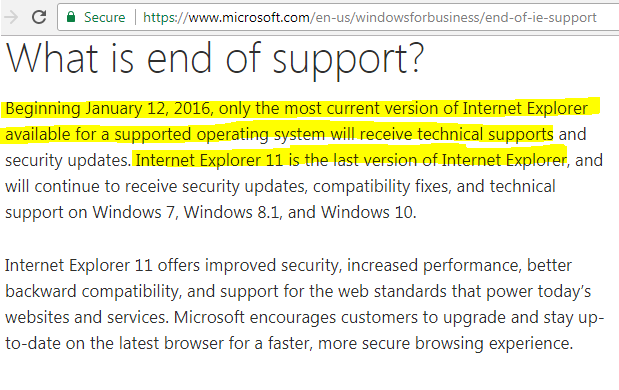Adobe Community
Adobe Community
- Home
- Flash Player (read-only)
- Discussions
- Re: "Unknown Publisher" when installing adobe flas...
- Re: "Unknown Publisher" when installing adobe flas...
"Unknown Publisher" when installing adobe flash player

Copy link to clipboard
Copied
I have tried to download Flash Player from the below link
https://get.adobe.com/flashplayer/?no_redirect
But we get the failure as "Unknown Publisher" when installing. Please fix it and then give us a new version. Thanks heaps.
Copy link to clipboard
Copied
Hi,
What OS and browser are you observing the above error on?
Thanks!

Copy link to clipboard
Copied
OS is win7, browser is ie8
Copy link to clipboard
Copied
Hi jasonwang ,
What is the name of the installer file that is returning 'publisher unknown'? I just downloaded flashplayer25ax_ra_install.exe and the file contains the digital certificate (right-click > Properties > Digital Signatures). Due to the third party optional offers and various supported languages we actually have numerous inline installer files. Providing the exact file name enables us to quickly identify the potentially problematic installer.
Thank you.
--
Maria

Copy link to clipboard
Copied
The name is flashplayer25ax_ra_install.exe
Copy link to clipboard
Copied
Hi,
We are unable to reproduce the issue. Could please share a screenshot of the issue.
Also share the link from where you are downloading Flash Player.
Thanks!
Copy link to clipboard
Copied
I'm just trying to think of reasons why signature validation might fail on an individual machine. If you don't have the latest updates for Windows 7 installed from Windows Update, I would make sure that the system is patched. You may be missing updates to Certificate Authority root or intermediate certificates that are necessary for validating the trust chain on our developer signature. It's also possible that if your system clock is set to a wrong date and time, the certificate may fail to validate.

Copy link to clipboard
Copied
FP22 can be installed in my PC but FP25 can't be installed due to 'publisher unknown'. Can you please compare the difference between the 2 versions and fix the problem on FP25 to upgrade it.
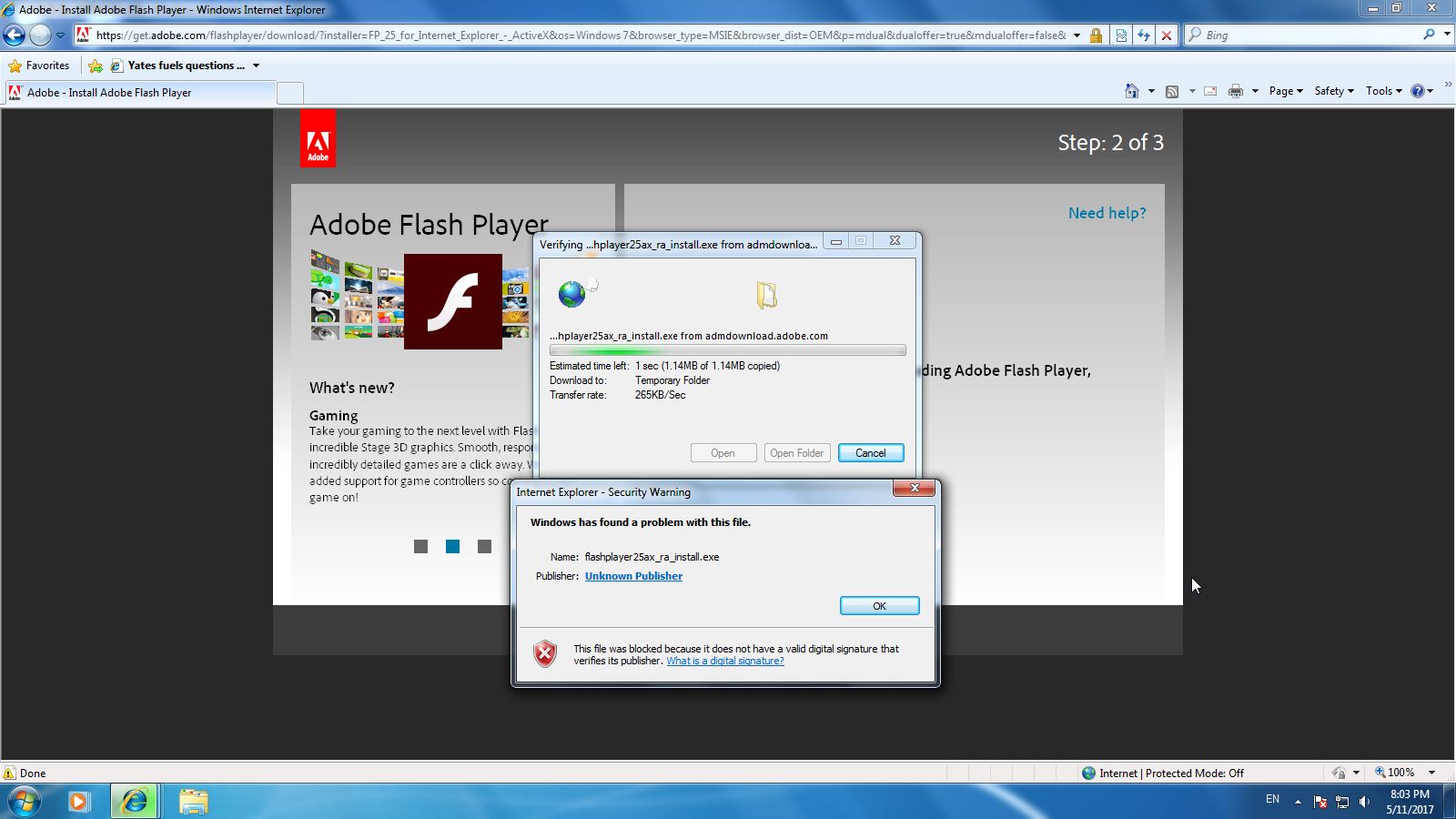
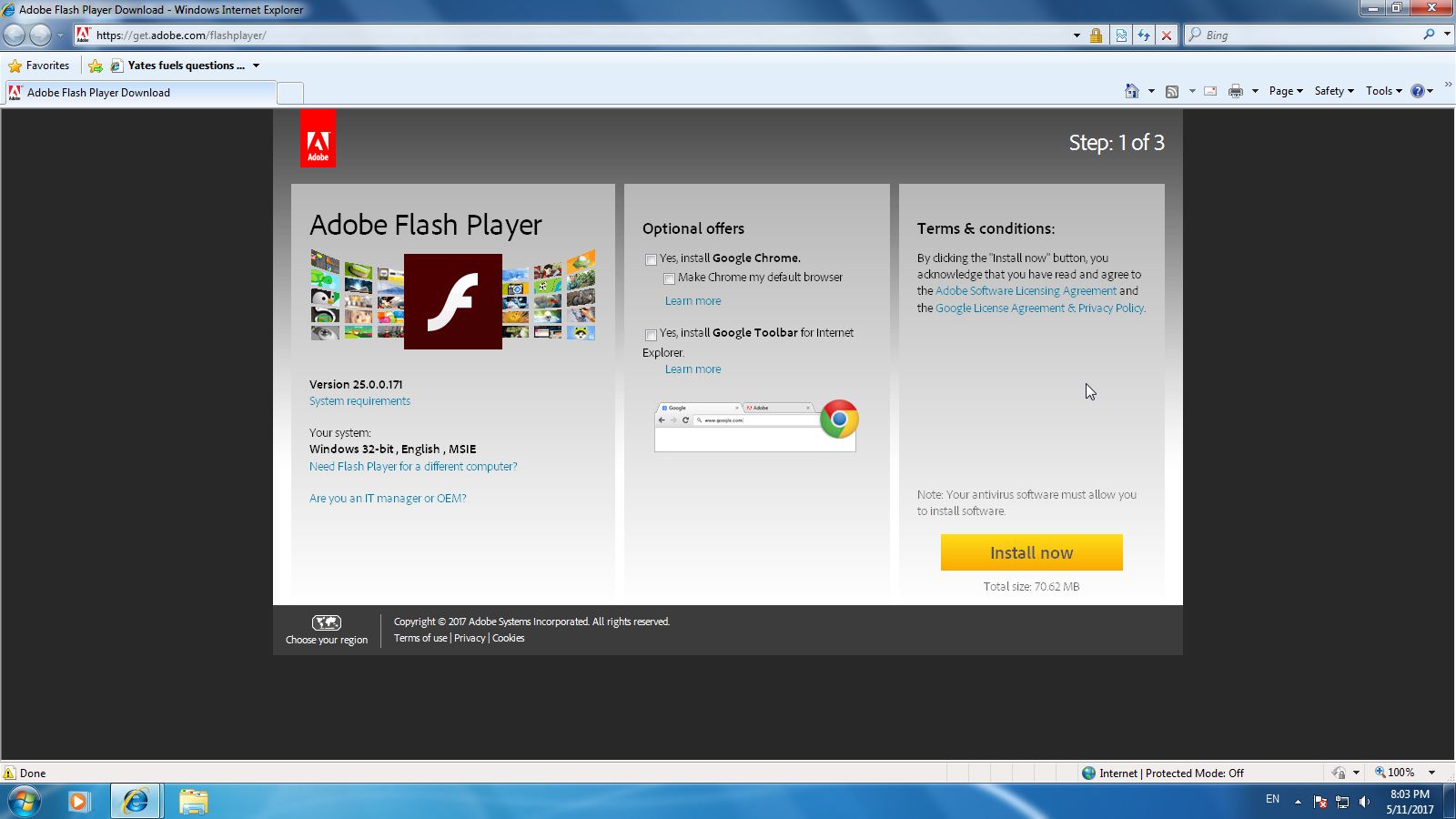
Please review above screenshots. The downloading link is below:

Copy link to clipboard
Copied
I have installed flashplayer22_0r0_209_win.exe successfully.
But 25.0.0.171 and 26.0.0.131 will give attached error "Unknown Publisher". Can you please compare the version
flashplayer22_0r0_209_win.exe with 25.0.0.171 and 26.0.0.131 to find out why FP25 and FP26 not work but FP22 is ok ?
Thanks!
Copy link to clipboard
Copied
To keep your issue in one location, I locked your duplicate post at Why FP25 and FP26 don't work but FP22 is ok ?
Please provide the following information:
- Windows 7 edition is this (Starter, Home Basic/Premium, Professional, Enterprise, Ultimate)
- What Service Pack, if any is installed on the Win7 system?
- Is this 32-bit or 64-bit?
- What is the IE 8 version?
I am not able to reproduce on the latest Win7 and IE and would like to test on the same exact configuration you have.

Copy link to clipboard
Copied
1)Windows 7 Professional
2)see below picture
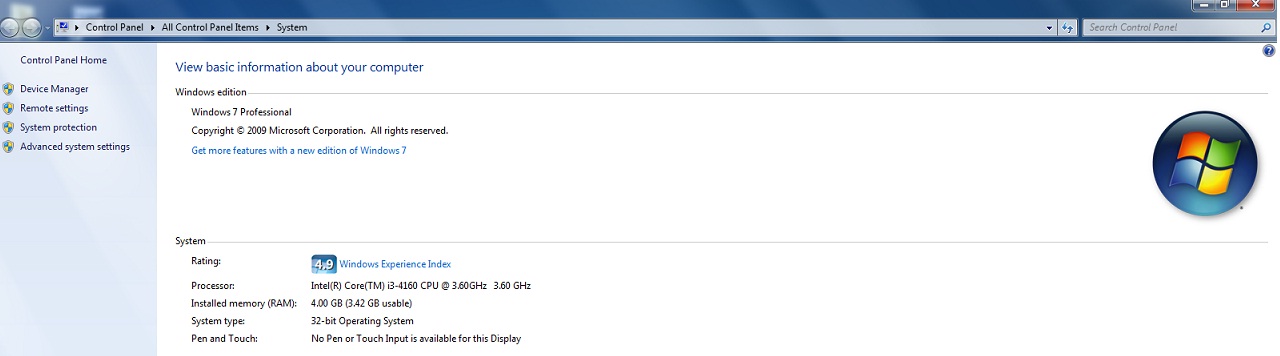
3)32-bit operating system
4)see below picture
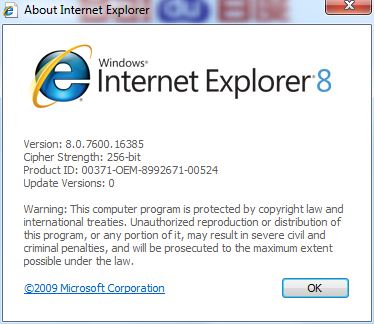
Copy link to clipboard
Copied
Unfortunately, I'm not able to reproduce using Windows 7 Professional 32-bit and IE 8.0.7600.16385. The Publisher displays as Adobe Systems, Incorporated:
Have you modified the Tools > Internet Options > Security settings in any way?
Can you try downloading the offline installer posted at the bottom of the Installation problems | Flash Player | Windows 7 and earlier page, in the 'Still having problems' section?

Copy link to clipboard
Copied
I don't need to modify the Tools > Internet Options > Security settings and I can install FP22 successfully.
Please review below photo for the first step to install FP26:
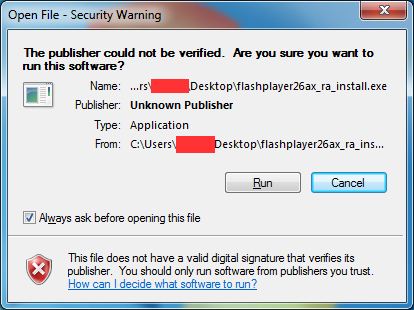
I think the problem is my PC can't verify the publisher.
You still don't tell us why FP22 is ok but FP25 and FP26 have this error. For the status, we can know the problem come from the new version FP25 and FP26.
Copy link to clipboard
Copied
The digital certificate was updated in FP 26 to be more secure. It was not updated in FP 25. You have Windows 7 which should support it, however, you do not have Service Pack 1 installed, so you're system may be missing something required to validate the new, more secure digital certificates. IE8 most likely doesn't support the new digital certificate either. Essentially, you're running old unsupported OS and browser. Updating to the latest versions of the OS (installing Service Pack 1) and updating IE to IE11 may resolve the issue.