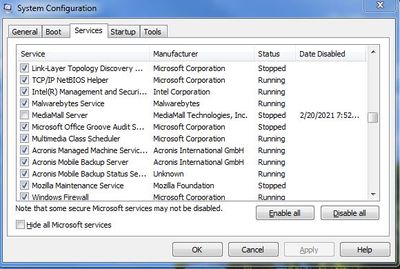Adobe Community
Adobe Community
- Home
- Flash Player (read-only)
- Discussions
- Re: flash player reinstalls automatically after un...
- Re: flash player reinstalls automatically after un...
Copy link to clipboard
Copied
I have the same problem as the OP, but on WIN7. I have deleted all the Flash files in system32 and SysWOW64 multiple times. There is nothing I see in the services menu that is identified as Adobe. I have disabled flash extension in IE11 and do not find it in Google Chrome. Firefox is not installed. Everytime I reboot this WIN7 computer all the flash files return. How do I get rid of flash and the nag screen to update it once and forever?? I run an old copy of Adobe Acrobat Pro Ver 9. It's not run at startup, but is it possible it somehow uses Flash? I have had several chats with Adobe support, but they have been no help, and have never addressed the actual problem of the files returning after reboot. I have also done several malware scans and file system checks, with negative results. Can anyone help??
 1 Correct answer
1 Correct answer
2/21/2021 Response to Adobe Support Community, following above suggestions
1. I ran Windows disk repair utility; no problems found.
2. I downloaded Flash uninstaller, rebooted and ran uninstaller, which removed all the 32 & 64 bit Flash files.
3. I rebooted and watched something reinstall all the flash files as the system started up.
4. THOUGHT: Something in system startup or services is causing flash to reload.
5. Using msconfig I disabled all startup items, ran flash uninstaller, reboot, and check
Copy link to clipboard
Copied
I moved this to it's own thread because I didn't want to further complicate the already complicated conversation with the person in the other thread.
FYI, Adobe doesn't technically provide direct support for free products like Flash Player. These user-to-user forums exist as a courtesy for users of our free products. The support folks were doing you a solid by helping,which is cool of them, but they don't get formal training on Flash. The folks here generally work on the product and have in-depth knowledge.
Anyway, it's super weird that the files are showing back up. Either the uninstaller is failing, or something is reinstalling it. Either way, it's weird. Acrobat can use the NPAPI variant of Flash Player to play PDFs with embedded Flash, but it shouldn't just launch it's own installer if it's missing. Something else is happening.
My guess is that either our uninstaller is failing silently (which is probably reflective of an underlying filesystem problem -- we're asking the OS to do something reasonable and it fails), or something is installing Flash again during the system startup. In the latter instance, it would be something that's not following good practices (and is most likely violating our EULA on the distribution front). I don't have enough data to tell you.
First things first, let's make sure the disk is in good shape. I'm guessing this is at the heart of what's going on.
- Make a backup of any important files and make sure you can restore them.
- We're going to give your disk a workout. If it's a disk with moving parts and it's already near the end of it's life, this may push it over the edge. Make a backup.
- Run the Windows disk repair utility and repair any errors
- Download our uninstaller, but don't run it yet.
- Uninstall Flash Player - Windows:
https://helpx.adobe.com/flash-player/kb/uninstall-flash-player-windows.html
- Uninstall Flash Player - Windows:
- Reboot. Actually reboot. This eliminates a whole universe of possibilities where things might go wrong.
- Run the uninstaller. Don't launch a browser first, etc. Just run it.
If it completes, you should be good to go.
If it doesn't, then reboot into safe mode and run it.
If it still fails, I need the installer logs. There are instructions in that article with the uninstaller. Please post them here.
Copy link to clipboard
Copied
2/21/2021 Response to Adobe Support Community, following above suggestions
1. I ran Windows disk repair utility; no problems found.
2. I downloaded Flash uninstaller, rebooted and ran uninstaller, which removed all the 32 & 64 bit Flash files.
3. I rebooted and watched something reinstall all the flash files as the system started up.
4. THOUGHT: Something in system startup or services is causing flash to reload.
5. Using msconfig I disabled all startup items, ran flash uninstaller, reboot, and check for flash files. They are back.
6. Using msconfig I disabled all services, ran flash uninstaller, reboot, and check for flash files. They are NOT back, so a service is doing the reinstall.
7. There are a multitude of services, so I started enabling them 10-20 at a time, reboot, and check for flash files each time. After many iterations of this process I narrowed the culprit to "mediamall server", which is part of the PlayOn application. I downloaded an update from PlayOn and installed it on another WIN7 machine, and there is no sign of Flash. I have sent a query to PlayOn support for confirmation that the upgrade no longer uses flash.
8. I will upgrade the application. If it does not remove the "mediamall server" I will leave it disabled and my problem is solved. See the screenshot for the msconfig services page.
Hopefully this information will help someone else. Thank You for your support.
Copy link to clipboard
Copied
Yeah, this kind of mysterious weirdness is why we don't permit this kind of redistribution by random third parties. It's also most likely installing an old version with publicly known vulnerabilities.
Anyway, thanks for tracking this down. I'll keep it in my list of usual suspects.