 Adobe Community
Adobe Community
- Home
- Flash Player (read-only)
- Discussions
- Re: Recently, I found a strange thing inside the c...
- Re: Recently, I found a strange thing inside the c...
Recently, I found a strange thing inside the company. My own computer uses IE browser to open the website twice, and IE will definitcely crash.
Copy link to clipboard
Copied
Hello everyone. For help, can anyone tell me how I can solve this problem.
Not everyone inside the company, it is like this. Currently only two computers are found to be like this.
System Window7 64-bit system
Flash version Adobe Flash Player 29.0.0.171 (64-bit).
In addition, since I am a Chinese user, downloading Flash will automatically jump to 2144. I can't install the latest debug version of Flash.
how to solve it.
Website address 2144《屠龙战记》兄弟版
It is a Chinese website that opens twice. IE crashed
If it's a code issue, please tell me how to check if a code is causing IE to crash。
I have an mdmp file, which email should I send?
This is the download address
player_crash_log_(1).mdmp - Google Drive
This is a Chinese game.
http://d.500gm.com/login.php?platformID=1&serverID=1&username=adobe111
http://d.500gm.com/login.php?platformID=1&serverID=1&username=adobe111x
You open two websites with IE11, and IE will crash directly.
This is a crashed file that can be downloaded here.
https://drive.google.com/file/d/1bo5nwx7K4Iyu-dNVQNXmUYtqS_WzR5r8/view
Copy link to clipboard
Copied
Top post。。。。Request for help!
Copy link to clipboard
Copied
Hi,
2144 is the official distribution partner of Flash Player in China market. You are currently using an older version of Flash Player. The latest released version is 31.0.0.108. Please download the latest version of Flash Player from Flash Player官方下载-Flash中国官网 page.
If you are looking for debugger builds, you can download them from Flash Player官方下载-Flash中国官网 .
Thanks!
Copy link to clipboard
Copied
I am already the latest version, but it will still crash.
Please check this address: https://tracker.adobe.com/#/view/FP-4198903
I recorded a video.
Copy link to clipboard
Copied
This has been a long time... Can't you view the dump file and find out the cause of the crash?
Copy link to clipboard
Copied
I actually updated your bug the other day...
The crash is happening when the system is low on memory. You're running a 32-browser (IE), which shares a single process for all open tabs and plugin instances. That process is limited to 2GB of RAM, regardless of the availability of system RAM. Your scenario creates a situation where we're operating under memory pressure.
When we attempt to aggressively free resources in order to be able to continue running, we're running into a bug that causes the crash; however, it's quite likely that would still have to gracefully shut down in this situation.
My recommendation was to switch to a 64-bit version of the browser, which has a much higher per-process memory limit, and assuming that your system has a reasonable amount of RAM for what you're doing, should avoid the situation entirely.
We're working on the bug, but realistically, it's in a sensitive area of code that requires care and thorough testing and we ship once per month. Your boss will need to adjust their expectations to the reality of the situation, and use the workaround to minimize any pain in the meantime.
Hope that helps!
Copy link to clipboard
Copied
First of all, I first guarantee that the program memory will never exceed 300M. I get the memory size from the task manager.
I don't know what happened recently. When my computer starts remote debugging, I use IE to open the Flash game website, and IE will crash immediately.
too painful. Chrome doesn't have this problem.
I only opened a game site for the browser, the computer is 16G memory.
After you restart your computer, it will return to normal and will not crash.
Copy link to clipboard
Copied
package com {
import flash.events.SampleDataEvent;
import flash.media.Sound;
import flash.net.URLRequest;
/**
* Set the frame rate of sleep mode when fps is minimized in the browser.
*/
public class KeepFPS {
private var m_sound:Sound;
public function KeepFPS() {
super();
}
/**
* Turn on the FPS that is forced to keep the original settings.
*/
private function startPlay():void {
if (m_keeping) {
return;
}
if (m_sound == null) {
m_sound = new Sound(new URLRequest(""));
}
m_sound.play();
m_sound.close();
m_sound.addEventListener(SampleDataEvent.SAMPLE_DATA, __sampleDataHandler);
m_sound.play();
m_keeping = true;
}
private function __sampleDataHandler(event:SampleDataEvent):void {
event.data.position = event.data.length = 4096 * 4;
}
private static var m_instance:KeepFPS;
/**
* The following method has been tested, IE open two will definitely crash
*/
public static function keepAwake():void {
if (m_instance == null) {
m_instance = new KeepFPS();
}
m_instance.startPlay();
}
}
}
I found this to be the reason. When I call KeepFPS.keepAwake(), opening two IEs will inevitably lead to a crash.
I changed to the following code and it became normal.
private static var sound:Sound;
private static function keepAwake2():void {
sound = new Sound(new URLRequest(""));
sound.play();
sound.close();
}
This code is mainly used to prevent some problems in the game caused by the frame rate reduction when IE is minimized.
Copy link to clipboard
Copied
Many colleagues just turned on the computer. Opening two websites will suddenly crash.
Copy link to clipboard
Copied
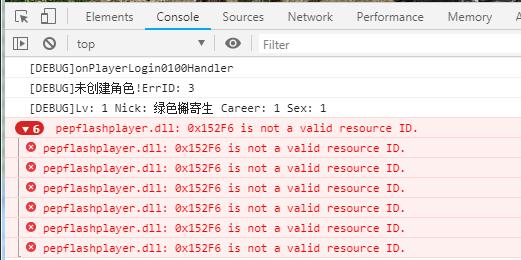
Is this the reason?