 Adobe Community
Adobe Community
- Home
- Flash Player (read-only)
- Discussions
- Re: Right-click menu missing when watching video i...
- Re: Right-click menu missing when watching video i...
Right-click menu missing when watching video in fullscreen mode
Copy link to clipboard
Copied
Hi,
OS: Windows 10 (64 bits), version 1703, build 15063.877
Browser: Firefox 57.0.4 (64 bits)
Flash player: 28.0.0.137
Problem: When watching a video using Flash Player, e.g. tvnow.de, the right-click menu works as expected if I'm in windowed mode. In opposite, in full screen mode, the right-click menu is missing. Well, that's the problem.
Thanks
[link removed ussnorway]
Copy link to clipboard
Copied
I provided a link to an example video, but the link has been removed. That's probably ok due to some rules; I'm not complaining, just explaining if you're wondering.
Copy link to clipboard
Copied
just provide the website name and the path as string, not link
Copy link to clipboard
Copied
Website name is tvnow.de as above. Path is /rtl/rtl-aktuell/thema-u-a-plastikmuell/player. But maybe it's not available outside Germany. If I paste the url as a whole, it's automatically recognized as a link.
thx
Copy link to clipboard
Copied
did you try other browsers? after some tests it works on my side
and btw this website does not have really useful right click menu, just "about xxxx"
Copy link to clipboard
Copied
No, I didn't try other browsers. The context menu of the video in windowed mode contains five entries. Make sure the flash player is used, not HTML5.
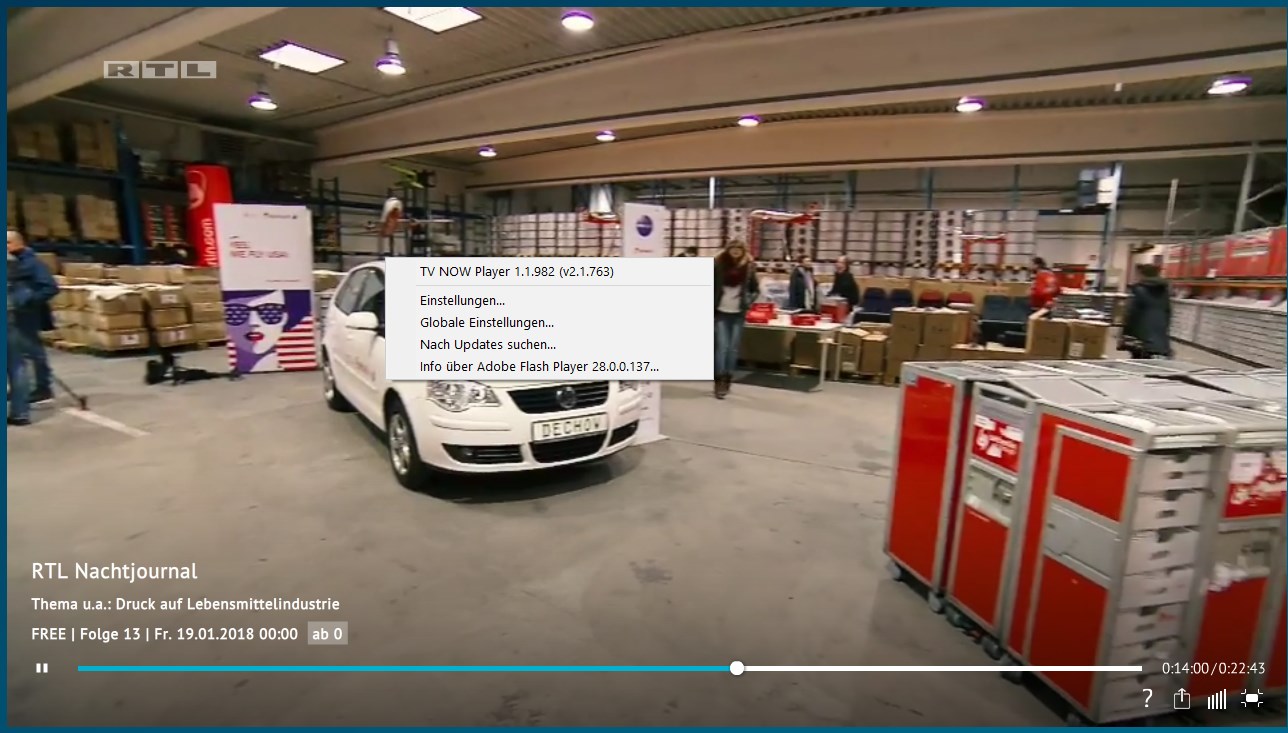
(....I've tried hard to make it work in Chrome, but that page is cruel. I've granted more and more items in uMatrix, finally even switched it off, but the page still complains about DRM problems. I've followed the steps to solve it, but this only made the commercials play, but when the actual video starts, it complains again about DRM stuff. Really, I won't waste my time with Chrome anymore. I've had it. One reason why I'm back to FF again...)
Copy link to clipboard
Copied
it would be interesting to check the html code to see if they put the embed flash into an iframe or something special like z-index css wrong property.
Copy link to clipboard
Copied
I'm not sure. I'm a developer but no web developer. The DOM path of the player is
html.no-js/body.now-mid.nowtv.player.size-l/div.background/div.now-playerlayer/div.content/div.player/div.player_box/div#player_wrapper/object#videoplayer
z-index property value of the latter is "auto"
Just found a way to make the context menu work in full screen: If I switch to another Windows desktop - that I've opened before - by pressing WinKey+Ctrl+Right, then back to the desktop playing the fullscreen video with WinKey+Ctrl+Left, the context menu does open now.
EDIT: side note: if the VLC player - which is set to "top-most" - is playing a video parallely, it is not visible before switch to the other desktop. This means, the video in FF is probably also top-most. If I switch back to the first desktop, VLC became visible and stays visible even if the video in FF has the focus. Hm... Don't really know what that means... Just a piece of information.
Copy link to clipboard
Copied
as long as you use fullscreen from flash so I guess there is a "CPU/GPU" priority that interrupts some other programs using the same resources, but not sure.
About your right click trick, It sounds more a FF issue than flash. I suggest to open an issue at firefox bug tracker.
Copy link to clipboard
Copied
Yeah, the decision about how to composite hardware accelerated content is usually happening elsewhere, and I think it's inconsistent based on the browser/os/gpu/driver that you're talking about. The market is pretty fragmented, and there are limits to our ability to abstract it all away. Chrome generally values security over user experience, and will tend to isolate activities out into individual processes to the extent possible, which may be why they're more constrained in how they handle z-ordering with hardware accelerated streams.
It's also the case that there are a finite number of things that can be hardware accelerated simultaneously, and Flash will fall back to software rendering if it's not available. When we're rendering in software, we're should honor any specified z-ordering that might be ignored when hardware is in play (e.g. the context menu is displaying on top of the video), but we're using a lot more CPU.
If you're really curious, there's usually some interesting stuff in the "problems detected" section of chrome://gpu, where they list out all of the various workarounds for your specific graphics hardware.
You're really poking at the edges of hardware acceleration support, and more than likely, you're talking about behavior that's going to vary depending on the OS, browser and GPU chipset. This is one of those places where you still see a lot of fragmentation in the market reflected in the behavior of the software. The more stable and uniform this stuff is, the easier it is for software companies to provide a consistent, uniform experience across devices.
Copy link to clipboard
Copied
Thanks jeromiec for your elaborate reply.
I consider posting in the firefox scene - but, honestly, probably I won't. I could live with that problem.
I remember that the problem wasn't there a while ago. Don't know if it came with a FF or Flash or Windows update. I've been using the context menu for one reason only: In fullscreen, I experienced tearing of the video, and it didn't look accelerated. But after opening+closing the menu that still did appear at the point in time in the past, acceleration worked properly. Was a kind of hack for me. Just FYI.
For my part, if this is beyond Adobe's responsibility, this issue can be "closed".
Thanks again