 Adobe Community
Adobe Community
- Home
- Flash Player (read-only)
- Discussions
- Re: Says I do not have a current Adobe Flash Playe...
- Re: Says I do not have a current Adobe Flash Playe...
Copy link to clipboard
Copied
Hi,
I am currently working through chrome and trying to use Sapling Learning. I have used this site in the past about 9 months ago, but it is suddenly telling me that I need Adobe Flash Player and that it is not currently installed or enabled. I have installed Adobe Flash Player, and see the moving clouds on the test site through Google Chrome. The flash player has been working for all sites except for Sapling. I have ensured that it is enabled and working, but have yet to be able to use Sapling. Is there anything I can do for this?
Thank you!
Megan
 1 Correct answer
1 Correct answer
Please see Use or fix Flash audio & video - Computer - Google Chrome Help for assistance.
Have you tried adding the Sapling Learning domain to the list of exceptions?
- Launch Chrome navigate to the page that is not displaying Flash
- Then go to chrome://settings/content/flash
- Add the domain (e.g. helpx.adobe.com) to the list of allowed sites
- Note that sub-domains within a main domain need to be added. For example www.adobe.com and helpx.adobe.com would need to be added separately.
- reload Chrome
- Flash con
Copy link to clipboard
Copied
Please see Use or fix Flash audio & video - Computer - Google Chrome Help for assistance.
Have you tried adding the Sapling Learning domain to the list of exceptions?
- Launch Chrome navigate to the page that is not displaying Flash
- Then go to chrome://settings/content/flash
- Add the domain (e.g. helpx.adobe.com) to the list of allowed sites
- Note that sub-domains within a main domain need to be added. For example www.adobe.com and helpx.adobe.com would need to be added separately.
- reload Chrome
- Flash content should display
Alternatively add https://* and http://* to the list of allowed sites - this should whitelist every single site:
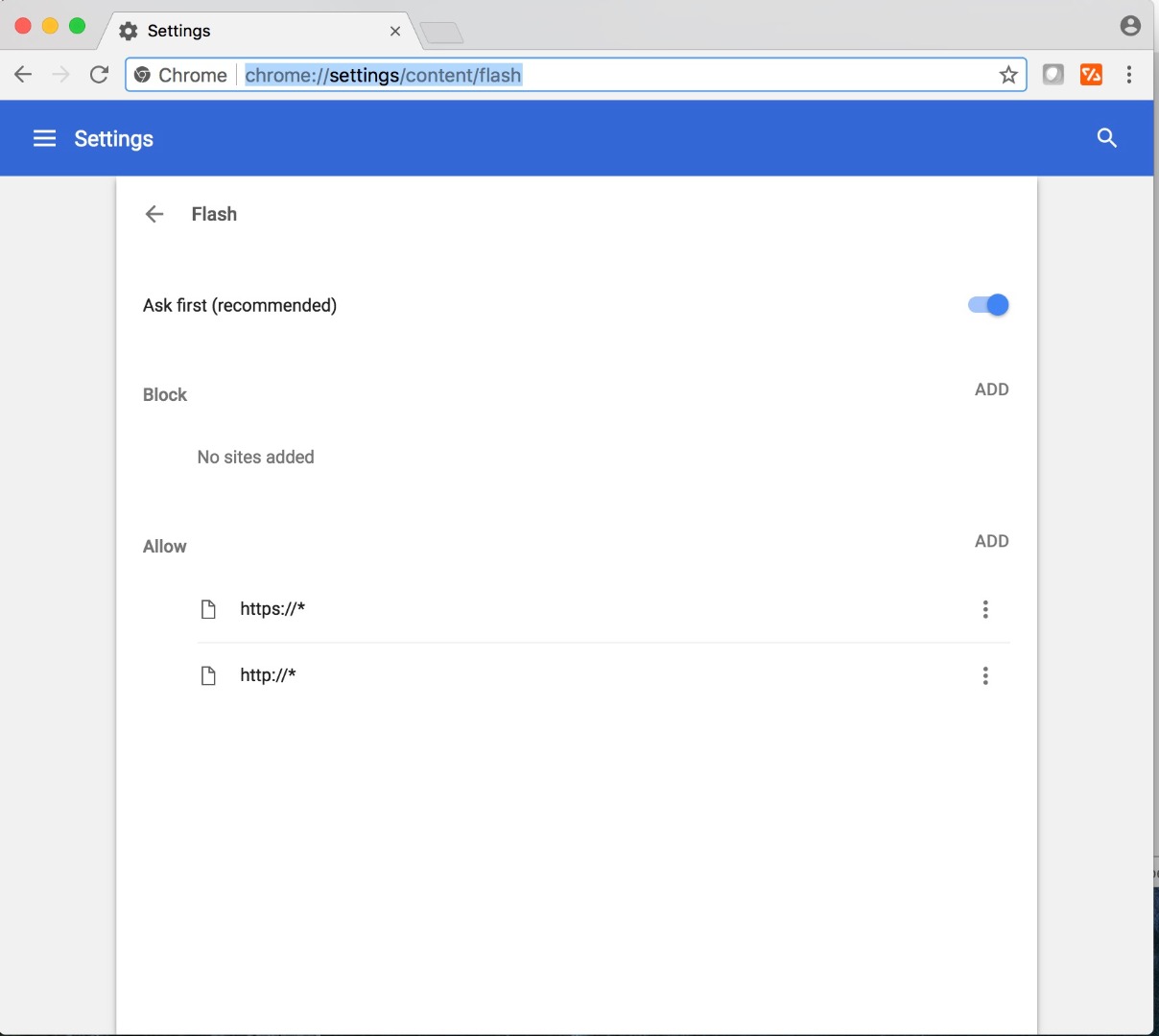
If none of the suggestions in Google's help document, nor whitelisting all sites work I recommend contacting Sapling Learning for assistance. All major browsers are constantly changing how they handle/load Flash and it's possible the issue is on their end with their Flash detection code.
Copy link to clipboard
Copied
It is now working, thank you so much!
Copy link to clipboard
Copied
You're welcome.