 Adobe Community
Adobe Community
Server Error im Firefox

Copy link to clipboard
Copied
I have Adobe Flash Player 28.0.0.137, Firefox 57.0.4 and Windows 7 64bit.
My problem is that Firefox displays the Flash contents Server Error. When loading the content hangs the Flash Player. If I start the second time Firefox comes only once Server Error, then go the Flash contents.
Copy link to clipboard
Copied
Sounds like the error is coming from the server delivering the content, which you would need to contact the content developer for.
Can you post a screenshot and the exact URL to the site in question?
Thank you.

Copy link to clipboard
Copied
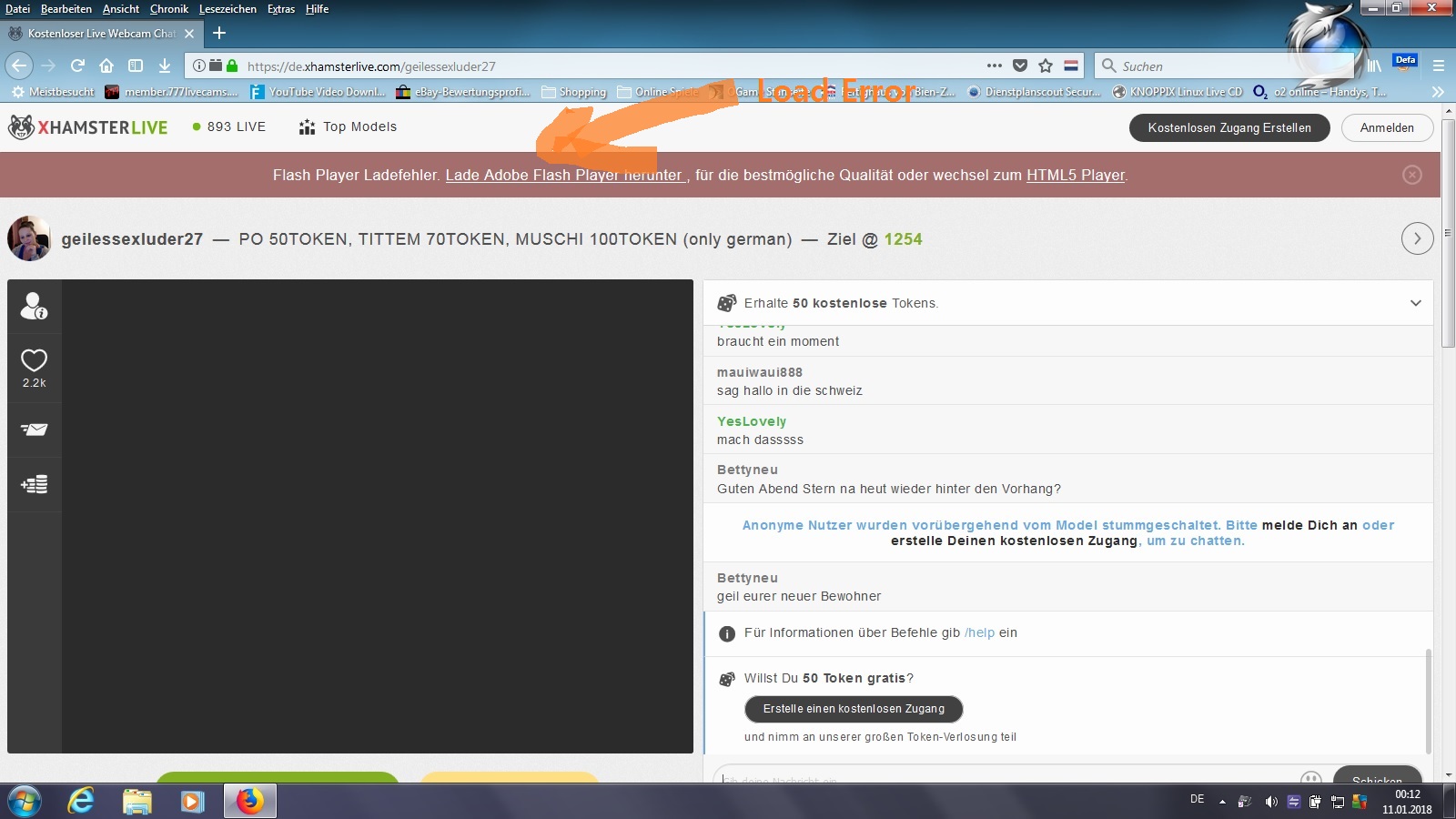
I use Win7 64 bit, Firefox 57.0.4 32 bit and Adobe Flash Player 28.0.0.137 64 bit Firefox.
Copy link to clipboard
Copied
According to Google translate, the error is "Flash Player loading error. Download Adobe Flash Player for the best quality or switch to the HTML5 player" Please provide correct translation if this is incorrect.
If the Google translation is correct, this is not a server error. The browser is blocking Flash Player and you need to enable it. Most browser's block Flash by default, forcing user's to enable it. To enable Flash in Firefox see Why do I have to click to activate plugins? | Firefox Help
Additionally:
- Ensure Flash is set to 'Always Activate' in about:addons
- See The Flash plugin is blocked on some sites by default | Firefox Help
- If Flash is indeed enabled and Flash content isn't displaying, I would recommend contacting the site owner for assistance