 Adobe Community
Adobe Community
- Home
- Flash Player (read-only)
- Discussions
- Specific download link not working for Enterprise ...
- Specific download link not working for Enterprise ...
Copy link to clipboard
Copied
Hello all,
I'm not sure if this is the correct forum for this question, but I'll give this one a try. I already attempted to find a solution from Adobe Chat support and they said I wouldn't be able to get any help on this unless I posted to the forums.
Problem:
We have access to Adobe's Flash Player Distribution page for enterprise use. The address is Adobe Flash Player Distribution | Adobe
Within that page are various versions of Flash player for download on different Operating Systems and also special System Administrator installers that are designed to make mass deployment easier.
I always go to this page and download the latest installer for:
Mac OS X (Intel) | Firefox and Netscape Plug-In compatible applications – NPAPI | All supported languages | Download DMG Installer (for System Administrators)
Unfortunately I am unable to get this link to work and as a result can't download the latest installer that we need. Other installer on this page download without issue so the problem is specific to this particular installer. I checked in on the Mac Admins Slack channel and this exact issue was noted by others. I was hoping to see if there is someone from Adobe that can resolve this problem. The actual URL for this installer is: https://fpdownload.macromedia.com/get/flashplayer/distyfp/current/mac/install_flash_player_32_osx_pk...
Any help would be appreciated. Thanks.
-Adam
 1 Correct answer
1 Correct answer
Which OS version and browser are you using?
On Windows 10 & Mac 10.14.4, I can reproduce using Chrome (sporadically), however, refreshing the page after each download allows the download. I'm not able to reproduce on Firefox or Safari, the links work fine.
Can you please try clearing cache/cookies and try again?
The responsible team is not able to reproduce the issue, so we need to gather data (OS, browser) and investigate further.
Thank you.
Copy link to clipboard
Copied
I get the clear message "No Adobe Flash Player distribution license found for this user."
What do you get when you try the link?
Copy link to clipboard
Copied
My license is current so I get the Adobe Flash Player Distribution page which contains links to download the various installers. The issue is we can't successfully get one of the installers to download. When you click on the link, nothing happens. Other links work just fine.
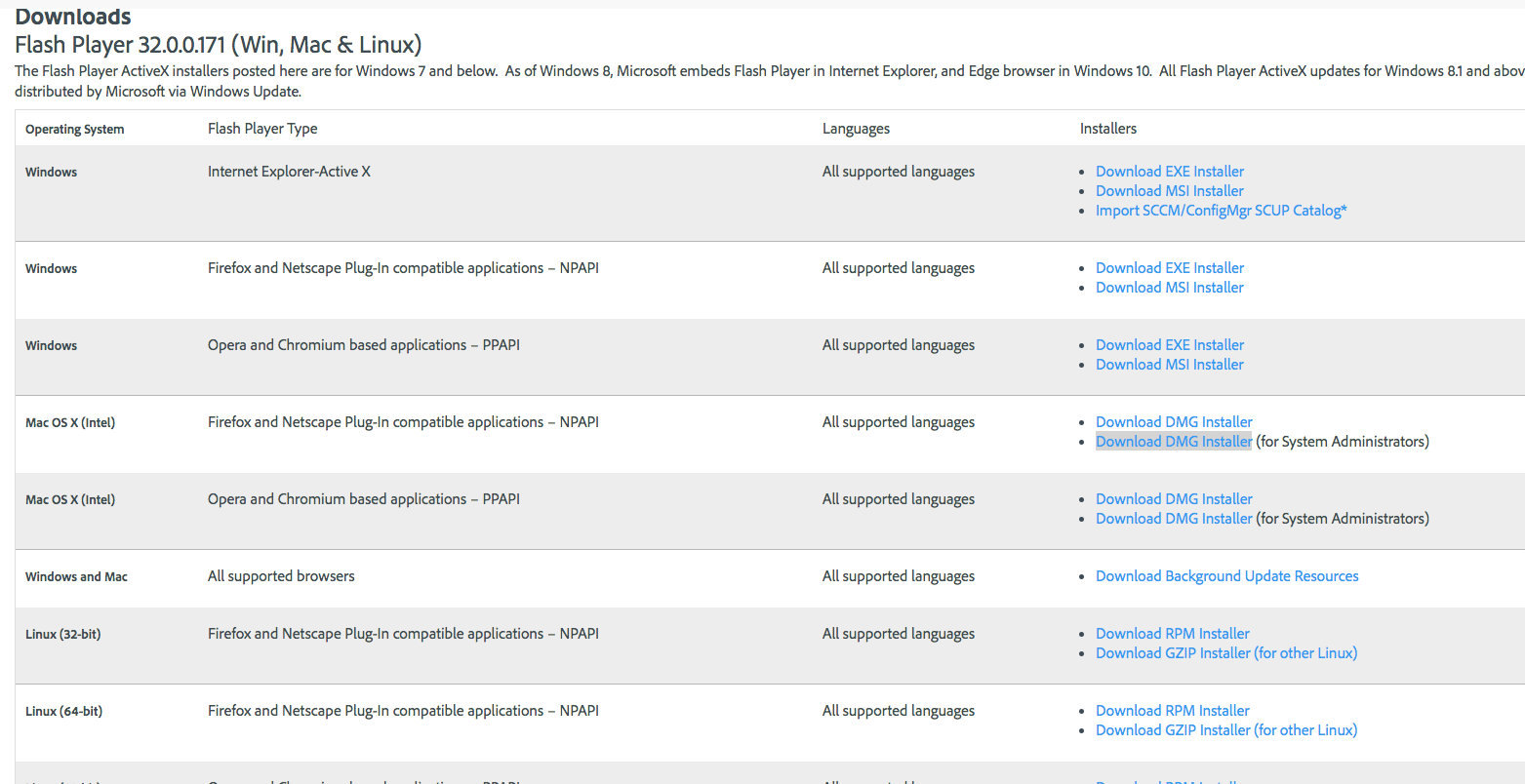
Copy link to clipboard
Copied
Yeah, this has nothing to do with the licensing issue. By the description, OP clearly had access to the distribution page. There's a different issue at play and I've escalated to the appropriate folks. Waiting to hear back from them.
Copy link to clipboard
Copied
Thanks for reporting. I'll escalate.
Copy link to clipboard
Copied
Thanks for escalating.
Copy link to clipboard
Copied
Which OS version and browser are you using?
On Windows 10 & Mac 10.14.4, I can reproduce using Chrome (sporadically), however, refreshing the page after each download allows the download. I'm not able to reproduce on Firefox or Safari, the links work fine.
Can you please try clearing cache/cookies and try again?
The responsible team is not able to reproduce the issue, so we need to gather data (OS, browser) and investigate further.
Thank you.
Copy link to clipboard
Copied
Thank you for the suggestion. The download link is working when I use Firefox. This appears to be Chrome specific and and also specific to that particular download from the Distribution page. I'm marking this as solved.
Thank you.
Copy link to clipboard
Copied
Thank you for confirming. It should work across all supported browsers. I've notified the responsible team it works on Firefox and Safari, but not Chrome.
Thanks again.
Copy link to clipboard
Copied
Just to be thorough, I deleted all Adobe.com cookies along with the browser cache in Chrome. I also logged out and logged back into the Adobe.com portal. This time the download link worked. Strange issue, but glad to have found a solution. Thanks for your help.
Copy link to clipboard
Copied
You're welcome.
Copy link to clipboard
Copied
Are you using a privacy extension, such as Privacy Badger etc) on Chrome? If so, please disable the extension and try again.
If you're not using a privacy extension, please attempt to reproduce and provide the console log file. See Generating a HAR file for troubleshooting – Zendesk help for information on obtaining the console log file.
Upload the file to Document Cloud (How to share a file using Adobe Document Cloud ) or some other file sharing service of your choice that doesn't require account log in to access and private message me the link to the uploaded file.
To send a private message, click on my user name link and then on the 'Message' button link. For reference, please include a link to this discussion topic.
Thank you.