 Adobe Community
Adobe Community
- Home
- Flash Player (read-only)
- Discussions
- Re: Standalone Flash Player 10.3.181.34 for IE ins...
- Re: Standalone Flash Player 10.3.181.34 for IE ins...
Copy link to clipboard
Copied
The standalone installer for Flash Player 10.3.181.34 for Internet Explorer is not working properly.
On my Windows XP computer, flashplayer10_3r181_34_winax.exe is installs a new plugin version of the player instead of upgrading the existing ActiveX vesrion of the player.
In Control Panel -> Add Remove Programs, I now see both the old ActiveX version of Flash Player and a new plugin version. IE continues to use the old ActiveX version of the player:
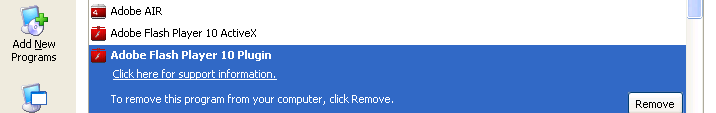
 1 Correct answer
1 Correct answer
We shipped Flash Player 10.3 in 2011. Mainstream support for Windows XP ended in 2009. We're not going to do anything to fix this.
More importantly, there are easily several hundred unpatched vulnerabilities that have been addressed by current Flash Player versions. The current version of Flash Player still installs on WinXP.
Your XP machine shouldn't be connected to the Internet at this point. Particularly if you're doing anything remotely sensitive, like accessing banking, using a cred
...Copy link to clipboard
Copied
Where did you get that installer from? What size is it?
What files do you have in C:\Windows\system32\Macromed\Flash ?
Copy link to clipboard
Copied
flashplayer10_3r181_34_winax.exe (3,124,384 bytes) came from
http://fpdownload.macromedia.com/get/flashplayer/installers/archive/fp_10.3.181.34_archive.zip
through a link on http://kb2.adobe.com/cps/142/tn_14266.html.
Since then, I ran uninstall_flash_player.exe on the Windows XP computer and then re-installed the ActiveX Flash Player using http://get.adobe.com/flashplayer/. That worked and IE now shows Flash Player version 10.3.181.34. I suspect the files now under C:\Windows\system32\Macromed\Flash are not going to be very useful.
Copy link to clipboard
Copied
[moderator: deleted personal information per community forum policy]
Copy link to clipboard
Copied
We shipped Flash Player 10.3 in 2011. Mainstream support for Windows XP ended in 2009. We're not going to do anything to fix this.
More importantly, there are easily several hundred unpatched vulnerabilities that have been addressed by current Flash Player versions. The current version of Flash Player still installs on WinXP.
Your XP machine shouldn't be connected to the Internet at this point. Particularly if you're doing anything remotely sensitive, like accessing banking, using a credit card, sending personal info. If it's a money thing, Mint Linux is free and offers support for secure modern browsers and the underlying encryption and network security that's necessary for using the modern web. Otherwise, you can get a cheap Win10 machine (there are totally workable laptops in the US for $400 that run Win10), or like a Chromebook for $250. You can even find refurbished Macbooks in the hundreds of dollars on Walmart and Amazon, if you don't mind being a few generations behind.
Seriously, it's time to let the WinXP machine go. It's a foothold into your network, and there's just a bunch of automated machinery sitting around on the network that just scans for outdated machines. Popping them and adding them to a botnet (best case) is trivial, and then the machine is a foothold for attacking everything else on your network from behind your router/firewall. If you've airgapped that thing for your WinXP nostaliga machine, I guess, but it's time to move on from actually using that thing to interact with the world. It's a hostile place out there, and WinXP is too pure to exist in this world.
Copy link to clipboard
Copied
Given that the original post on this thread was from 2011, I'm going to lock it.
If you're having issues, please start a new thread.
Using the following guide will help us give you the best possible answer:
https://forums.adobe.com/thread/1195540