 Adobe Community
Adobe Community
- Home
- Flash Player (read-only)
- Discussions
- Re: Unable to activate flash on mac despite follow...
- Re: Unable to activate flash on mac despite follow...
Unable to activate flash on mac despite following troubleshooter
Copy link to clipboard
Copied
Hi all,
Looking for some help with a little issue.
Chrome: When trying to load sites which need flash i get the message 'control click to enable flash', and when i try and control click nothing happens.
Safari : I get the message - To launch .... you must have Adobe Flash Player 11.3.300 or higher installed in your system
I am using a MacBook Air, OS Mojave 10.14.2, and I have Flash ppapi now installed.
When i first saw the error i uninstalled flash and reinstalled the ppapi version to no avail. I have followed the troubleshooting guide and when i go to Safari ---> Preferences ----> Websites I don't see flash player listed under plug-ins like it says I should on the guide. Javascript is also enabled.
When i go to chrome://components/ in my chrome browser it says Adobe Flash Player - Version: 32.0.0.101 Status Component updated - which I believe is right according to the guide.
Really odd, I'm not sure what could have caused this as I have had no problems with it before.
If anyone has any suggestions I would be very grateful.
Thanks in advance.
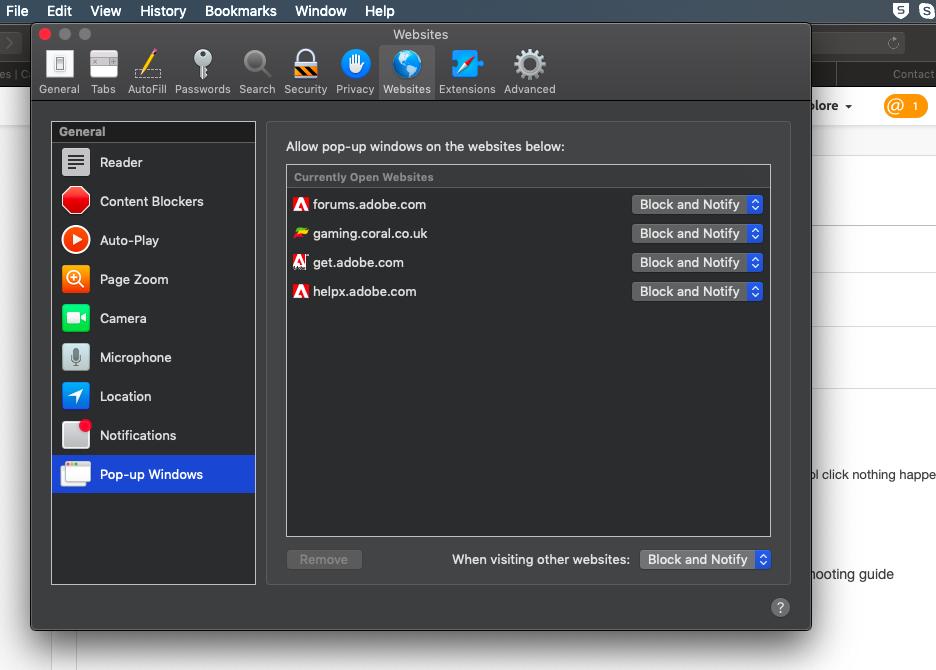
Copy link to clipboard
Copied
PPAPI plugin is for Chromium-based browsers, not Firefox/Safari, which uses the NPAPI plugin. Thus if you only have the PPAPI plugin installed, it won't show up in the Safari > Preferences > Websites listing.
Google embeds Flash in Chrome and there is no need to install the PPAPI plugin separately. To enable Flash in Chrome, see Use or fix Flash audio & video - Computer - Google Chrome Help. If none of Google's recommendations work, it's possible the content developer needs to update their content to handle many recent changes Google has made in Chrome with regards to how it detects and loads Flash Player.
Please provide a direct link to a site that is not working.