 Adobe Community
Adobe Community
- Home
- Flash Player (read-only)
- Discussions
- Unreadable Text on Manjaro Linux/Firefox 56.0.1
- Unreadable Text on Manjaro Linux/Firefox 56.0.1
Unreadable Text on Manjaro Linux/Firefox 56.0.1
Copy link to clipboard
Copied
[moderator: added more detail to the title]
Since updating to 183 most text showing in flash is unreadable. Here is what it looks like using vCenter but this happens on any flash site not just vmware.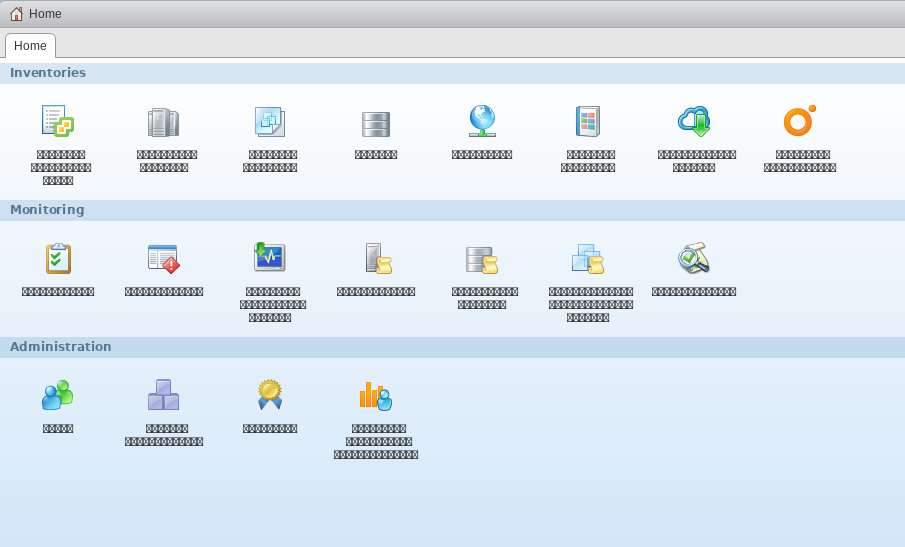
I also tried to go back to an older version and the text stayed like this even tho it was not like this on the previous versions before 183 was out. This is using Firefox 56.0.1 on Manjaro Linux.
Message was edited by: Jeromie Clark - Updated the subject to clarify that this issue was specific to neither VMWare vCenter or Flash Player 27.0.0.183
Copy link to clipboard
Copied
This has something to do with the availability of the expected system font. It's just showing the standard Unicode replacement character for everything.
I very much doubt that this was injected by either Flash Player 27.0.0.170 or 27.0.0.183. It seems much more likely that it's a system configuration issue.
This is not a Linux distro that we test on or support.
I found this recommendation on Stack Exchange that looks promising:
arch linux - Why do some characters show as squares in Chrome? - Unix & Linux Stack Exchange
Copy link to clipboard
Copied
I had seen that and already have that font and even reinstall it. I have tried changing system fonts and font settings in firefox also.
Is there any kind of flash log that may indicate what font is missing or give some pointers?
Copy link to clipboard
Copied
No. This isn't a Linux distro that we support. I don't believe that you would encounter this on a supported distro like Ubunut or RedHat. I'm not sure what the delta is between your distro and those that would cause this.
Copy link to clipboard
Copied
Hello jason z58895239, jeromiec83223024.
I am having this very same issue with Red Hat Enterprise Linux Server release 6.9 (Santiago) + Firefox-52.2.0 + flash-plugin-29.0.0.171.
Best regards.