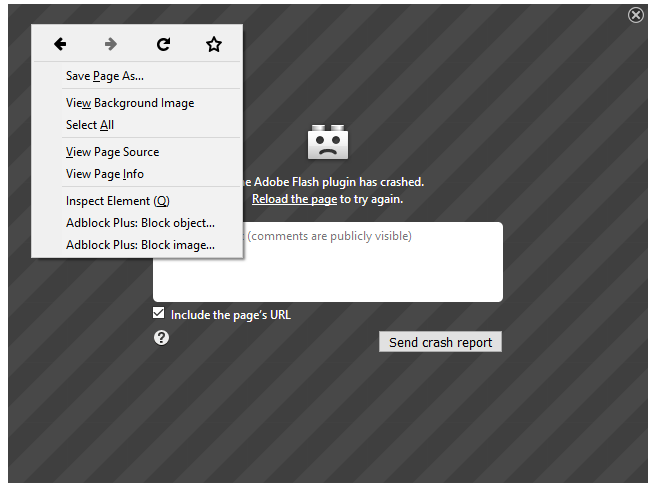Adobe Community
Adobe Community
- Home
- Flash Player (read-only)
- Discussions
- Unresponsive Adobe Flash in Firefox (Crashing Plug...
- Unresponsive Adobe Flash in Firefox (Crashing Plug...
Unresponsive Adobe Flash in Firefox (Crashing Plugin)

Copy link to clipboard
Copied
To whom it may concern,
I am reluctant since I have seen this problem has been posted several times, but unfortunately, the suggested answers have not solved my problem. I am using Mozilla Firefox version 55.0.3 on Windows 10 and have been experiencing problems with viewing animated images and videos. Sometimes, the warning pop-up for the unresponsive Adobe Flash plugin would show. The version of Adobe Flash Player installed is 26.0.0.151, which should be the most updated version. I have tried to follow instructions on disabling hardware acceleration to see if it would work. However, when I right click the image, there is no choice for "Options" or "Settings". I have disabled Protected Mode, but that doesn't have any effect. Could you please help me fix this problem?
As mentioned, I have already looked on several forums in attempt to solve these issues, yet could not find an appropriate solution. To be honest, this issue has persisted for about 2 years, and I had waited to see if the new Adobe Flash update would fix the issue. However, the problem is still recurring. I have also followed the instructions from this link, but these did not solve the problem. I've included screenshots and recent report ID links for your reference. Any help is much appreciated.

about:crashes
68b3bc53-f6f8-456d-a5be-fd3188fd6716 2017-08-30 5:08 PM
d33782b5-3f39-4280-ada6-025e1e8df067 2017-08-30 5:07 PM2778a110-c64c-46d9-8ba7-8267e044d84c 2017-08-30 5:07 PM
f5f680d2-d0e8-41ba-b8d4-a8f08c391dce 2017-08-30 5:06 PM
d47f76df-b9ab-4f70-8bc6-a032c467f5fc 2017-08-30 5:03 PM
about:support
bp-bab9a9cb-4ec7-4fb8-acbf-ad52c1170830
bp-719e8905-c450-40e4-a295-a39641170830
bp-e707afb2-7462-48ad-9b42-1b0f11170830
bp-e5516a1b-d058-4533-ba27-cd6f50170828
Thanks,
Sharon
Copy link to clipboard
Copied
Same thing here, but with Windows 7. Also, since for some reason I am completely unable to post new topics on your forums, the newest flash update keeps "corrupting" or disappearing every time after I've installed it. This has happened for 4 days in a row and I'm having to download it 1-3 times a day because other my CPU pops up to 100% and it's impossible for anything to run properly because I have an older, slower, computer with awful internet speeds, due to the area in which I live. Please help

Copy link to clipboard
Copied
Does no one have an answer for this? I have been scavenging forums to find an answer since 2 years ago so I was hoping for at least something. Like I said, I've tried to find the "Settings" option to disable hardware acceleration, but it doesn't show (see image below). I've gone as far as to change the settings using about:config for "gfx.direct2d.disabled" and "layers.acceleration.disabled" (as suggested here) but to no avail. I am sure I am not the only one with this issue so please, any help is appreciated.