 Adobe Community
Adobe Community
- Home
- Flash Player (read-only)
- Discussions
- Re: Update Adobe Flash Within PDF File
- Re: Update Adobe Flash Within PDF File
Update Adobe Flash Within PDF File
Copy link to clipboard
Copied
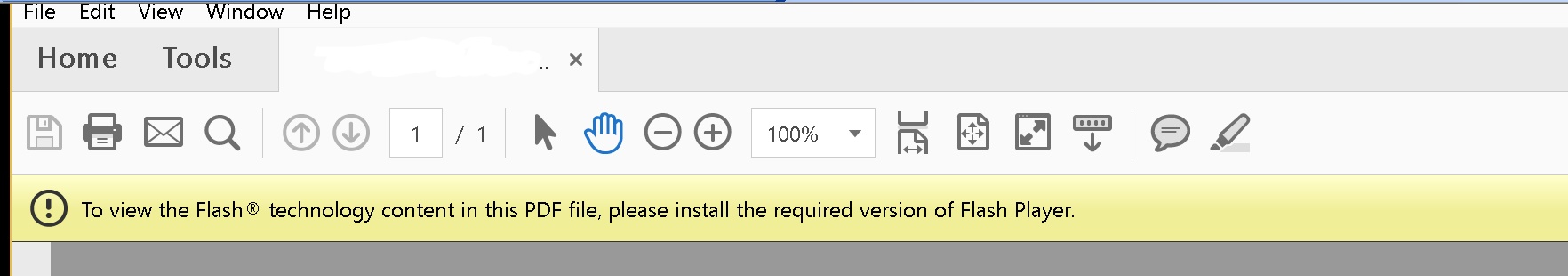
I have a user on a Windows 10 Surface trying to open a PDF and gets the above error message. I have manually updated Adobe Flash player on the surface and it still gives the above error message. I have updated him to the latest Adobe Reader DC and still errors. Looking at the Forums Adobe Reader used to updated Adobe Flash components as part of it, but this was stopped. As other users with this error message phone and chat support were not interested.
And thanks Adobe I know Flash Player is built in within Windows 10 but this is a PDF file on a users desktop not a browser.
Copy link to clipboard
Copied
PDFs use Flash Player NPAPI plugin, which isn't built-in within Windows 10. Please go to Adobe Flash Player needed for Adobe Acrobat and Adobe Acrobat Reader to download the appropriate NPAPI plugin for Acrobat.
Copy link to clipboard
Copied
Hi Maria
I have clicked on the link which takes you to the Flast Pplayer needed but it does not contact a download link for NPAPI. Reading other posts there was a option on the link to click on to download for other options and NPAPI was there, but this has been removed.
Any ideas?
Copy link to clipboard
Copied
Hi,
The 'Windows' link on the Acrobat help page is https://get.adobe.com/flashplayer/npapi/ There's some OS auto-detection on the page and you must visit the page using a Windows system. This URL will offer the NPAPI plugin, on a Windows OS, regardless of the browser in use. Just tested the URL, on Windows 10 with IE and Chrome browsers and the correct NPAPI plugin installer was downloaded.
If the link is not working for you, go to https://get.adobe.com/flashplayer/otherversions.
In step 1 select Windows 10/Windows 8.
In step 2 select FP 30 for Firefox - NPAPI.
Note the optional 3rd party software offerings.
Click Download now to download the NPAPI installer.
--
Maria
Copy link to clipboard
Copied
Thanks I have downloaded the files I will get them installed tomorrow and let you know ![]()
Copy link to clipboard
Copied
I just re-read your first post. Sounds like this is an enterprise organization. If so, you should obtain a distribution license (free for the vast majority of uses) to distribute Flash Player within your organization. The installer you downloaded is an online web/shim installer that downloads and installs Flash silently in the background. It requires an internet connection and the executable deletes itself after execution (as it's meant to be used only once).
To request a distribution license, go to Adobe Flash Player Distribution | Adobe and fill out the form. Most requests are approved almost immediately, but can take 2-3 days.
Copy link to clipboard
Copied
I have tried to install both flashplayer30_ra_install and flashplayer30pp_ra_install and the both error with an application error on the Surface device. I have tried them on my Windows 10 laptop and it could be being blocked by our Proxy/ Firewall. Do you have a list of ports that need to be opened to allow this to connect or is there a full offline version that we can download and update with?
Copy link to clipboard
Copied
You get that once you have your distribution license, I understand.
Copy link to clipboard
Copied
Yeah, you get access to a set of offline, redistributable installers in the PDF that gets sent over. If you don't already have that PDF, it's probably sitting in a perimeter quarantine or spam folder.