 Adobe Community
Adobe Community
Update Flash Player pop-up
Copy link to clipboard
Copied
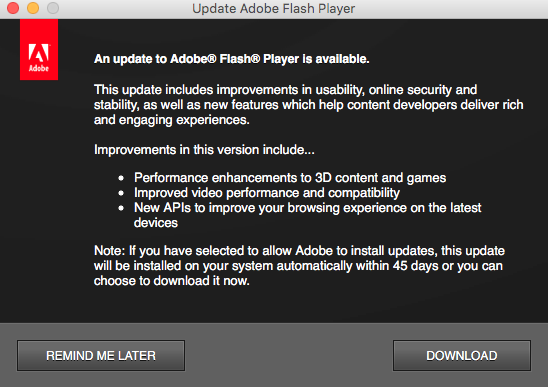
I keep getting the following pop-up on my mac and after reading about it I saw that there is a Flash Player virus going around. I don't want to update Flash Player and no matter what I do, I can't get rid of the message above. I usually Remind Me Later or Force Quit, if I go to Download, it brings me here, Adobe - Adobe Flash Player Download Is that a legitimate website and is the pop up also legitimate?
How do I get rid of it so it stops popping up? As I said I don't want to update - so I uninstalled Flash Player, I also read to go to my System Preferences and delete the Flash Player Pane, which I also did, it's no longer listed. So what else can I do?
I have never gone through with the download, so I don't believe I have the virus on my computer, but I just can't figure out how to get rid of the pop up.
Thank you!
Copy link to clipboard
Copied
That pop-up does appear to be the official Flash Player Update Notification dialog. There are 2 ways to make it stop: update Flash Player or modify the Update options in the System Preferences Flash Player Pane, which was manually deleted.
There are two Flash Player plugins for Mac: NPAPI for Safari/Firefox and PPAPI for Chromium-based browsers (Chrome, Opera). As long as one of these is installed, the Flash Player Preference Pane is present on the system. It sounds like you may have removed one of these, but the other remains and you're being prompted to update.
To completely remove Flash Player from your system, use the standalone installer posted at Uninstall Flash Player for Mac OS
If you re-install Flash Player, note the update options available at install time.:
- The 'Allow Adobe to install updates (recommended)' option is the recommended option as it updates Flash Player silently in the background, usually within 24 hours of a new version being available (assuming an active internet connection).
- The 'Notify me to install updates' option (what you're seeing) can take anywhere from 1 - 7 days to notify you, via the pop-up you're seeing, that an update is available. This pop-up will continue to display as long as there is a newer version available.
- If you do not want to be notified of updates, and do not want to update Flash Player (not recommended) select the 'Never check for updates (not recommended)' option. This puts the onus on the user to proactively check for an update and install it when available.
These options are modifiable at any time by going to the Flash Player Preference pane > Updates tab.