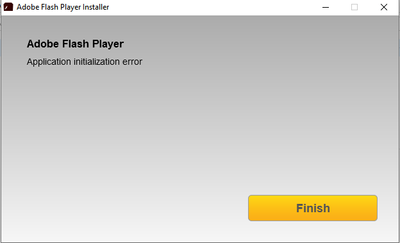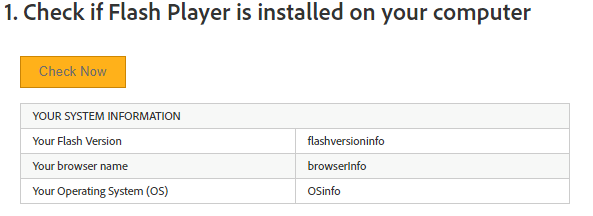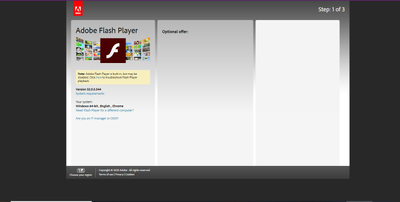Adobe Community
Adobe Community
- Home
- Flash Player (read-only)
- Discussions
- Re: Video and other content won't load or won't wo...
- Re: Video and other content won't load or won't wo...
Video and other content won't load or won't work - ALL BROWSERS
Copy link to clipboard
Copied
So when I try to click on the "watch now" button on Amazon Prime Video for any episode, it just does nothing. Same thing for BBC Iplayer. YT is fine but I think that isn't flash, only HTML5?
I've tried installing the latest Flash version, and on browsers apart from Tor, the download button does not load on the Official Adobe Flash download page so I can't download. Anyways, I eventually tried Tor and managed to download it on there with ease. But then when I open up the installer, it says "Application initialisation error".
I've also tried uninstalling Flash and then installing the recent version again but this still persists. I've tried the basics like clicking "allow" on Flash for all websites and the same for Javascript.
Windows 10 OS
Error when installing latest version of Flash
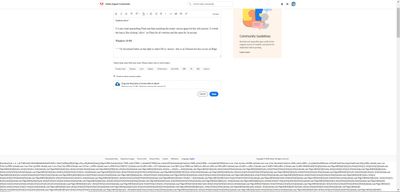
Copy link to clipboard
Copied
Copy link to clipboard
Copied
For the Flash Player Application Initialization Error, are you using a proxy server?
Regarding the other issues with Amazon Prime and iPlayer - as @Test_Screen_Name mentioned, neither of these currently use Flash Player (they did in the past). I would recommend going to their respective support forums for assistance, or performing a general internet search for playback issues on these 2 services.
Copy link to clipboard
Copied
For the Application Initialization Error, I'll need to review the installation log files.
- In File Explorer, go to C:\Users\<YourUserID>\AppData\Local\Temp\Adobe_ADMLogs
- AppData is a hidden directory. If you don't see it, refer to Microsoft's Show hidden files help document
- Upload the 2 files: Adobe_ADM.log and Adobe_GDE.log to Cloud Documents (see How to share a file using Adobe Document Cloud) or some other file sharing service of your choise that doesn't require account log on to access
- Post the link to the uploaded files in your reply
For the missing download button on the Flash Player download page, I've never seen this issue before. The screenshot also appears to be quite old as version 32.0.0.344 (March 11 release) was replaced with version 32.0.0.363 on April 14.
Do you have mulitple ad/script blockers installed? If so, it's possible they're causing some of the weird behavior you are seeing.
Also, from the Flash Player download page screenshot: This shows the browser is Chrome. Google embeds Flash Player in Chrome and is always up-to-date with the latest version of Flash. There is no need to install PPAPI plugin for Chrome separatelyl
While Google does embed Flash Player in Chrome, it also disables it by default. See Google's help document https://support.google.com/chrome/answer for help troubleshooting Flash in Chrome.
Copy link to clipboard
Copied
Hi, thanks for the reply. The two links contain the two files you asked for.
The screenshot you were referring to in your reply is at least 2 weeks old as this is when the problem first occured (in the previous version) it now says version .363 if I revisit the download flash player site. I have an ad blocker on Chrome but on other browsers like Edge and Brave, there are no scripts or ad blockers and the problem persists on those.
The problem first occured about 3 or so weeks ago and at that time, I had the latest flash player and Chrome version was the latest. I then uninstalled flash player and then attempted to install it again in order to fix it but that didn't work. I think Flash Player is installed but it's just not working correctly on browsers.
Copy link to clipboard
Copied
bump
Copy link to clipboard
Copied
Not sure why you focus on Flash. IPlayer does not use Flash. Nor does Amazon Prime I would think. All the main video providers moves to HTML5.
Copy link to clipboard
Copied
So what's the issue then? Javascript?
Copy link to clipboard
Copied
I have no idea what the issue is. This is the Flash Player forum, and we know it's not Flash Player because it isn't involved. You may find it much more worthwhile to ask elsewhere. You seem to have quite a collection of issues, and it may reflect a single deeper problem with your system. Good luck!
Copy link to clipboard
Copied
Hi, do you have any suggestions for other forums and help pages? Thanks for trying to help, appreciate it. I've just kind of given up on it.