 Adobe Community
Adobe Community
- Home
- Flash Player (read-only)
- Discussions
- Video image burned in Flash of Chrome
- Video image burned in Flash of Chrome
Video image burned in Flash of Chrome
Copy link to clipboard
Copied
Hi guys,
I have a problem with the playback of videos (for example, YouTube) in Flash with Chrome, the image of the images appears burned, overexposed. If I play the same videos in other browsers, they look correct.
I work in Chrome v66 updated, in Windows 8.1, 64 bits.
Thank you for your help !
Copy link to clipboard
Copied
YouTube uses HTML5 video, not Flash video
If you have a different site that reproduces the issue, please post the direct link to the site, otherwise, please contact YouTube for assistance with the HTML5 video content.
Copy link to clipboard
Copied
Hello,
Thank you very much for your answer.
Yes, it's true, with Youtube everything works correctly. I'm sorry.
The problem with Flash in Chrome is present on sites like:
Example of Flash in Chrome:
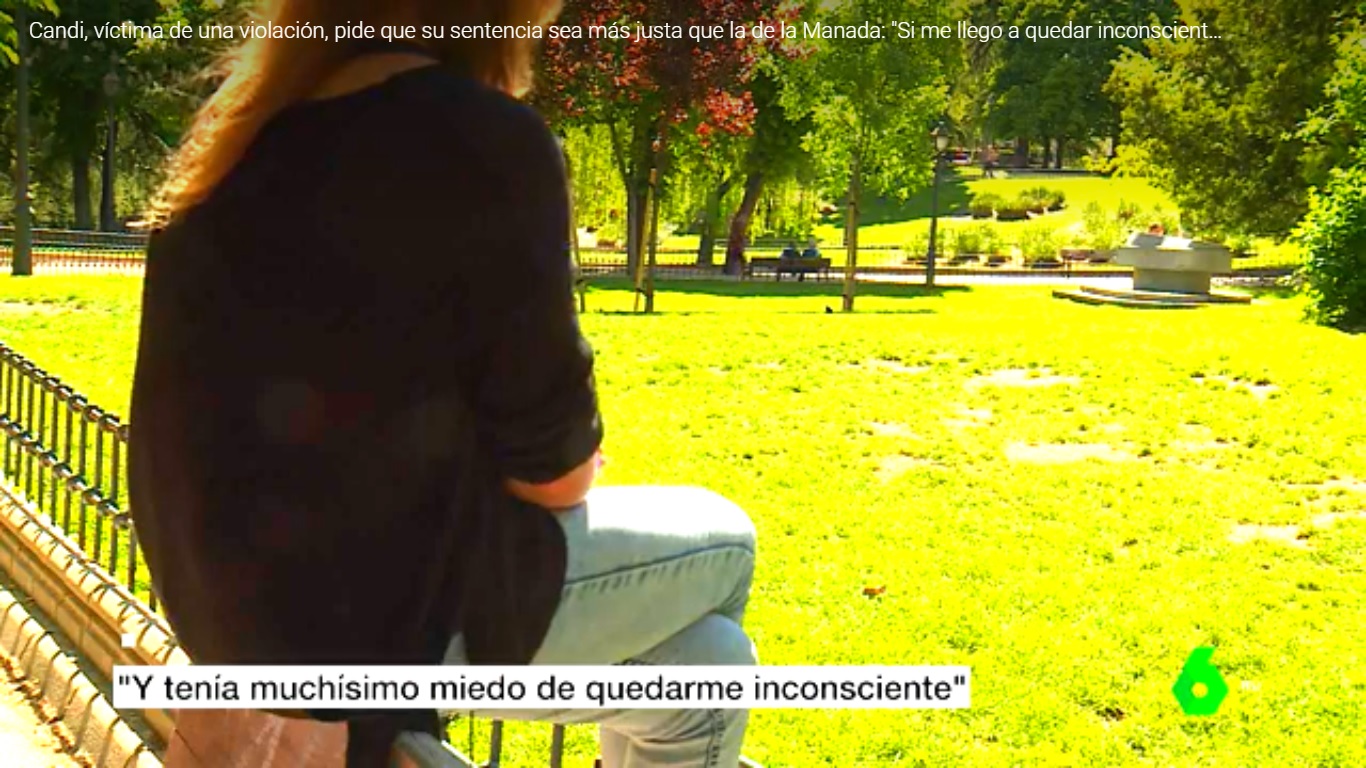
Example of Flash in IE:

Thank you for your help !
Copy link to clipboard
Copied
It's not clear to me that the videos in the link you posted are Flash video. Right-clicking on the video displays a copyright message, not Flash Player context menu.
Also, posting the direct link to the video in your screenshots would be helpful.