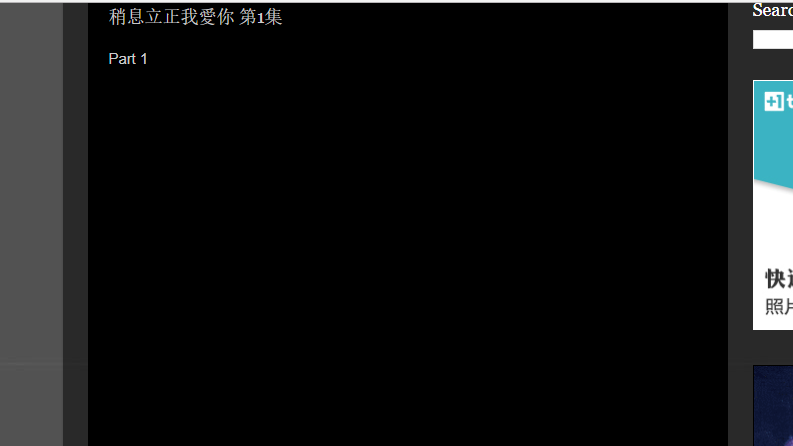Adobe Community
Adobe Community
- Home
- Flash Player (read-only)
- Discussions
- What does the message "The settings on this page a...
- What does the message "The settings on this page a...

Copy link to clipboard
Copied
I am trying to play Realm of the Mad God on Adobe Flash Player but the message "The settings on this page are not applicable to Google Chrome or Chromium based browsers (PPAPI)." appears when I go into global settings to try and fix the problem. Does this have something to do with my problem for Realm of the Mad God not loading?
 1 Correct answer
1 Correct answer
Hi Jess.C.N,
Chrome uses the PPAPI plugin and the settings are managed using the online settings manager, not the local settings manager. Click on the link 'Learn more about configuring Flash Player with Chromium based browsers' to learn how to manage those settings for PPAPI plugin browsers. Alternatively go to Adobe - Flash Player : Settings Manager - Global Privacy Settings Panel to manage the settings for PPAPI based browsers.
--
Maria

Copy link to clipboard
Copied
Copy link to clipboard
Copied
Hi Jess.C.N,
Chrome uses the PPAPI plugin and the settings are managed using the online settings manager, not the local settings manager. Click on the link 'Learn more about configuring Flash Player with Chromium based browsers' to learn how to manage those settings for PPAPI plugin browsers. Alternatively go to Adobe - Flash Player : Settings Manager - Global Privacy Settings Panel to manage the settings for PPAPI based browsers.
--
Maria
Copy link to clipboard
Copied
Hello, may I ask that your problem had solved or not? Because now I also met this problem and I can't solve it.
Adobe - Flash Player : Settings Manager - Global Privacy Settings Panel
I have follow the steps but still can't solve it.
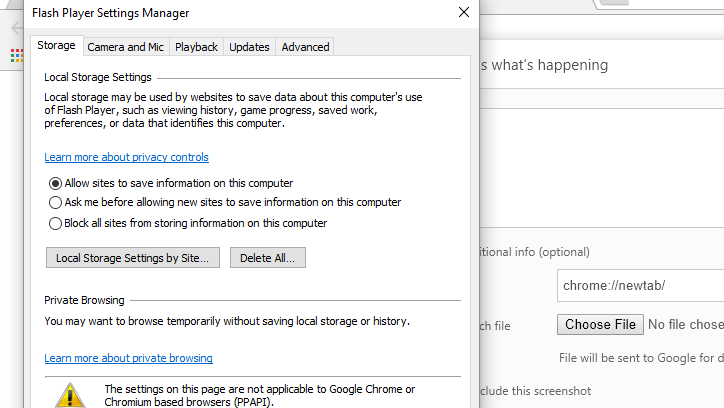
The video cannot play.