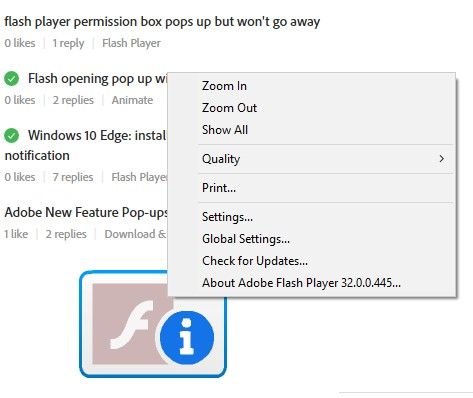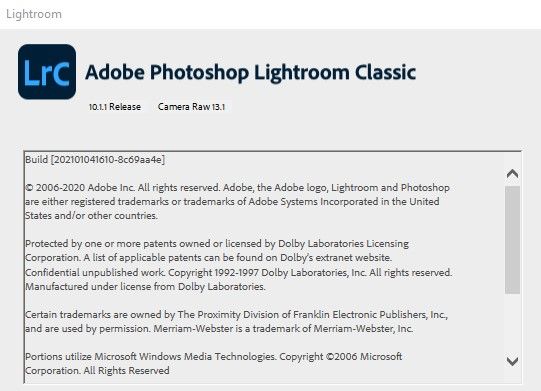Adobe Community
Adobe Community
- Home
- Flash Player (read-only)
- Discussions
- Re: Why is the Flash logo popping up and will not ...
- Re: Why is the Flash logo popping up and will not ...
Copy link to clipboard
Copied
For the past few days, the flash logo pops up
It will not go away, I can't move it out of the way, I can't close it. Infuriating! I can't even access the screen behind it. All I can do is restart my PC - What is going on???
 1 Correct answer
1 Correct answer
Flash Player was discontinued on Dec 31 2020, at the end of a three year pre-communication period.
https://theblog.adobe.com/adobe-flash-update/
As of January 12, Flash Player will no longer load content, unless that content is explicitly allowed through specific configuration directives in the Flash Player config file. The icon you're seeing is a product of this. Something is launching Flash Player, and we're behaving as designed. We don't load anything, and display that placeholder icon.
...Copy link to clipboard
Copied
These are the only options and nothing is working to make this go away.
Copy link to clipboard
Copied
UPDATE: I believe it is related to Lightroom. At the end of importing photos, I think this is when it is popping up. My ONLY option to making it go away is to restart my computer. VERY FRUSTRATING - is there anyone here that can HELP?
Copy link to clipboard
Copied
"I believe it is related to Lightroom."
===========
Hi @PJB_2016,
I don't think so. The latest Lightroom CC has no flash dependencies. More than likely, it's coming from something else.
Alt-Web Design & Publishing ~ Web : Print : Graphics : Media
Copy link to clipboard
Copied
I'm using Lightroom Classic and when the import function is complete, the logo pops up. I'm not opening any other programs at the time this occurs.
Copy link to clipboard
Copied
Flash Player was discontinued on Dec 31 2020, at the end of a three year pre-communication period.
https://theblog.adobe.com/adobe-flash-update/
As of January 12, Flash Player will no longer load content, unless that content is explicitly allowed through specific configuration directives in the Flash Player config file. The icon you're seeing is a product of this. Something is launching Flash Player, and we're behaving as designed. We don't load anything, and display that placeholder icon.
I don't work on Lightroom, so I can't speak to what's happening there. I assume they're loading a page or modal dialog with Flash content in it. I'm also sure that more recent versions of Lightroom address the root-cause of the issue, which is that dependencies on Flash Player need to be retired at this point.
It's possible that Lightroom experts in the Lightroom support community could offer you advice on a workaround. There are literally hundreds of downstream Adobe products that have leveraged Flash in various ways over the last ~15 years. We're sort of like a hammer factory. I can tell you about the hammer, but I don't have much authoritative insight about the things that people ultimately used that hammer to build.
We strongly recommend that you uninstall Flash Player at this point. For your convenience, I've linked the relevant uninstaller packages below.
Uninstall Flash Player - Windows:
https://helpx.adobe.com/flash-player/kb/uninstall-flash-player-windows.html
Uninstall Flash Player - Mac:
https://helpx.adobe.com/flash-player/kb/uninstall-flash-player-mac-os.html
Microsoft Update for Removal of Flash Player for IE and Edge on Windows 8 and higher
https://support.microsoft.com/en-us/help/4577586/update-for-removal-of-adobe-flash-player
Hope that helps!
Copy link to clipboard
Copied
Actually it was much simpler. I had posted the same question in Lightroom CC and just found out it is the Smilebox app that is looking for flash and not finding it.
Copy link to clipboard
Copied
I followed the instructions to uninstall Flash from my PC. (Windows/Chrome)
Haven't had the same scenario since until today. Got the popup again, can't move it, can't close it, can't acces what's behind it.
I was sitting right here watching it happen. I was importing photos into Lightroom Classic from my Nikon D7000. At the end of the import process, the popup occurs.
Very frustrating, - where is this coming from???
Copy link to clipboard
Copied
Which version of LR Classic do you have?
Alt-Web Design & Publishing ~ Web : Print : Graphics : Media
Copy link to clipboard
Copied