 Adobe Community
Adobe Community
- Home
- Flash Player (read-only)
- Discussions
- Re: Why NO Update for Mac 10.8.5?
- Re: Why NO Update for Mac 10.8.5?
Why NO Update for Mac 10.8.5?
Copy link to clipboard
Copied
Updated to the latest browser but now cannot update the latest security for Adobe.
If they have a bug, they should fix it... not expect us to update the software.
I am sick of clicking 'allow' for every website I visit.
Someone please get FireFox and Adobe to update both!
Copy link to clipboard
Copied
Please refer Tech specs | Adobe Flash Player , that mentions the platforms supported by Flash Player.
Copy link to clipboard
Copied
NO sorry that is NOT the 'correct answer'.
The correct answer is, Adobe has a flaw and we are expected to suffer for it.
I am a tech so I know what "platforms" Adobe supports. The fact that you have abandoned those of us using the last best Mac OS is telling... same for FireFox for that OS.
Sick and tired of planned obsolescence! But there is no excuse if you have a security breach. It is YOUR responsibility to provide an update for the millions of people using Mac OS 10.8.5
Copy link to clipboard
Copied
It is not any company's responsibility to continue supporting old operating systems, and companies routinely stop supporting older operating systems. Apple themselves no longer support OS X 10.8, as the last update for 10.8 was in 2015 (Apple security updates - Apple Support ).
With that said, while OS X 10.8.5 is no longer supported Flash installation is not blocked. To install Flash Player on OS X 10.8, do the following:
- Launch any browser and navigate to https://get.adobe.com/flashplayer/otherversions
- In step 1 select 'Mac OS 10.6 - 10.12'
- In step 2 select which browser you wish to install Flash Player for.
- Click the 'Download Now' button
- Flash Player installer will be downloaded and saved to your default 'save to' location
- Locate Flash Player installer saved on your system
- Click on the DMG file to mount the installer
- Double-click on the installer app file
- Follow on-screen instructions to install Flash Player
- For the update option you may want to select 'Allow Adobe to install updates (recommended)'.
- This will enable your system for Background Updates which is the quickest most efficient option to update Flash Player. With this option enabled, Flash Player periodically checks for an update. If one is found it automatically downloads it and installs it in the background with no user interaction necessary. With this option selected, most systems are updated within 24 hours of a new version being available.
Copy link to clipboard
Copied
No this was not the correct answer.
You misunderstood me.
I said, that if there is a security issue found, Adobe should have to fix that even for those who cannot update to a newer version, as it's not OUR FAULT that you wrote bad software!
I do have it installed, but getting tired of clicking 'allow and remember' for every website that asks because you have blocked it from running automatically. I did not say you blocked it from downloading!
Please read the complaints more carefully next time.
Copy link to clipboard
Copied
I read your complaints and replied accordingly. No company has a requirement to support all platforms, they can choose which platforms to support and which platforms to drop support for. Even Apple no longer supports OS X 10.8.
Adobe should have to fix that even for those who cannot update to a newer version
There is as update available. I gave you instructions on how to update it manually and how to configure your system to receive automatic updates.
but getting tired of clicking 'allow and remember' for every website that asks because you have blocked it from running automatically
Adobe does NOT block Flash Player. Why would Adobe block their own software? This is the browser that is blocking Flash Player. Most browsers are moving to HTML5 by default and configuring Flash Player to be click-to-play. You can inform Google (Chrome), Mozilla (Firefox), Microsoft (IE/Edge), and Apple (Safari) of your grievance as the browser company ultimately make the decision on what plugins to run, or not to run, within their browser.
Some reading material to inform you of these decisions being made by the browser vendors, not Adobe:
Copy link to clipboard
Copied
Thanks but I already know how to do automatic updates and don't choose that for safety reasons.
And once again you are confusing platforms with system versions that are ALREADY IN USE and have a security flaw, according to Adobe. There is no reason they cannot provide a security fix.
You are also uninformed if you do not know that the browser BLOCKS the USE of your plugin if it is deemed to have this security flaw that is not updated. You have to manually allow it each time it encounters the script on a website. Sigh.
Apple is on a downhill spiral if they do not support their own OS. I am not going to be forced to use a terrible looking OS just because Apple sold out to some Windoze coders.
I don't need to read, I'm an Apple tech... but thanks anyway.
Copy link to clipboard
Copied
Again, you are NOT blocked from installing Flash Player on your system. While Adobe no longer supports OS X 10.8, we do not block ti, as I've said before.
You are also uninformed if you do not know that the browser BLOCKS the USE of your plugin if it is deemed to have this security flaw that is not updated. You have to manually allow it each time it encounters the script on a website.
No, I am not uninformed. While browsers have been known to block Flash Player due to 0-day security vulnerabilities in the past, that is NOT the case at this time. Last weeks' release was a standard, normal, monthly release. It was not a 0-day out-of-band security release. Browser vendors are simply moving to HTML5 by default, and blocking Flash Player by default by implemeting to a click-to-play model. I gave you resources for this.
Thanks for your feedback and have a great day.
Copy link to clipboard
Copied
I never said I was blocked from INSTALLING it.
I only said that the browser BLOCKS the USE of your plugin unless you manually turn it on. This screen grab proves the only choices are ASK or NEVER!!!!!!!!!!!!!!!!!!!!
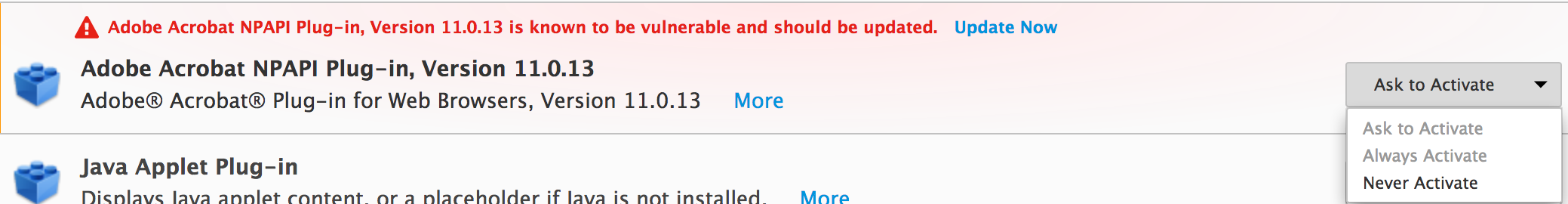
Copy link to clipboard
Copied
The plugin you are referring to, as clearly identified in your screenshot, is ACROBAT READER. You are posting to the FLASH PLAYER forums - two completely different products. Thus far we've only been discussing Flash Player, even when I posted instructions to install Flash Player you NEVER mentioned ACROBAT READER, until now.
To download the latest version of ACROBAT READER, go to Adobe Acrobat Reader DC Install for all versions. To download previous version of ACROBAT READER, go to Adobe Acrobat Reader DC Install for all versions
Note that, according to the Mozilla support document Use the Adobe Reader plugin to view or download PDF files | Firefox Help "Beginning with Firefox version 52, support has ended for all NPAPI plugins except for Adobe Flash. See this compatibility document and this article for details."
For further assistance with Acrobat Reader, please post to Acrobat Reader . Include the OS version you are using and the Firefox version you are using. Usually I would move the post to the correct forum, but since you never mentioned Reader until now, I won't clutter their forum with non-Reader content and won't move this discussion there. Kindly post directly to the Acrobat Reader forum.
Copy link to clipboard
Copied
- Launch any browser and navigate to https://get.adobe.com/flashplayer/otherversions
- In step 1 select 'Mac OS 10.6 - 10.12'
- In step 2 select which browser you wish to install Flash Player for.
- Click the 'Download Now' button...
You forgot a step... System Requirements should be step 4 and are Mac OS 10.9
Sorry...