 Adobe Community
Adobe Community
- Home
- Flash Player (read-only)
- Discussions
- Why so many notifications to upgrade THE SAME VERS...
- Why so many notifications to upgrade THE SAME VERS...
Copy link to clipboard
Copied
Like most folks, I get periodic notifications to update Adobe Flash Player. It's a waste of time, though, when I've already installed the version about which I'm being notified! Just since January, I've gotten multiple notifications to update v24.0.0.194, v25.0.0.127, v 25.0.0.148, and v25.0.0.171. Why can't Adobe put some intelligence into their update notification system, and have it check which version is already installed before notifying a user that there's "another" version that needs to be installed? I'd really like this question to be answered.
 1 Correct answer
1 Correct answer
According to the screenshot, you have the following versions of Flash Player installed:
- Flash Player ActiveX Control (for IE) version 22.0.0.192 - this is was released almost a year ago on June 6, 2016
- Flash Player NPAPI (for Firefox) version 25.0.0.171 - this is the current version, for all browsers
- Flash Player PPAPI (for Chromium-based browsers) version 24.0.0.221 - this was released February 14, 2017
The update notifications you're getting is going to be for Flash Player ActiveX Cont
...Copy link to clipboard
Copied
I hope someone from Adobe reads this because the Adobe website is so confusing that I cannot find where I can post a direct question to them!
I have Flash 25.0.0.171 installed on my Windows PC and use the Firefox browser. Until a few days ago I had no trouble viewing Flash videos, however it seems Firefox has blocked version 25.0.0.171 and wants users to use version 25.0.0.148.
The Adobe Security Bulletin also advises that version 25.0.0.148 should be downloaded from the Flashplayer Download Center, however, when I click on the link version 25.0.0.171 comes up!
I have uninstalled Flash 25.0.0.171 but it makes no difference as version 25.0.0.171 comes up when I go to Flashplayer Download Center.
Where is the link that will take me to the download for version 25.0.0.148?
Copy link to clipboard
Copied
Hi Ric633, did you get any follow-up? I have a related but narrower quetsion. Today I downloaded, from Adobe, Flash Player 25 NPAPI, 25.0.0.171. My system (AVG PC TuneUp) kept suggesting that I needed to update to 25.0.0.127 and also linked me to an MS warning: https://support.microsoft.com/en-us/help/4014329/ms17-nnn-security-update-for-adobe-flash-player-mar.... Does anybody here or at Adobe know whether 25.0.0.171 has addressed the vulnerability that MS mentioned in March 2017?
Copy link to clipboard
Copied
Hi jeffunderpressure,
25.0.0.171 is the latest version of Flash Player and addresses all security vulnerabilities encountered in previous versions of Flash Player.
Thanks!
Copy link to clipboard
Copied
Hi Ric633,
I hope your queries were resolved in Re: Flash Player 25.0.0.148 Offline Installer thread.
Thanks!
Copy link to clipboard
Copied
Hi wh7789565
It seems your original post was commandeered by someone posting the same thing to 2 different topics, and being assisted in 2 different locations, which leads to confusion and disparate comments on 2 different discussion topics.
Do you use multiple browsers, such as Internet Explorer, Firefox/Safari, Opera? If so, each one of these uses different plugin types, IE uses ActiveX Control, Firefox and Safari use NPAPI plugin, and Opera (Chromium-based browser) uses the PPAPI plugin. None of these are interchangeable, and only one type updates at a time. We've considered creating one universal installer for all browser types, but it would result in a very large file and most users would abandon the installation.
Please provide the following:
- Operating system, including version
- A screenshot (see How do I attach a screenshot?) of the Flash Player type(s) installed:
- Windows: Control Panel > All Control Panel Items > Flash Player > Updates tab
- Mac: System Preferences > Flash Player > Updates tab
--
Maria
Copy link to clipboard
Copied
Hi, Maria -
I use Win 7 Professional, 64-bit, service pack 1. I use Firefox exclusively. Firefox is up-to-date (version 53.0.3 32-bit).
Here's the Flash Player screen print you asked for:
I just don't understand why the update notification process can't look at my system and see what version of Flash Player my system currently has BEFORE it wastes my time telling me that a "new" version exists, forcing me to the Adobe Flash player website to check versions before I download.
WH7789565.
Copy link to clipboard
Copied
According to the screenshot, you have the following versions of Flash Player installed:
- Flash Player ActiveX Control (for IE) version 22.0.0.192 - this is was released almost a year ago on June 6, 2016
- Flash Player NPAPI (for Firefox) version 25.0.0.171 - this is the current version, for all browsers
- Flash Player PPAPI (for Chromium-based browsers) version 24.0.0.221 - this was released February 14, 2017
The update notifications you're getting is going to be for Flash Player ActiveX Control and PPAPI, which are out-dated. If you do not use these, it's best to uninstall them so that you do not have versions with known security vulnerabilities installed on your system. To uninstall just the ActiveX Control and PPAPI plugin do the following:
- Go to Control Panel > All Control Panel Items > Programs and Features
- Look for Adobe Flash Player 22 ActiveX
- Select this item, right-click and click uninstall
- Alternatively, click the uninstall link at the top of the list of installed programs
- Look for Adobe Flash Player 24 PPAPI
- Select this item, right-click and click uninstall
- Alternatively, click the uninstall link at the top of the list of installed programs
- Flash Player ActiveX Control and PPAPI plugin are now removed from the system, leaving only Flash Player NPAPI plugin for Firefox
Note that Flash Player's normal release cycle is the second Tuesday of the month (Patch Tuesday), therefore, every month there is a new version. The best way to keep Flash Player up-to-date on a system is to opt-into background Updates. This is the 'Allow Adobe to install updates (recommended) option in the Flash Player Settings Manager (the window in the screenshot provided). When a system is opted into Background Updates, Flash Player checks for an update once per day, in the background. When an update is available it is installed, silently in the background, with no user interaction. Since a check is made once per day, systems opted into Background Updates are generally updated within 24 hours of a new version being available, assuming the system has an active internet connection. If more than one player type is installed on the system (e.g. ActiveX Control, NPAPI, and PPAPI), all player types are updated within 3 hours.
Systems opted into Notification Updates, which is what you have selected, checks for an update once every 7 days. If an update is encountered, a registry entry is created to announce the update the next the user logs in (either from a system reboot, or log off/on). Notification Updates only update one player type at a time. This being whichever player type checked for an update. So, it's very possible to have old versions of Flash Player on the system when opted into Notification Updates, especially if only one browser is used predominately over other browsers.
--
Maria
Copy link to clipboard
Copied
Maria,
Thank you for your response and for your explanation -- which makes sense (now) in the context of multiple browsers. I do appreciate your help. I've deleted the two "extra" versions from my system. Thanks, too, for your instructions on how to do that. You've been most helpful !
WH7789565
Copy link to clipboard
Copied
You're very welcome.
Copy link to clipboard
Copied
Maria,
I would click on "Correct" beneath your answer, but that option doesn't exist. There is only one string "correct" on the page, and that's in the legend on the right side of the screen, near the top. It's not click-able. But I DO consider your response to be what I was looking for. If you can finalize this thread, be my guest...
WH7789565
Copy link to clipboard
Copied
Odd. I am seeing the 'Correct Answer' button for each post:
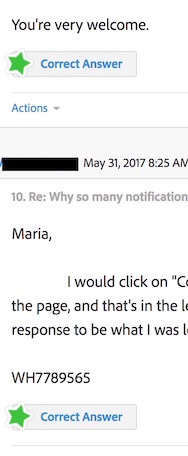
I'll send a query to the forums Admins asking why you're not able to view the 'Correct Answer' button
<edit screenshot to remove personal information>
Copy link to clipboard
Copied
Here's what I see. When I click on the "actions" buttons, the response, "no actions are available" comes up. Maybe a browser fluke? Anyway, if you have the authority to click on one of those "correct" buttons, please do. THANKS.
Copy link to clipboard
Copied
Also, can you please remove your last screen shot for me? My full name is displayed there, and I'd prefer it not be there for the world to see.
Copy link to clipboard
Copied
I am so sorry. I totally missed that it showed your name, and should have blacked that out. I have reposted the image with the name blacked out.
Are you viewing the message in your Inbox (forums Inbox) or thread view?
Copy link to clipboard
Copied
It appears to be OK now - name blocked out. Thanks.
Copy link to clipboard
Copied
The "correct answer" buttons showed up for a minute a while ago, and I clicked on the appropriate one. Your correct answer now shows up at the top of the thread - but those pesky little "correct answer" buttons are gone again. No matter. All's well, and I consider the issue closed for now (unless I end up with more duplicate notifications somehow...) Thanks for your help, Maria.
Copy link to clipboard
Copied
You're very welcome. Glad I could help.
Copy link to clipboard
Copied
Maria,
I guess I set the status of my issue to "correct" too quickly. Since I carried out your suggestions, I've received 5 separate notifications to upgrade to Flash version 26.0.0.131 after I upgraded. It's not right to keep getting notified when I've already updated my system. Do you have any other ideas?
Thanks.
WH7789565
Copy link to clipboard
Copied
Hi,
Sorry for the late reply. Adobe's North American offices were closed last week.
Can you please post a new screenshot of the Flash Player Settings Manager > Updates tab?
Thank you.
--
Maria
Copy link to clipboard
Copied
Hi, Maria -
Here's the screen shot you requested.

Sorry the first go-'round didn't work.
WH7789565
Copy link to clipboard
Copied
Hi wh7789565,
You have all three types of Flash Player(ActiveX,NPAPI,PPAPI) installed on your machine. Only one of them is on latest version(NPAPI). You are seeing the update windows for other two player types to be updated.
I recommend you to update the remaining player types as well. In Flash Player Settings Manager > Updates tab you can click on Change Update Settings button and select option "Allow Adobe to install updates". This way your Flash Player will get updated silently.
Thanks!
Copy link to clipboard
Copied
Hi wh7789565 ,
As my colleague ridhijain mentioned, the reason you keep getting update notifications is because Flash Player ActiveX for IE and Flash Player PPAPI for Chromium-based browsers are older versions. You can follow her recommendation to update these to the latest versions, or, alternately, if you don't use IE nor Chromium-based browsers you can go ahead and uninstall these from your system. To uninstall just the player types that aren't being used go to Control Panel > All Control Panel Items > Programs and Features. Locate the Flash Player plugins that you are not using (e.g. Adobe Flash Player 23 ActiveX) double-click it and follow the on-screen prompts to uninstall.
--
Maria
Copy link to clipboard
Copied
Maria,
You recommended that I remove the unwanted browsers' versions in the response I labled as "correct". I D I D remove them per your instructions. I did NOT reinstall them. I have no idea how they came back. I'll remove them again (and again, and again??).
Additionally, whenever I get a duplicate reminder to update Adobe Flash, I'm ALWAYS taken to the page that updates Firefox's version; never to a page that would update IE's or Chrome's versions. Why, if the update reminder that is showing up so often is about one of those two versions, doesn't it take me to THOSE update pages? I'm always taken to Firefox's page.
wh7789565<https://forums.adobe.com/people/wh7789565>.
Copy link to clipboard
Copied
Maria,
I wish I had taken a screen shot of what I did last night, but unfortunately, I didn't. After I uninstalled them, he Updates tab showed the two versions I didn't want (ActiveX and PPAPI) as "not installed", and NPAPI as 26.0.0.131. Since that was not the current version for Firefox, I installed the new version. I didn't check the Updates tab after I installed the new NPAPI, though. This morning when I booted my computer, I found this:

This window is saying I don't have a version for Firefox (the only browser I regularly use), but that I DO have versions for the two browsers I DON'T normally use. Again - I can't explain why my PC altered my choices regarding these settings. Adobe-ghosts?
wh7789565
-
- 1
- 2